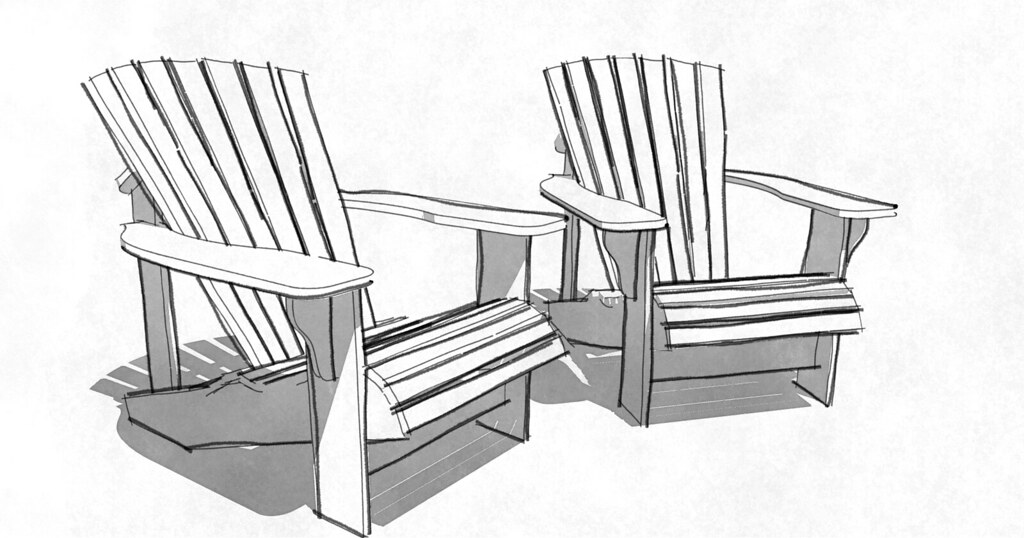Missing difference in lineweights in jpeg exports
-
I was experimenting with the profile thickness in the styles dialogue box. Keeping the same resolution of the jpeg output, an output exported with 9 as width and 18 as width does not show difference in the final output. Is there anything that I am doing wrong?
I am exporting at a resolution of 4000x2118 pixels. -
I can't see that you are doing anything wrong. I think despite the range being 1 to 20 pixels wide, the real limit is 10. I'm not sure that would be a big deal for most people.
If you want especially heavy profile edges, you could combine a smaller profiles-only export with a larger export without heavy profiles.
-
@dave r said:
I can't see that you are doing anything wrong. I think despite the range being 1 to 20 pixels wide, the real limit is 10. I'm not sure that would be a big deal for most people.
That's unusual. I wonder why the developers added the fake 10 scales of increasing the lineweights.

@dave r said:
If you want especially heavy profile edges, you could combine a smaller profiles-only export with a larger export without heavy profiles.
That would take some skillful decision making with respect to diagonally scaling and overlapping two differently sized jpeg exports.

-
@john2 said:
@dave r said:
I can't see that you are doing anything wrong. I think despite the range being 1 to 20 pixels wide, the real limit is 10. I'm not sure that would be a big deal for most people.
That's unusual. I wonder why the developers added the fake 10 scales of increasing the lineweights.

I have no idea but 10 seems to be where it quits making the profiles thicker.
@john2 said:
@dave r said:
If you want especially heavy profile edges, you could combine a smaller profiles-only export with a larger export without heavy profiles.
That would take some skillful decision making with respect to diagonally scaling and overlapping two differently sized jpeg exports.

Really? What makes you think so? I combine images exported at different sizes from SketchUp all the time with never any problem getting the edges properly registered.
Here's a quick example. There were two image exports. The normal edges were exported at one size. then I unsoftened the softened edges and made a second export about 5 times larger than the first image. After resizing the large one to match the small one, the images were combined into a single image. Probably less than a minute spent in the image editor.
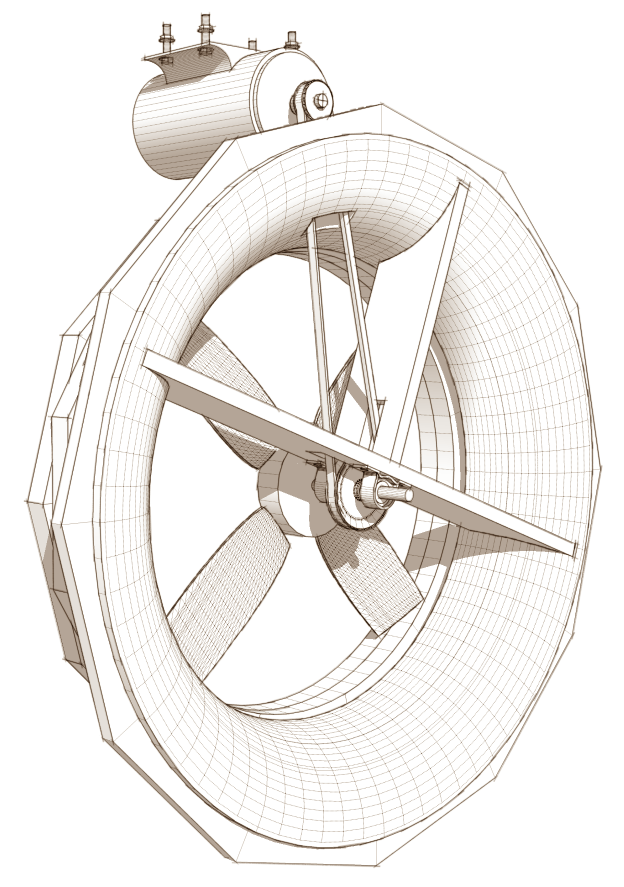
-
Beautiful combination! I feel that the neatness in erasing the lines will be difficult to achieve in photoshop. That's because lines are also getting overlapped. Unlike illustrator, we cannot select lines on the basis of lineweights in photoshop.
-
Thank you.
I guess when I do want to erase specific lines, I don't find it to be a problem. Since I do most of this sort of work on my PC at home, I'm using Paint.NET as my image editor but I have PS on my work computer and PSE on my MacBook Pro. The process is the same.
I don't often find a need to erase overlapping edges. The thick ones mask the thin ones anyhow. Well, except in some sketchy styles but those tend to have really loose lines and having multiple lines generally works.
Advertisement