Oops, your profile's looking a bit empty! To help us tailor your experience, please fill in key details like your SketchUp version, skill level, operating system, and more. Update and save your info on your profile page today!
🔌 Smart Spline | Fluid way to handle splines for furniture design and complex structures. Download
Easiest way to "skin" these edges
-
I'm trying to "skin" of "loft" these edges & faces, or make terrain from them somehow. I don't seem to be having much luck so far. Basically I want to 'skin' the curves joining the rectangle to the hexagon. Have attached file for anyone to play with.
Contourloft_SJS66_1.0.skp
Cheers. -
Very quick with Curviloft.
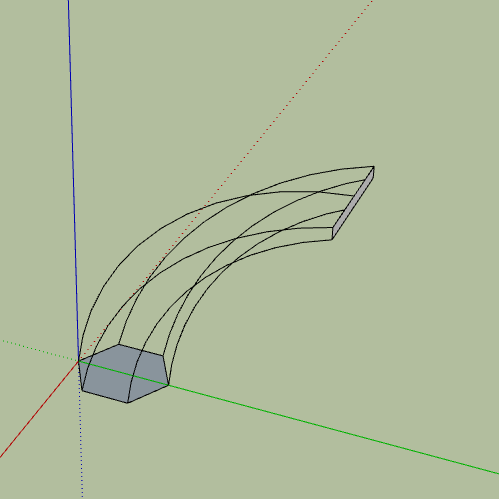
-
@box said:
Very quick with Curviloft.
Thanks Box, I knew Curviloft was the key. I haven't really used it much, as you could probably tell.
I tried several attempts with it but I was pressing the wrong button. I ended up using the old "join the dots method" but that is exactly what I was looking for. Just gotta press the right button. That is going to come in very handy.....the learning curve continues.Legend.

Advertisement







