Layout Dimensions turning red...
-
Hi fellas, are any of you experiencing this with LO2017?
I noticed it first when updating from 2016 to the latest version when opening an old file. clicking on the dimension text doesn't show text as having a fill or profile at all....
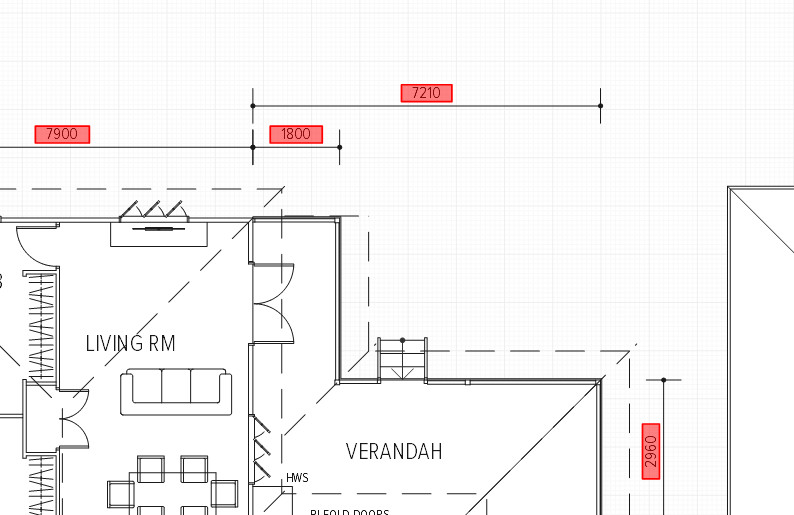
-
@utiler said:
Hi fellas, are any of you experiencing this with LO2017?
I noticed it first when updating from 2016 to the latest version when opening an old file. clicking on the dimension text doesn't show text as having a fill or profile at all....
Right click on them to reconnect them to model.
In 2017 dimensions and leaders can be 'connected to model'
They turn red if you open a drawing from an older version, or if the model (component, group, etc.) changes. -
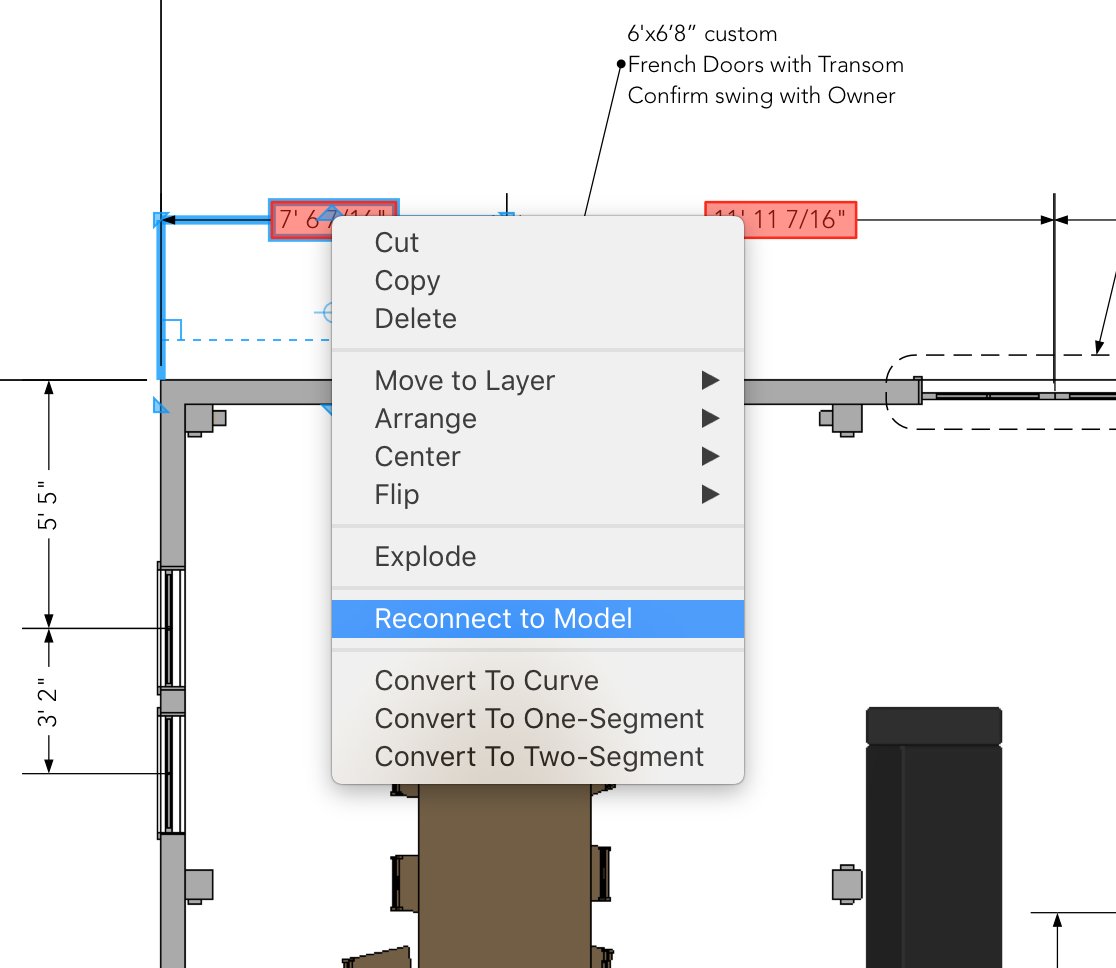
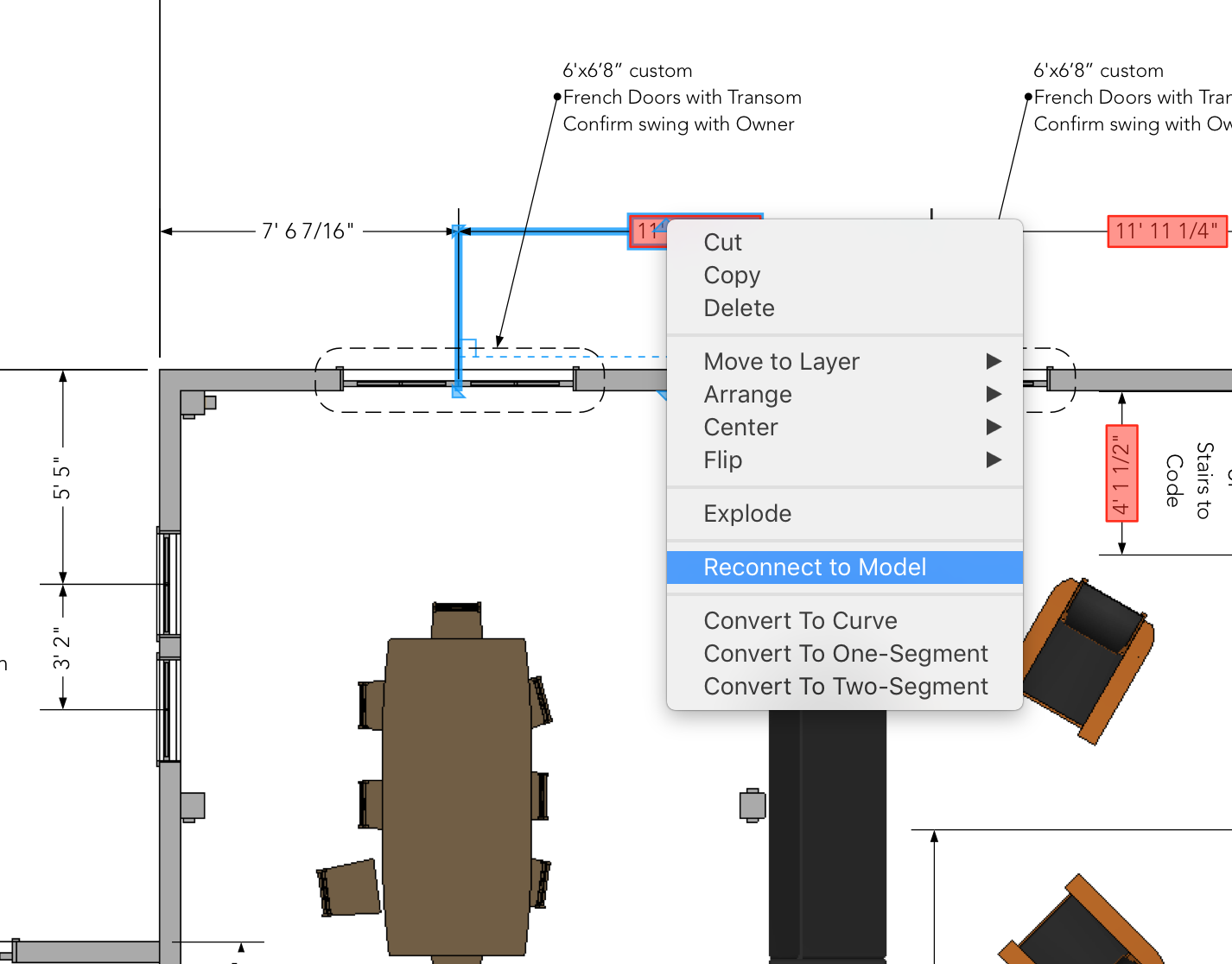
-
TO elaborate on Mike's remarks, the dimensions are linked to endpoints in the model. If you were to make changes to their locations in the model, the dimensions would be updated in the LO project. The dimensions weren't connected in the older file so they need to be connected once in LO2017.
You can select all the dimensions and right click on one to reconnect them en masse if you want.
-
@dave r said:
You can select all the dimensions and right click on one to reconnect them en masse if you want.
Better still, for larger projects and a smooth workflow - have a 'Dimensions' Layer, Right click on the layer name, select everything in that layer,
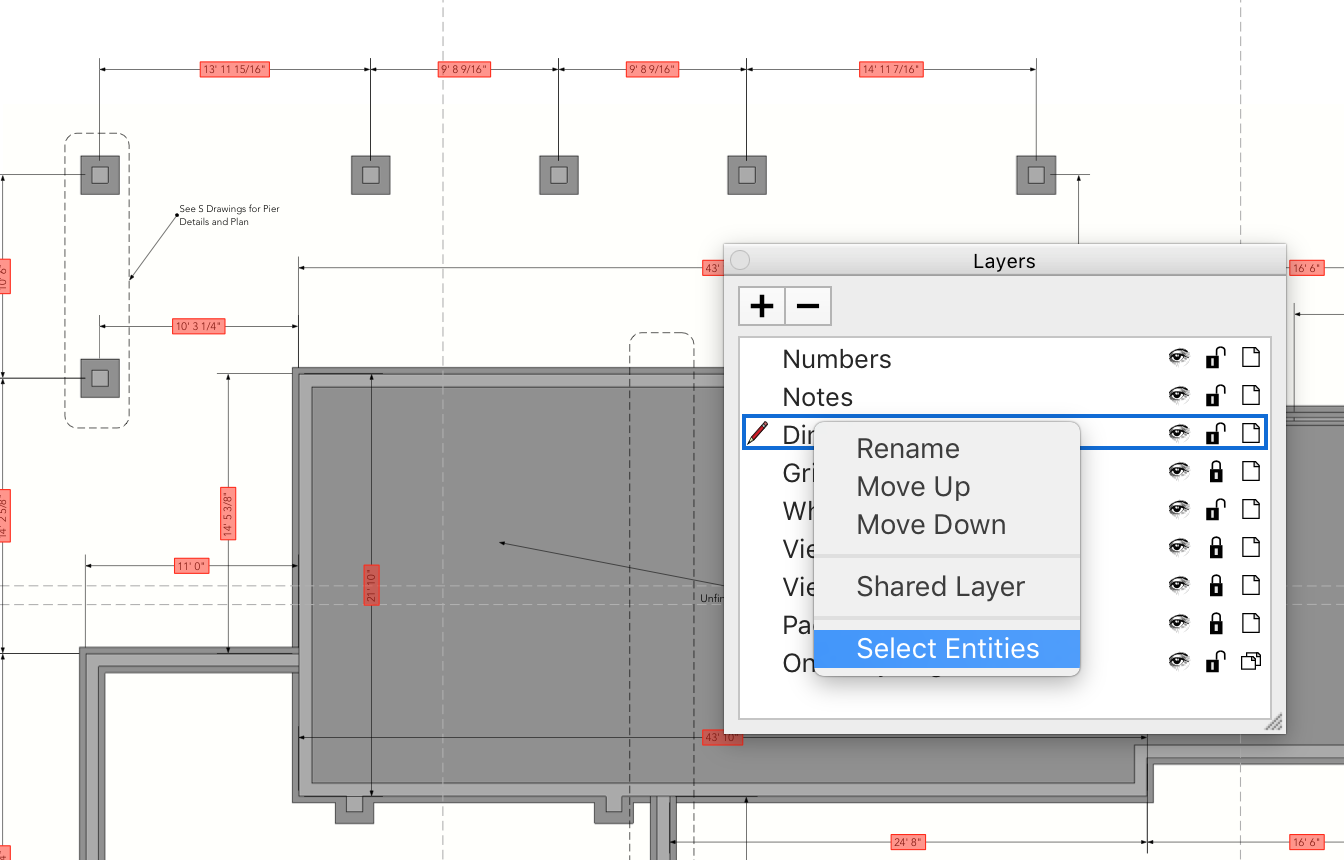
then right click on one of the dimensions...
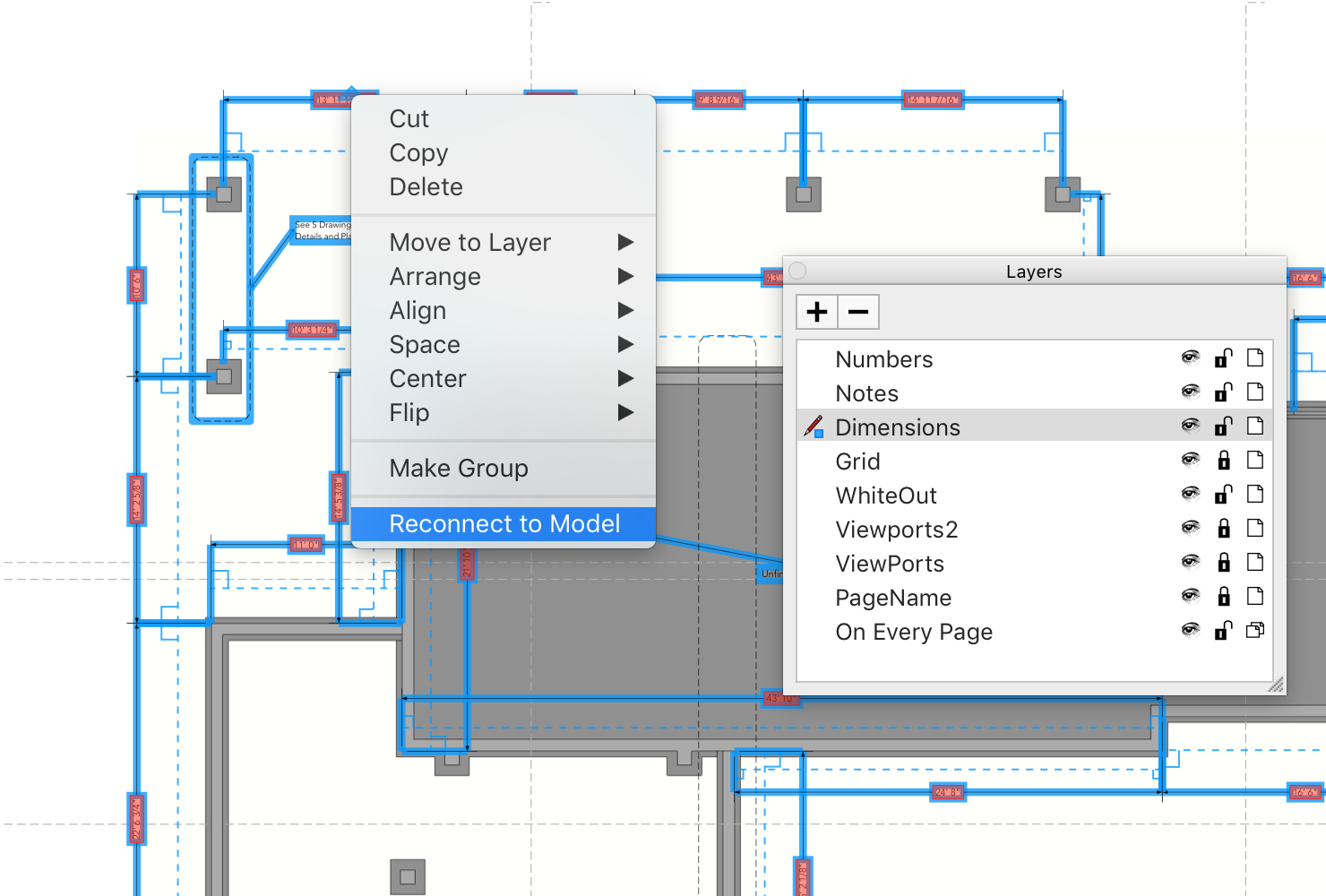
-
The only info that is missing is that any "red" disconnected dimensions will print without the red.
It also works for leaders and dims connected to model if the original model disappears.
For leaders, reconnecting won't work right, you have to drag the tip around.
-
Thanks guys, something I obviously missed with upgrading to 2017....
Yes, that don't print read but couldn't work out why some were red and some weren't.
@bmike, pey I have a DIMS layer and that's the workflow to adopt. Cheers to you all.
Advertisement







