Lines are showing throuw wall
-
I finally finished drawing my house in sketchup make. since its made of lots of components, a lot of lines which do not exist in reality are showing on the outside.
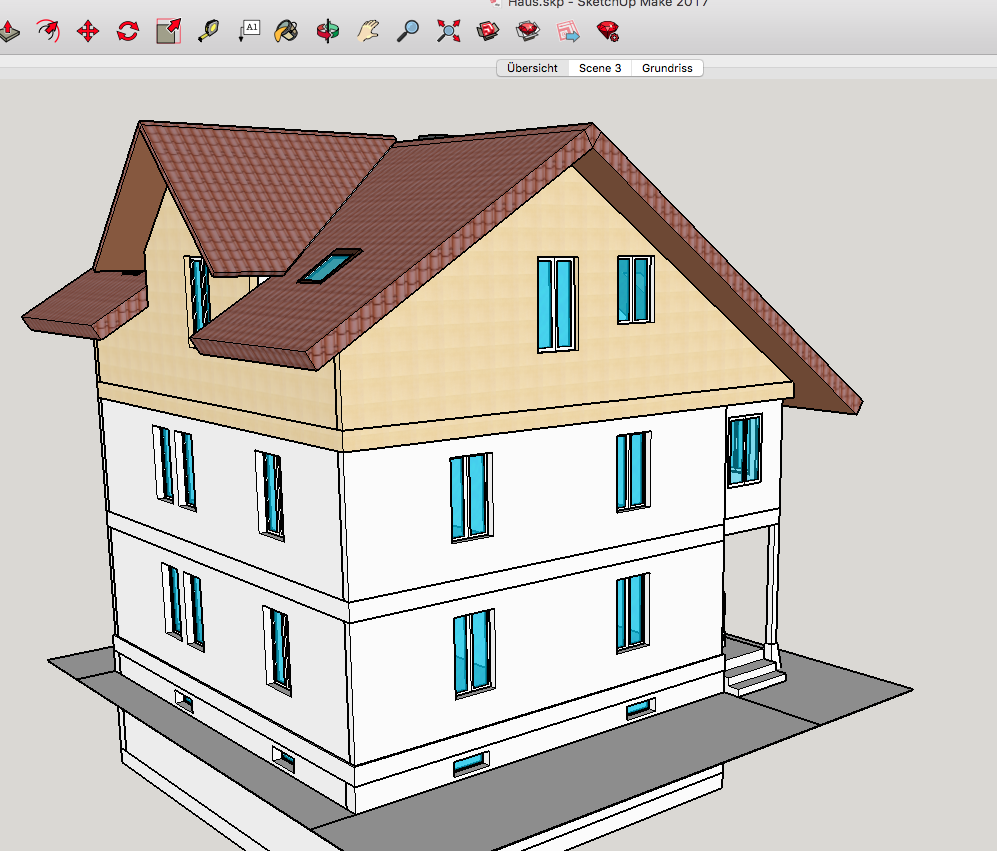
To hide this lines I thought of drawing a the real facade as thin layer around the house. Ideally with 0 thiknes, 1mm or so would be ok as well. The problem I'm facing is that I have to make it 5cm thick to really hide the lines from behind. Which is not really practical.
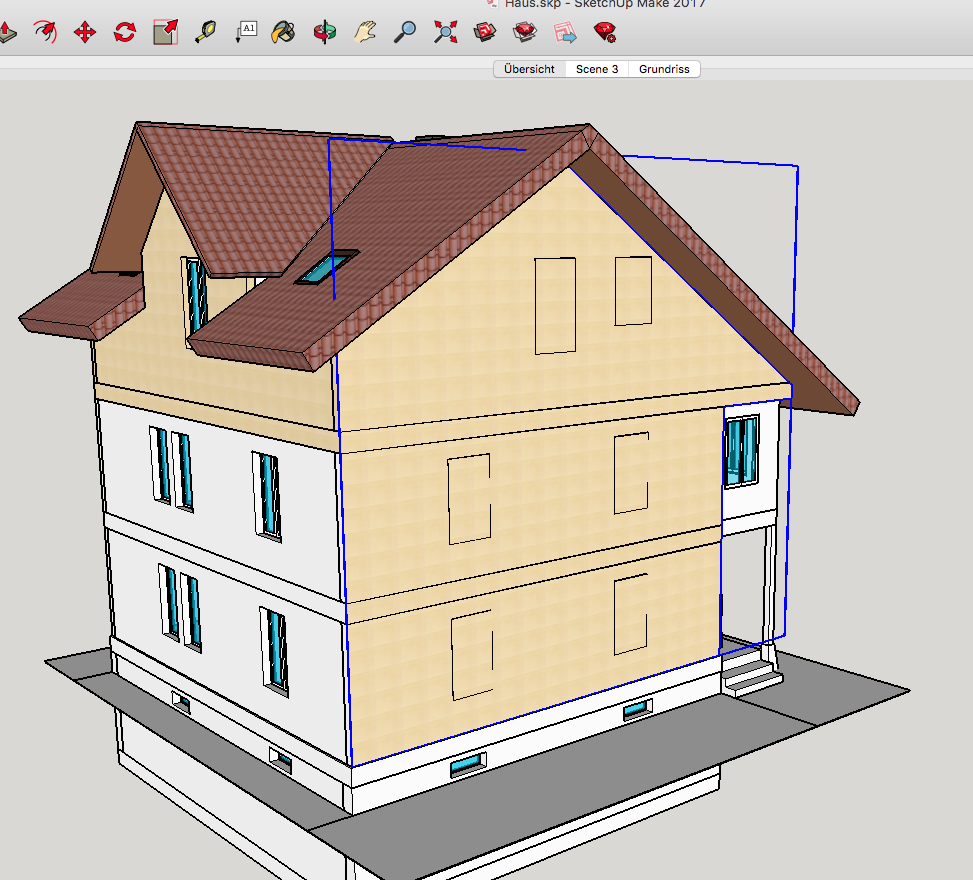
I checked already the opacity which looks fine to me:
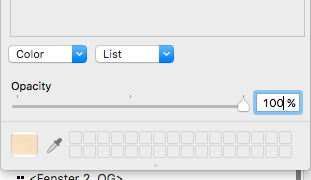
Any ideas how to make the facade realy hiding all the lines?
Regards
Ernst -
What you are seeing is "bleed through", which is a variety of "z-fighting". That is, when the OpenGL renderer can't distinguish between the distance to two surfaces or an edge and a surface, it tries to display both. For surfaces this causes a flashing effect as you orbit the model. For edges, it causes them to show through the surface.
There are two workarounds commonly used.
One you have already tried: add some thickness to the surface so that the OpenGL renderer detects it at a different distance than the edge. And, as you have seen, "different" depends on how far from the surface your view's camera is placed. When the camera is farther away, the separation must be greater to overcome the bleed through. Sometimes the modeled surface really ought to have thickness to correspond to a real object, but other times the amount of thickness to overcome bleedthrough is not reasonable.
The other workaround is to hide the edges that are bleeding through. Since hidden is one of the attributes that can be saved with a scene, you can use different scenes when you want vs do not want the edges to show, e.g. when the components with the edges are visible vs when they are behind something else.
-
- You may just want to draw visible edges--so the floor faces would not reach to the outside walls- they would stop at the interior face of wall. Unless you are making a structural model,leave structure as empty "inside" space. Even with a structural model, you can hide the layer with the innards of the wall and floors for exterior scenes.
- Hide lines as suggested. This can sometimes be hard to manage--you find lines showing in scenes you didn't want them or sometimes the perpendicular face attached to the hidden edge shows through in some views. In the course of drawing the line might become visible again accidentally.
- Even with thin offset (like 1" for siding), the printed or exported view can look OK--it is often just the on-screen SU view that shows the bleed-through. Even in LayOut. Not a problem in most renderings as well.
Advertisement







