Scale Reference
-
Just wondering if anyone knows if there is a plugin for scale referencing in SketchUp?
What I mean by scale referencing: Similar to AutoCAD where you press 'SC' to scale, select your base point, then type 'ref' to reference another point, then scale as required.
-
This tool makes that!
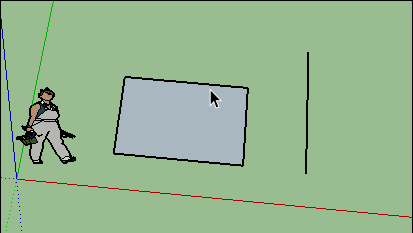
-
Sorry Pilou. This is not what I meant. When I mean scale referencing I mean from basepoint to another (any) point. Not the extent of the group/component.
I have now found a useful tool which does just what I want called 'sketchscale tool' see link below
-
Tape Measure tool can also be used to set scale in Sketchup.
I use this often when importing CAD files.
Import CAD file........group if not grouped automatically......using tape measure tool measure a known distance (endpoint to endpoint)and enter known distance.....SU will ask you if you wish to resize the active group or component?........yes.
(If not endpoint to endpoint select ctrl to toggle guides off and do same as above)Charlie
-
For make something uniform with a Start / End Point as references measures
Just use the Shift Key!
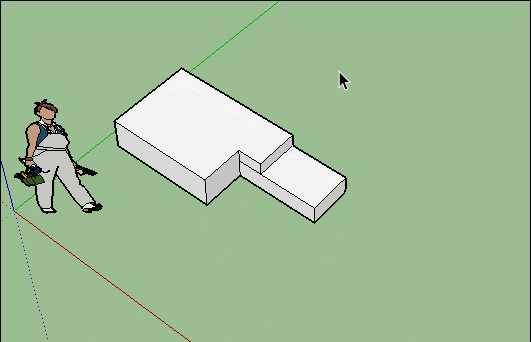
-
I think without further input from OP Pilou we may just be guessing as to specific scaling required.
Found this video on YouTube to illustrate scaling as I understood OP request.
-
The video above by Aidan Chopra is exactly that I made with the + Shift!

It's just another method same easy!
Try it!
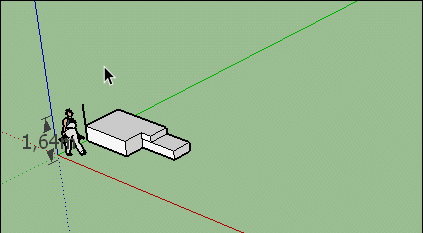
-
Thank you Pilou! .....I did not fully understand your earlier scaling example (w/o visible dimension)....it is now very clear!

Now OP has at least two methods to adjust imported CAD files to scale.....as we understand his needs.
Best regards,
CharliePS.....RE: Try it....................I will now use this method as well!
Advertisement







