Announcing SimLab VR framework
-
VR is revolutionizing model navigation, assembly instructions, selling products, serious training and much more.
SimLab Soft team evaluated existing VR technology hardware and software, and based on that we decided to build SimLab VR framework, because we believed we can provide something great for users, something that saves money, and extends user’s reach in marketing, while taking advantage of the many years we invested in the development of SimLab Composer.
Believing that we can provide a unique solution was the beginning of SimLab VR framework.
SimLab VR framework should work for you.
- No matter what CAD application you are importing your model from
- No matter what experience you want to create for your users
- No matter how small is your budget to start utilizing VR
Why should I use SimLab VR framework?
- When building the framework, our focus was on ease of use, so even a user new to 3D, should be able to create an amazing VR experience.
- SimLab VR framework from day one will support a large number of 3D formats.
- SimLab VR framework is a complete solution that covers the process of preparing, adding interaction, adding animation, viewing, and distributing VR models.
- Component based design, SimLab VR framework is delivered as a set of components that are designed to work together without forcing this on you, it is easy to pick the components you need to make it match your perfect workflow.
- SimLab VR framework will be available in two editions lite edition which will be free, giving you the functionality to share VR models with others, and the professional version that gives users the ability to add animation, and advanced user interaction to the model, which will be affordableeven for individuals and small companies.
- Built on top of SimLab Composer to benefit from the technologies that were developed, optimized, and stabilized over many years.
- Open communication, we decided to share the development plans of this project to allow users to share requests and to be able to plan accordingly
What hardware do I need for SimLab VR?
For VR you need a good machine with new Video card, good processing power and memory. To get the most of this Technology preview you need to have HTC vive.
If you do not have that, do not worry, you can use the desktop viewer that will provide you with great interaction on the desktop and which you will be able to share with customers who do not have the HTC vive.
This desktop viewer also can be used as a great tool to speed up the process of adding interactive capabilities to any 3D model.
Components of SimLab VR framework

SimLab VR Viewer: This is the viewer that is used to interact with the VR model, the viewer can be run in two modes, VR mode, and Desktop mode.
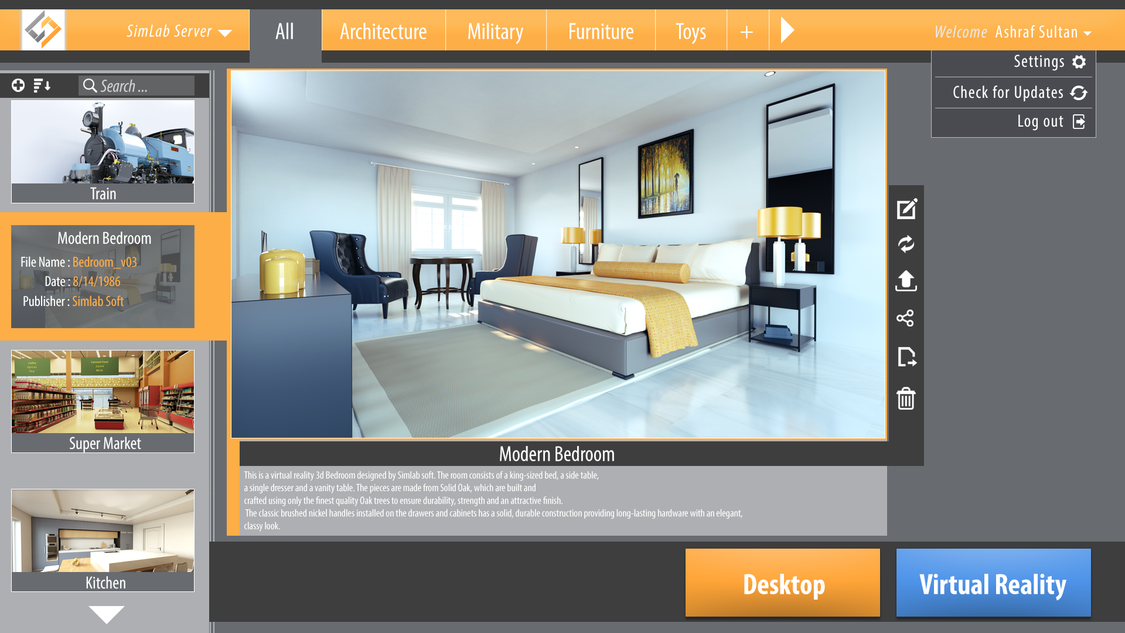
SimLab VR Showroom: Showroom was created to make it easy to share models with users, and to build showroom catalogs, soon showroom will add optional network capacities to facilitate delivering models to stores and end users.
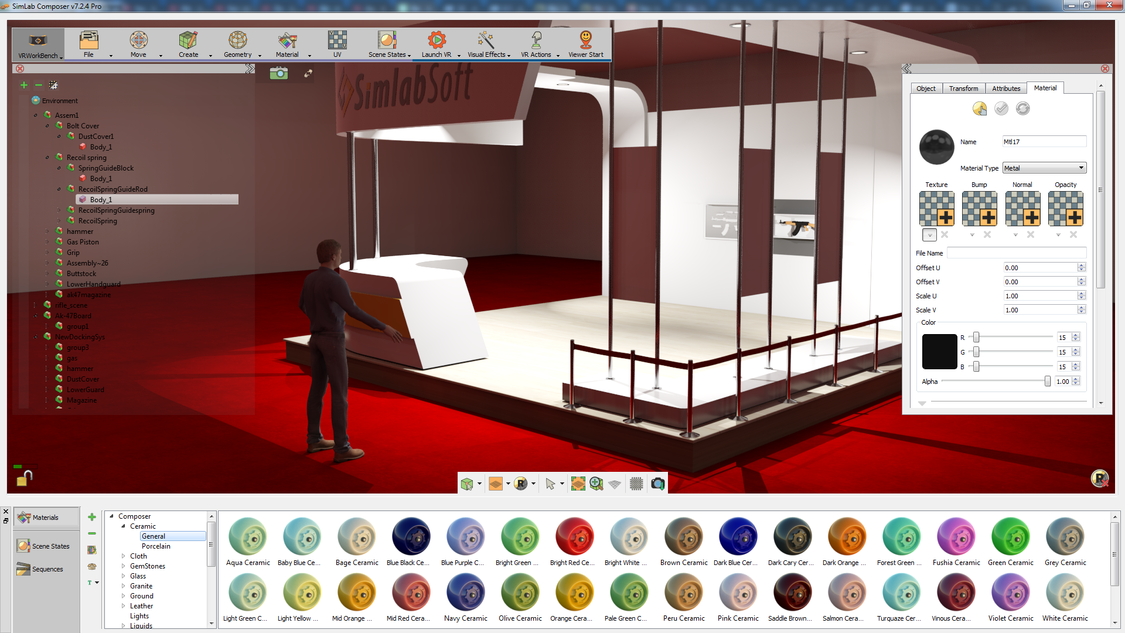
SimLab Composer: With 10 years in development, SimLab Composer is the best tool to import and to add VR interaction capabilities to 3D models, the new VR workbench includes a collection of the tools needed to bring your 3D model to life.
What is next?
Next week we will start sharing the first technical preview of SimLab VR framework, in this preview, we will give users access to SimLab VR showroom, and the new VR viewer.
When ready, the technical preview will be available in the following link.
-
I will be closely following this... looks interesting!!!
Edit: is this "framework" you are talking about a part of the Simlab Composer? Or is it a completely different application???
-
This sounds like it has some real potential. Could you elaborate about the desktop viewer and the showroom a little more.
-
Is the desktop viewer something I run on my local machine?
-
Where are the files located?
-
Can this be incorporated into a web page?
-
If it is on a web page, does the viewer (i.e. a customer) need to have the "viewer" installed?
-
Can you give a little more information about the Showroom?
-
-
The viewer is something that runs on the local machine.
It can work on one of two modes:1- VR, in case you have the HTC vive, and want to run in VR mode
2- Desktop mode, which simply does not require any extra hardwareFiles are located locally
We are working on giving the user the option to store them in a web location to make it easier for the user to share files with others, or to distribute models to clients, but our plan is to keep this optional for the user.
This viewer is a stand alone EXE, its quality and details are on a different level than 3D viewers of the web.
That being said, we will have a WebGL export option for models so you can post them on web if needed,
it is the same model with same animation, but it is not going to have the quality that is shown in the viewer.Showroom is simply the place to organize the catalog of your models, showroom is the application that will be opened by the user you want to share models with.
From Showroom the user can start the viewer.
-
Thanks for the reply. These are the types of answers I was hoping to see.

When it is available I wou really like to know more about the WebGL and animation capabilities and when you think they might be available.
-
At SimLab Soft we just released the first technology preview of SimLab VR framework.
In this preview we are sharing the end user experience.
The installer includes:
- 1- SimLab VR Showroom (for selecting the 3D model to interact with)
- 2- SimLab VR viewer (to use with HTC vive)
- 3- SimLab Desktop viewer (for users with no access to HTC vive)
The first preview can be downloaded from the following link
In two weeks we will launch Technology preview 2 of SimLab VR framework, which will allow the user to share her/his own SketchUp models with others.
Following is the experience to expect if you have HTC Vive
The tutorial for the Desktop viewer can be found below
Your feedback is very important to us.
Ashraf
-
SimLab Composer 8 was released, 21 days free trial is available here
The following tutorial shows how to create a VR experience from your SketchUp model.
https://youtu.be/UCDCoohdZ8U -
Hi Thinking about purchasing the Simlab 8 VR package, is there any good user instructions or tutorials for this other then what SimLab has put out. I would even be interested in other options that are comparable in price and functions. Basically i need to be able to animate and render my 3D models and create some quality videos and 3D PDF's. Any suggestions would be helpful
Thanks,
-
@jamesta said:
Hi Thinking about purchasing the Simlab 8 VR package, is there any good user instructions or tutorials for this other then what SimLab has put out. I would even be interested in other options that are comparable in price and functions. Basically i need to be able to animate and render my 3D models and create some quality videos and 3D PDF's. Any suggestions would be helpful
Thanks,
Have you looked at their forum? Here is a link SimLab Forum
I have found Tutorials it pretty helpful. There also seems to be a good number of tutorials on their site. Check them out: Tutorials -
While I did very little with the VR features during my trial (which expires in a couple of days), I did put a thread on their forum about what I learned during my trial. You may visit that thread at Composer 8.0.7 Trial - What I learned
Advertisement







