Issues moving objects
-
I'm hoping the forum can shed some light on an issue I'm having with the move tool:
I'm well versed in using the Move tool, but it behaves very erratically. Typically, I'll grab an object by a relevant corner, initiate a move and lock direction using either one of the arrow keys or the shift key. But, as often as not, the object I'm trying to move jumps in the opposite direction of the one I'm attempting to move it! Orbiting to a different angle helps - sometimes. This seems to be something that gets progressively worse as I build my model; in a new model the Move tool seems to behave much more as expected. My current model has a little shy of 900,000 edges, 81,000 faces, almost 1000 component instances and a few more than 2000 groups in a 40 meg file. I don't know if that's pushing boundaries in Sketchup model size or what.
Any ideas on how to get the tool to work more as expected?
Thanks!
Bob
-
Here's one I'm working on and am having the same problem. So what I have resorted to is finding a flat plane somewhere close to set the move point ( may not be on the component at all) to get it close and proceed from there. Sometimes it may take several moves with the inference lock direction always.
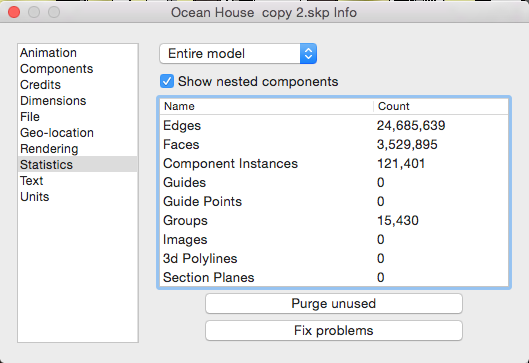
-
You might try this plugin from the Plugins store JF Moveit.
-
@mwm5053 said:
Here's one I'm working on and am having the same problem. So what I have resorted to is finding a flat plane somewhere close to set the move point ( may not be on the component at all) to get it close and proceed from there. Sometimes it may take several moves with the inference lock direction always.
yes, trial and error. seems to be a bug of some sort and it'd be nice to see Trimble fix that.
-
Advertisement







