"magic wand"
-
Greetings to all, I asked a question:
Do you think there is a plugin, like "magic wand" to quickly select the empty pixels of an image png imported into SketchUp?
Let me explain, if I create a component with a beautiful image in PNG format, a tree, a person, a car etc. and check the component the characteristic of being always turned towards the camera I will have some good elements to be included in renderings but weigh very little and no longer rendering times. The problem, however, are the shadows, in the sense that I have to cut out the image with the hand of SU tool "free hand" to eliminate areas with empty pixels and therefore make realistic shadows, and not a simple rectangle. This work is very long and earnestly desire escapes. If there was a plugin that working as a magic wand to quickly select for photoshop pixel slay game would be done!
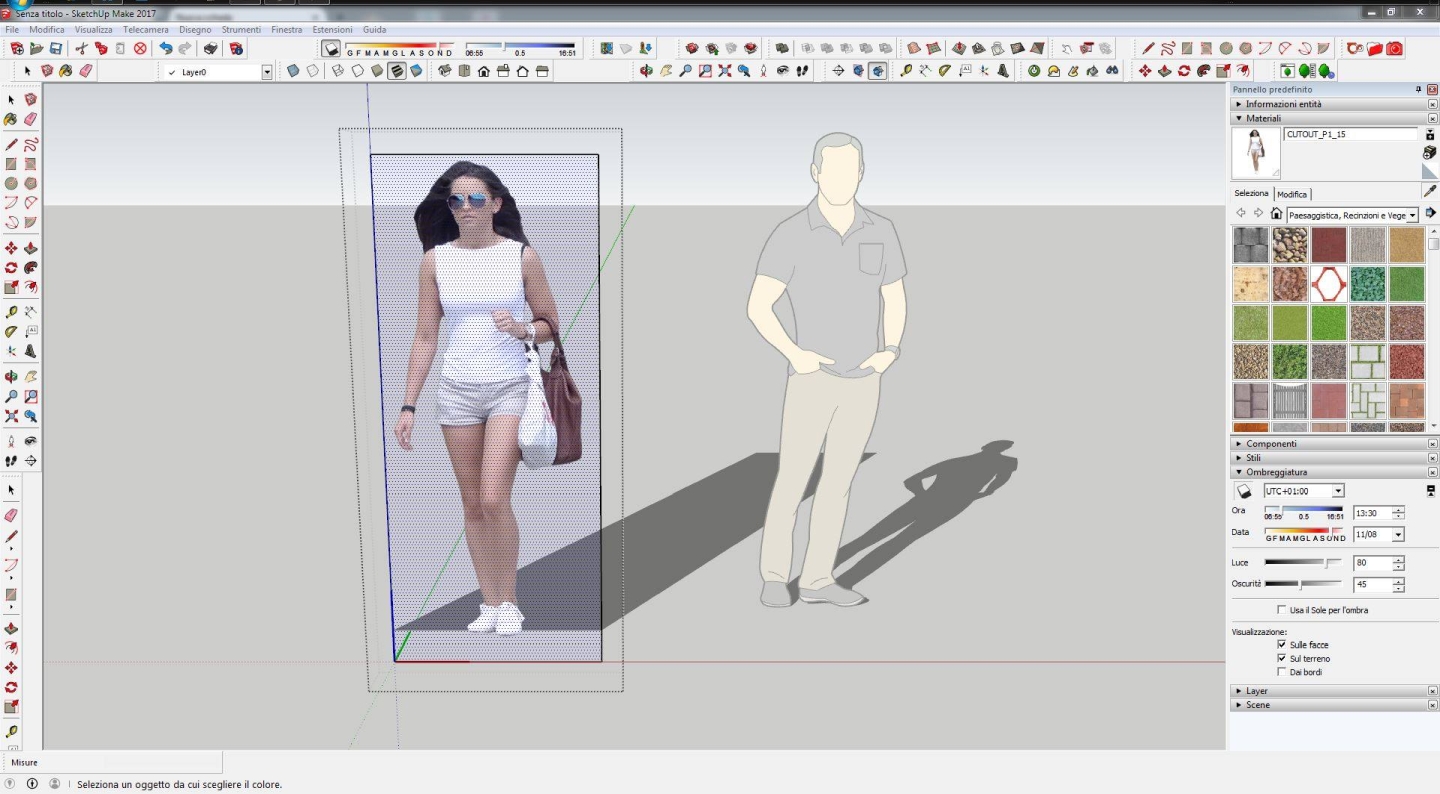
-
There is. It's called SKM Tools and includes an image trimmer:

SketchUp Plugins | PluginStore | SketchUcation
SketchUp Plugin and Extension Store by SketchUcation provides free downloads of hundreds of SketchUp extensions and plugins
(sketchucation.com)
-
Thanks, I tried SKM Tools, installed in SketchUp 2017, but I can not make it work.
-
Well... can't help you any more. You can try contacting Tig or expose the issue in the plugin discussion thread.
-
Use SU 2016!

Tig has maybe not yet enough time to adapt all its plugs to the 2017!Else you can make something like this

In any 2D Prog Fill black your PNG image except bakground!
Call Inkscape (free)
Open your "Black" image
Menu Path / Vectorize Bit Map
Save as DXFIn SketchUp Free DXF import the DXF by Jim
Et voilà!

-
Thanks, I was hoping for a plugin that would make up the process
-
@seraleklee1 said:
Thanks, I tried SKM Tools, installed in SketchUp 2017, but I can not make it work.[attachment=0:2opylaoq]<!-- ia0 -->Java.JPG<!-- ia0 -->[/attachment:2opylaoq]
As explained in the usage...
This old version uses Java to manipulate some of the image file's data using small .jar applets which must be enabled in Java to be executable.
Some compression/decompression apps might hijack .jar file-types and cause issues...
Sadly your Java error-message is not very useful.You must also follow the guidance regarding the PNG image, and make all needed pixels opaque and the unwanted background transparent pixels - use PhotoShop, Gimp etc...
-
Yes, the pictures that I have tried are in png format, with transparent pixels outside the figure. The plugin creates a folder to end the generated files, (C: \ Users \ XEON \ Documents \ TrimmedImages) are always in png format have only suffered a cut, but have not identified the contours to be deleted. Probably I'm wrong a few steps.
-
Thanks, I followed the procedure that you indicated to me, however, using Inkscape and it works. I vectorized image to black and white and exported in DXF. Unfortunately for me the plugin does not work and I will need a long time to do the job with Inkscape.
-
 The most obvious thing to do I had not done. Updating Java to the latest version, the plugin "Image Trimmer" works perfectly!
The most obvious thing to do I had not done. Updating Java to the latest version, the plugin "Image Trimmer" works perfectly!
thank you and excuse me
-
I'm wondering if you really need the plugin for this work. Why do you need the contour if you already have the image you need?
A renderer will use the image's transparent pixels for visibility and shadows. In sketchup you can hide the rectangle's profile edges and you can turn off cast shadows from the rectangle. Then, inside the component, you can have a face/model, with the average shape of your image, and make it cast shadows. You paint both with the image and it's done.
You have a rough model with shadows and a perfect cutout image with perfect pixels, like this:
Click the gif:
-
In fact you have nothing to do, the render makes the good result directly!

Here with the Free Visualizer (works till 2016)
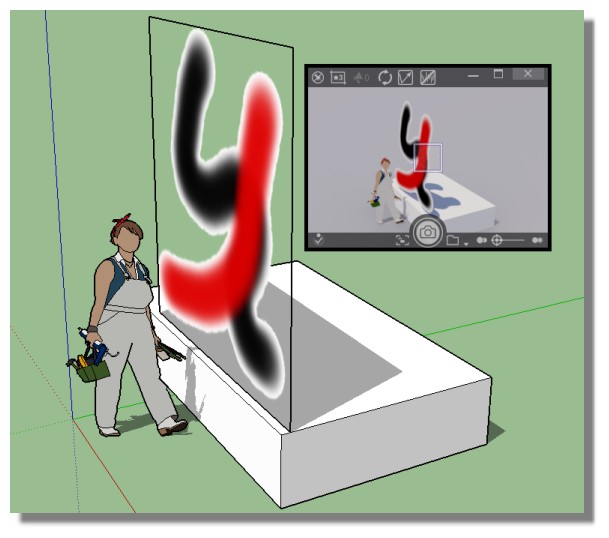
-
For architects rendering output is needed, but sketchup output might be also worthy. I want my trees to project shadows, so I can study the project.
There is also the fact that cast shadows from a 2d face me component, isn't compatible with renderers and sometimes you get thin flat shadows as shadows don't face sun. In my proposed solution the 2nd model can be a fairly rough 3d which casts 3d shadows that work.
You can check a bit more about it here:
Advertisement







