Grooves on cylinder surface?
-
Before I even ask my question, THANK YOU!
OK, so I have a cylinder shaped object and I want small grooves running up and down on the outside surface. Its the end cap for a nacelle. Is there a way to do this with the follow me tool or something? I could do it by hand, each groove, but being so small , I'd be in a nursing home by the time I finished,

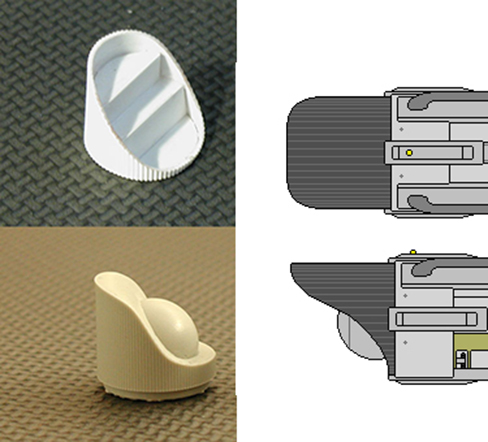
-
-
@cotty said:
One quick way without plugins...
[attachment=1:21aujd7l]<!-- ia1 -->grooves.JPG<!-- ia1 -->[/attachment:21aujd7l]
Seriously.. Did you just do that to show me? You rock, either way. I have SU15 right now so it's not letting me open the file, (I need to upgrade I guess), so did you just draw the grooves?
Thank you for this. Just might work.
-
-
@pbacot said:
IDK just how he did the grooves, but you could for example, just use two edgs in a "v" set to a facet in the circle, the copy/rotate all around.
I don't know how to do that but I'll check it out.
-
-
IDK just how he did the grooves, but you could for example, just use two edgs in a "v" set to a facet in the circle, then copy/rotate all around.
Advertisement







