SU 2015 Pro "send to layout is grayed out"
-
No sorry SU 2017 doesn't have anything with what I'm doing It's all 2015.
That being said I uninstalled both 2017 Make and 2015 Pro. The folders in Applications folder ,
also the / Library /Application Support /folders for both 2015 and 2017 and the plist in the /Library/Applications Support/Preferences list like SU says on their website. Reinstalled SU 2015 and activated Lic. and "send to Layout is still greyed out". -
Walt, I woke up thinking about your issue and it occurred to me that you are running SU/LO 2015 on Sierra. SU/LO 2015 isn't compatible with Sierra. I wonder if that has something to do with the problem.
-
Yes @ Dave, as it turns out as I expected it's a compatibility issue. Sketchup has dropped support of 2015 in later Mac OSX
https://help.sketchup.com/en/article/36208 -
I wouldn't say they dropped support. They don't do further development of older versions after a newer version is released. They never have done so. SU2015 wasn't developed for Sierra because Sierra came well after SU2015.
Are you going to update to SU2017?
-
Well, I'd like to keep up to date and I will use 2017 Make, but purchasing a upgrade Lic really is not a priority these days.
So I think if I come across some paid work that I would need to use SU to LO feature I would probably go back to a supported OS X -
I did some house plans for a local contractor last year so he could get a building permit.
I was glad to see my somewhat expertise in SU would actually payoff but he ended up moving his business out of state so you never know what might come up. -
It's good to keep your options open.
Good luck.
-
@mwm5053 said:
I did some house plans for a local contractor last year so he could get a building permit.
I was glad to see my somewhat expertise in SU would actually payoff but he ended up moving his business out of state so you never know what might come up.NM probably has a "quieter" economic scene, but it's a good time to get plenty of design or construction work here in California. Probably there to.
-

-
What you describe sounds like an issue that has been discussed on the general sketchup forum: Sierra added a new security "feature" to prevent a particular kind of hijack attack. See, for example, this topic:

Send to Layout not working in 2017
Had SU2013 and just upgraded to SU2017 version 17.1.173. ‘Send To Layout’ is greyed out and not functional. I haven’t changed any file names or anything. All I did was upgrade to 2017 and now it’s greyed out and not func…

SketchUp Community (forums.sketchup.com)
Unless a newly installed app is adequately signed, Sierra runs it by first copying the code into a separate random folder it creates on the disk. This prevents the hijack, but it also makes SU unable to find LayOut. The latest release of SU 2017 has been adequately signed to correct this problem, but older versions have not because Trimble no longer supports them. So, when you reinstalled SU 2015 you likely tripped this feature. In the post linked above, Barry gives one way to fix it.
-
I tried the " xattr -d com.apple.quarantine /Applications/SketchUp\ 2015 " code and didn't work I did it several times copy and pasted Berry's code into terminal. Berry at one point said that there wasn't supposed to be a slash at the end so that's the way I used substituting my 2015 ver. where they were dealing with 2016, also saw some input from the SU team I think Marc, where they were trying a different approach by copying SU, LO SB to the desktop and creating a new folder of SU but didn't seem to work either for 2015 which I would think would be similar locations on Mac.
Thanks for the heads up slbaumgartner
Was thinking about going backwards to Yosemite but not worth it -
I did do this right yes?
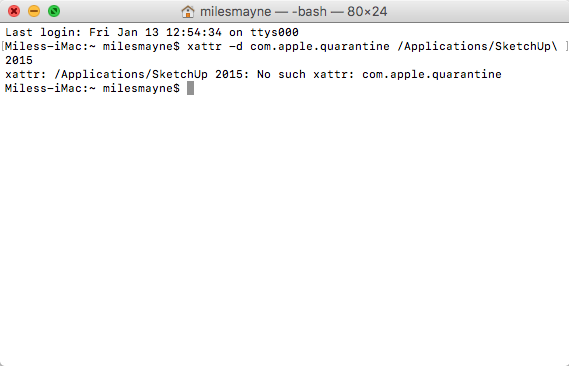
-
Maybe it is not the right thread because I do not have Sierra . I run windows 7
but maybe it can help .I have been unable to run properly sketchup 17
I think that the main issue is my graphic card : Nvidia GEFORCE 210
BUT I have had a lot of trouble , once installed sketchup 17 , to be able to run my precedental sktchups :
version 13
vwersion 14
version 15
and
version 16 since after the installation of seketchup 17 .
no one of those old versions were able to send to Layout.... anymore .I hve been trying for two days , and finally I can now run all of them properly with Layout included .
The work around I did was :
-
Install by myself the Microsoft.NET Framework 4.5.2
here : https://www.microsoft.com/es-ES/download/details.aspx?id=42643 -
uninstall completely sketchup 17 .
-
entering my licenses information once and over again to get a message sayng something like yes but no . . . At the end it does not matter because the serials numbres are reminded .
That must be enough information to keep tehm running and many times rebooted the system to remind...
salud !!!
-
-
Juan, when you installed SketchUp, did you right click on the installer and choose Run as administrator? Try that and see what happens.
-
Yes I did it
many tines -
If you do that now, does it give you an option to Repair the installation?
-
I found that option and I did the repair . No way .
-
well Dave R ,
once happy that I was able to recover my old versions functionality , I beated my fear ,...
and installed the 2017 version again , ...AND now , everything ( all my old versions + 2017) is working fine .
just to let you know .
Thanks
Advertisement







