Override material completely, not just colour
-
There is a colour override option in v-ray options which helps in making white clay renders.
However, I want to make clay renders having white toon material. How can I do a material override? Please provide a screenshot step by step method.
ThomThom's plugin called material replacer helps although but I have to do it one by one.
-
There's a hidden "feature" where if you name your material "VRayOverrideMaterial" it will render everything that material when you enable material override. Create a new Toon material, rename it thus, and you're good to go. (This is only in VFS2)
Andy
-
@andybot said:
There's a hidden "feature" where if you name your material "VRayOverrideMaterial" it will render everything that material when you enable material override. Create a new Toon material, rename it thus, and you're good to go. (This is only in VFS2)
Andy
How do I enable material override?
-
@john2 said:
How do I enable material override?
In your Vray options editor - There's a checkbox in the "Global Switches" section
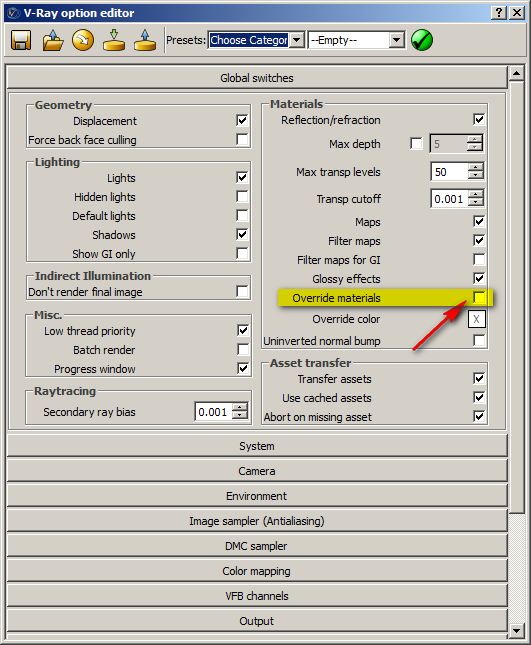
-
Advertisement








