Poor text output from Layout
-
In my printed output from Layout, the text is coming out jagged. I am printing to PDF and have tried both CutePDF as well as the Layout export PDF. My drawing resolution is set to medium and the output resolution is set to High. As well, I have set the print resolution in Cute PDF at 1200 dots per inch. Still get jagged text. However, the linework has crisp edges. I have searched but haven't found an answer. I hope I am missing something simple. I don't have this problem with any other program I output to PDF. Puzzled.
KrisM -
Maybe you can share a small LO file? I'm on Windows as well an my text is sharp and without any jaggies.
You're on Win and SU2016 (profile is correct?) -
Here's the Layout file and the PDF output. Updated my profile to 2017.Shoreline Pricing & Site plan 1-6-17.layoutShoreline Pricing & Site plan 1-6-17.pdf
-
Text looks fine to me. Maybe share a pic with the issue as well?
Could be some pdf problem in your viewer?
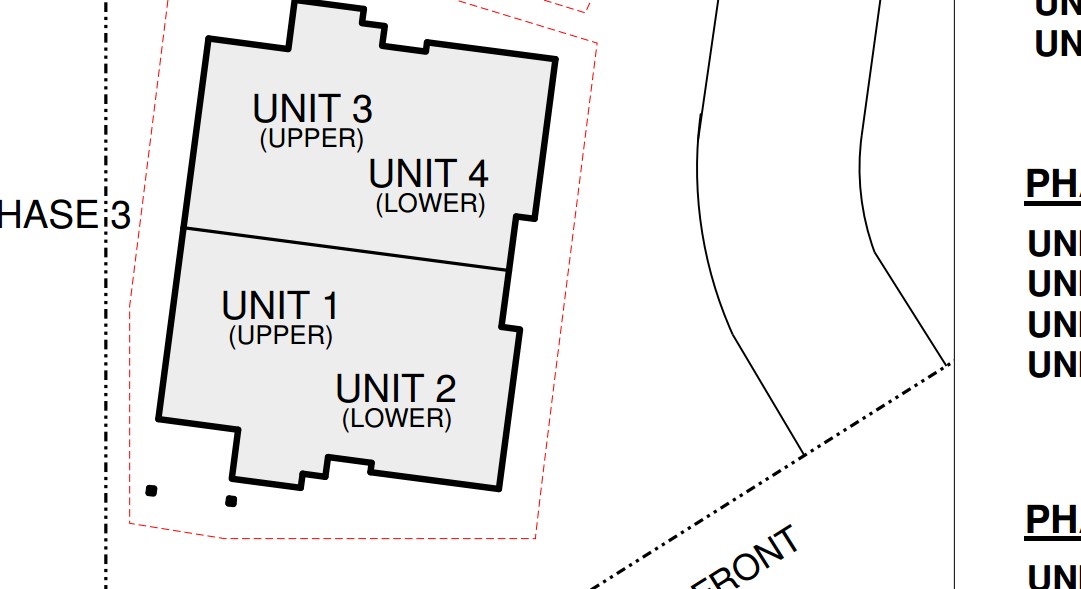
-
Kaas,
I took a look at the output from Revit and it was the same - good lines but jagged text. As per your suggestion I took a look at Adobe Reader and indeed there is a setting for "Smooth Text". Voila, text looks good. Problem solved. Thanks for your help.
KrisM
Advertisement







