Free collection of doors and drawers for carpentry
-
Hi,
I'm a hobbyist SketchUp user, designing furniture to hand to carpenters for my own home. So I won't invest in buying a SketchUp Pro license.
However, it is nice to be able to show how a cabinet "works" by being able to pull out drawers, trays, etc.
I think this means dynamic components. But would love to hear what other people do. Is there a collection of dynamic drawers/trays/doors that can be modified (size, color) so I can fit them in my designs? Not looking for something fancy, just basic movements.
-
Doors and drawers are not difficult to draw from scratch and can be made to meet your needs exactly. Make them components and you can save them for later use. You can look in the 3D Warehouse and you'll probably find some. Depending on how they are drawn they may or may not be simple to modify.
-
Load this incredible free program PCon Planner and you will can access directly to the Builders' World catalog of any thing!

Load it that you want then export as SKP!
Et voilà!
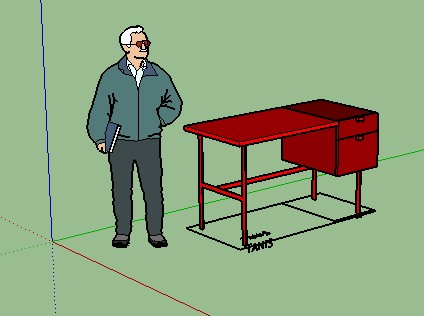

-
@dave r said:
Doors and drawers are not difficult to draw from scratch and can be made to meet your needs exactly. Make them components and you can save them for later use. You can look in the 3D Warehouse and you'll probably find some. Depending on how they are drawn they may or may not be simple to modify.
But I can't make them dynamic because I don't have Pro. Looking at 3D warehouse for dynamic components they are tricky to change (no attributes) and/or behave weird after the change.
-
What kind of changes are you expecting to make that would be so tricky? Why do they have to be dynamic components? Considering you won't pay for them, you might have to do them yourself. You could start with a single cabinet door and make a whole kitchen's worth of of them in very little time.
-
@dave r said:
What kind of changes are you expecting to make that would be so tricky? Why do they have to be dynamic components?
I want to show how a door opens (up/down/left/right), etc. Basically so I can export images in the different positions (cabinet closed, cabinet opened with drawer pulled out) without needing to keep&sync different models.
I need to get a working dynamic component (since I can't create one) and then be able to change its dimensions and color. In my experience when I try to do this it is either tricky (have to open it several groups), or it starts working weird (even if I try to just scale)
-
@ittayd said:
I want to show how a door opens (up/down/left/right), etc. Basically so I can export images in the different positions (cabinet closed, cabinet opened with drawer pulled out) without needing to keep&sync different models.
You don't need dynamic components to show them in opened and closed positions and you don't need to "keep & sync different models to do it. you can manage that with layers in a single file.
@ittayd said:
I need to get a working dynamic component (since I can't create one) and then be able to change its dimensions and color. In my experience when I try to do this it is either tricky (have to open it several groups), or it starts working weird (even if I try to just scale)
You can't properly edit dynamic components without pro either. Just opening the components/groups inside and editing them often wrecks the dynamic component.
-
-
try this, from the EW: Dynamic Component from two Objects
Advertisement

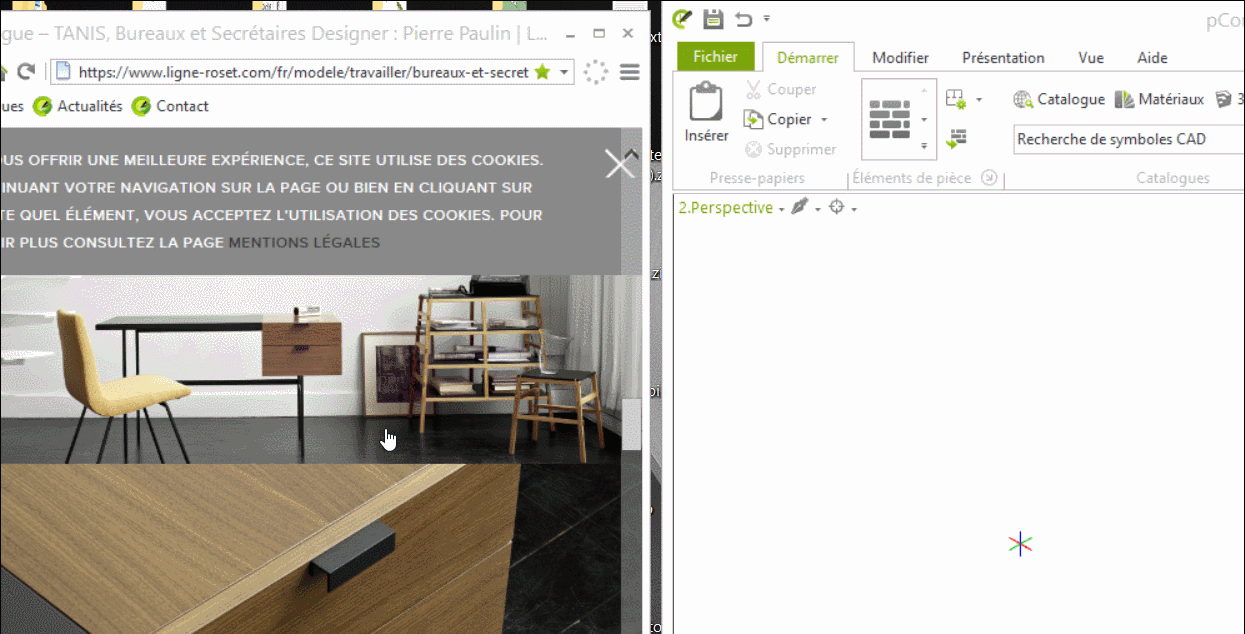
 (for SU Make users!
(for SU Make users! 






