Pan, Orbit, & Zoom Rendered Model on Web
-
I would like to be able to present rendered equipment layouts (see image below) on a web page that would allow the viewer to pan, orbit and zoom the model. Hope one of you sages have a good tool for doing this. I have seen some panoramas that take advantage of WebGL but I am not sure if they provide me the capability to pan and zoom as well as orbit. I also want to be able to render them so that I can get a higher quality than just the SketchUp textures?
Also, can someone share any knowledge of Trimble Connect. Does it provide a way to do these kinds of things?
My goal is to be able to share the rendered models on the web without requiring any type of special software by the viewer.
Here is a sample image. The layouts of this type of equipment can run from about 80' in length to around 200' in length and I want the viewer to be able to get a good look at each piece of equipment.
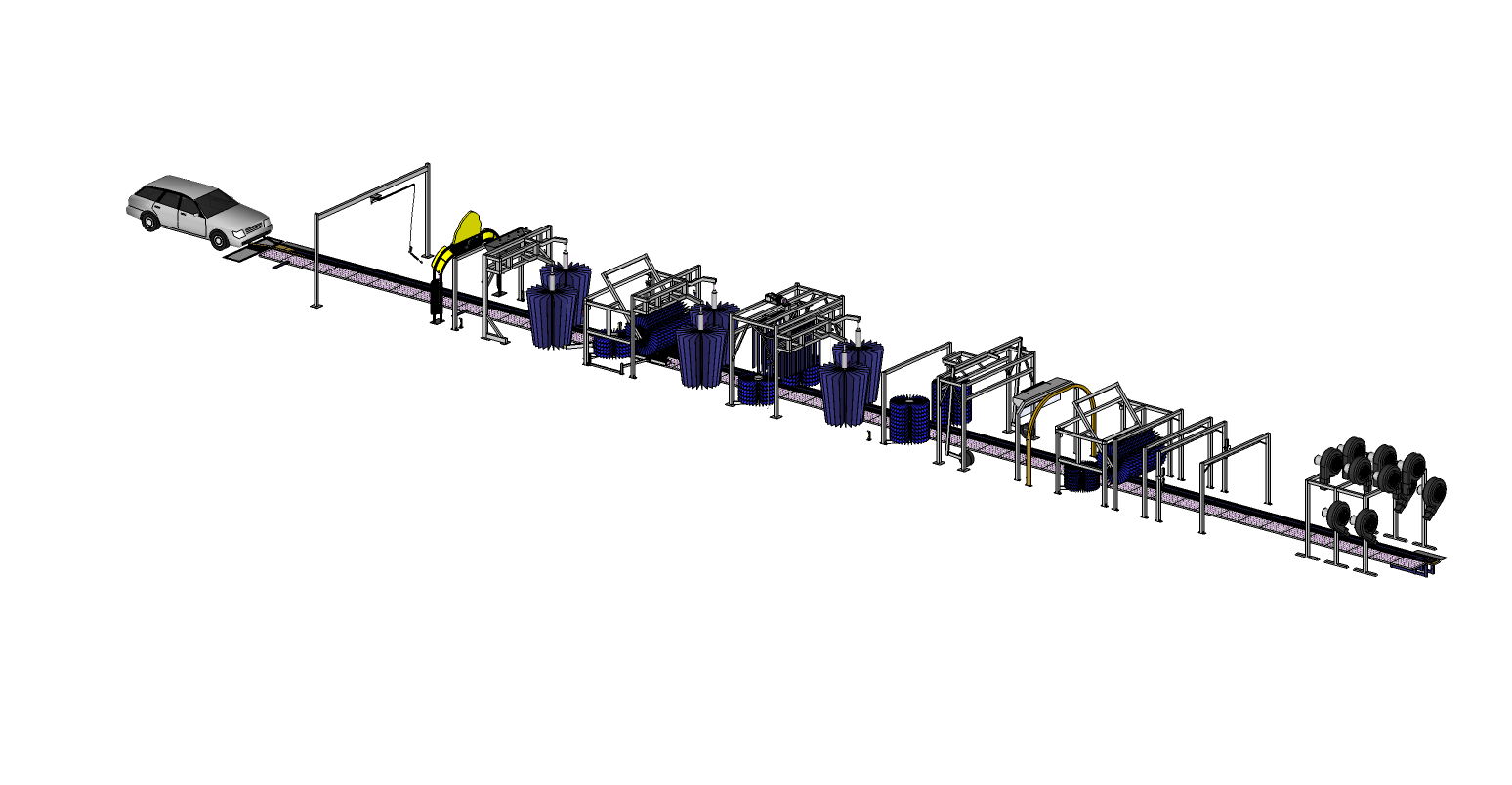
Thanks in advance for any suggestions.
-
-
-
OK Pilou you have intrigued me to look into this further. Need someplace to let a user know they can pan with the key combination.
Just curious, if you were using a touch screen if there would be a way to do the panning.


-
@unknownuser said:
How do I render?It's real time render by SketchFab itself!

@unknownuser said:
I could not pan the model but I could zoom
Rotate the view as you want then
Pan = Click MouseWheel + Move Mouse!
@unknownuser said:
How do I add to my web page
Just embed copy / Past few lines of code!

Inside my own site (of course you can define any size's screen x,y !)
You will recognize a code of Sdmitch and some other ruby guy!etc...(11 pages of various tutorials if you want go in deepth!

-
Pilou, you are getting me excited here. Is there a way to pan the model on a touch screen?
I am also looking at the annotations as a way to accomplish some of this as well. I am going to have to do some playing around.
-
On Ipad
 but I can't test I have not tablet!
but I can't test I have not tablet! 
-
Sorry i don't know for the panning with an Ipad because I have not!
But I suppose that a Touch Screen can do that!
When you have a big zoom on a photo i suppose that is evident to pan!Else for annotations
-
Blend4Web looks pretty promising as well. Although it looks like it might be a bit more work and I am not sure you can use your SketchUp file there. Will have to do some additional research for that.
-
+1 for SketchFab... here's a model of mine:
https://sketchfab.com/models/xuRi1rQTziz4iJqDkjayjOaXq86
With the paid version you can save out notes as annotations, and I believe those get saved sort of like 'scenes'. And there is an upload plugin from SKP to SketchFab by Alex Scheyer that makes life really easy.
-
Pan SketchFab on iPad / iPhone by using 2 fingers to move the model left / right / up / down.
-
my.sketchup.com runs in the browser... you need a trimble account, and pretty sure you can send someone a link. i don't think you can protect the files though (yet) - so someone could save your work locally - maybe not an issue for you.
Advertisement







