Layer Panel has diappeared
-
My layers panel has disappeared in layout 2017 and i cant get it back by clicking on window-layers nothing happens. Is there a reset? Anyone else having massive problems with this program, every upgrade seems to get glitchier and glitchier
[mod=Rich:1wox3uuz]Unshoutified post[/mod:1wox3uuz]
-
Is it hiding under your caps lock button....
couldn't resist.
Have you created a second tray and not just the Default tray. It could be opening on that. There should be a tab on the tray for more trays. -
I should say that I am using Layout 2017 on a mac, so the layers panel is normally floating on my second monitor. I don't think i have moved it into the edge of the monitor as that has happened before, but I can't see it anywhere. Is it possible to reset panels
-
Same here. Pages panel and some others missing. SU 2017 on a Mac.
I miss the "reset workspace" button of SketchUp... -
I have this happen from time to time...
I am using the app 'Moom' on my Mac to move / reset windows when I switch from 1-3 monitors.
You can also for LO to arrange the panels...
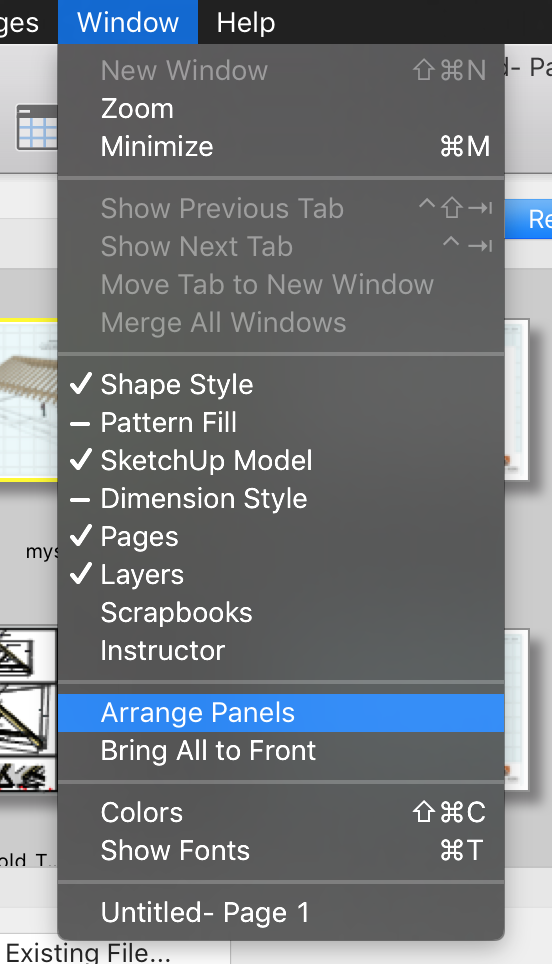
-
@wolfram said:
Same here. Pages panel and some others missing. SU 2017 on a Mac.
I miss the "reset workspace" button of SketchUp...It's still there...
-
I've been having the same issue. My work around has been to collapse all other open trays and then toggle the green resize button - top left.
Advertisement







