Lights don't work as they should
-
Hello forum people :3
Ive been racking my brain over why Vray wont render these two recangular lights for the past 3 days (and I can't find anything online, except for arguments on forums -.-) just like the rectangular light on the left (see attachment), I literally copy and pasted the working light from the right side, but then only the left worked and the right didnt. I've tried deleting the walls behind it in case the walls were the reason the lights didnt work, but it still doesn't work, even though the two lights have the exact same settings as the one on the left.
Some help would be very very helpful

- Gajan
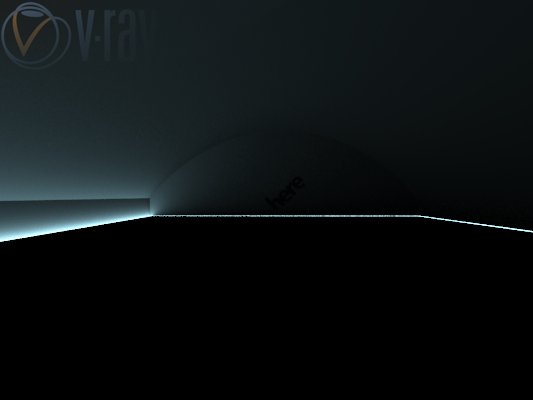
-
Are you by any chance using a trial copy of Vray?
-
@rspierenburg said:
Are you by any chance using a trial copy of Vray?
Yes, but surely that shouldn't be the reason why it doesn't work?
-
Vray trials only allow for one light.
-
It looks like you turned off the Double Sided.
Go to Light List>>Select Vray Light>>Option>>Check on Double Sided.
Advertisement







