Wish list for Sketchup 2018
-
I will start out with a request for an automated migration tool so that I don't have to waste hours manually migrating form one version to the next.
-
@jcharltoncarp said:
I will start out with a request for an automated migration tool so that I don't have to waste hours manually migrating form one version to the next.
Loading a plugin bundle from a previous SketchUp version with the Sketchucation Plugin store is very fast.
You can also export your old shortcuts keys and import into the new version.
I was up and running in a matter of minutes. -
now that we have new graphics pipeline in the back... give us ambient occlusion and maybe some other cool stuff that can be done
 like softshadows and the like
like softshadows and the like -
+1 for all of the above.
Also (in order of importance IMHO):
- DWG/DXF that doesn't break lines on 2D import. The current 2D export in particular is terrible, need to not break lines, preserve groups and components, layers and layer colors...
- Fills / hatches on section cuts. (And a way to handle section planes better too... it becomes unwieldy fast)
- Improved material browser / editor (macOS !!!) + basic texture mapping tools
- Snap on imported vector PDFs. I could swear this used to exist and was removed some versions ago.
- External Reference Manager, for Components / DWGs / PDF underlays so they can be easily reloaded / unloaded / replaced. Would be great for large projects and collaboration.
- Multiple viewports / split screen. Like pretty much any other 3D modeling program out there...
- macOS single window mode. Sometimes floating palettes are nice, but sometimes they make me feel like smothering kittens. Custom tool palettes would be nice too
- Layer Manager
- Improved dimensions and text
I know some of these things exist as plugins or workarounds, but they really should be added by Trimble, not force us to pay 3rd parties. Some of them have been requests for years since the early google era.

Crazy pipe dreams:
- SketchupVR. I don't mean a viewer; I mean use sketchup in VR... That would certainly be an upgrade worth paying good $$$ for and prevent Sketchup from being abandoned in the future
-
I would really like the layer drop down in the entity info window to show more than 5 layers. I am organizing my models into 100 plus layers and when I create a component or group, there's a lot of scrolling through the list to find the layer on which I want to place it.
-
@bobrsta said:
I would really like the layer drop down in the entity info window to show more than 5 layers. I am organizing my models into 100 plus layers and when I create a component or group, there's a lot of scrolling through the list to find the layer on which I want to place it.
As a work around, bob, have you tried selecting the drop down menu and starting to type the name of the layer? When you highlight the desired layer, hit Enter.
-
now that the offset good improved .. why not make it work with multiple selections, inside and outside, with islands and so on.... same for push pull - this should also work for multiple selections imho

since trueoffset is appearingly devdead this would nice
-
I would like the Windows version to have 2 or more files open at once - I gather the Mac version already has this feature.
-
John, you can have 2 or more SketchUp files open at once in Windows. I regularly have 2 or 3 going at the same time.
Right now on my PC.
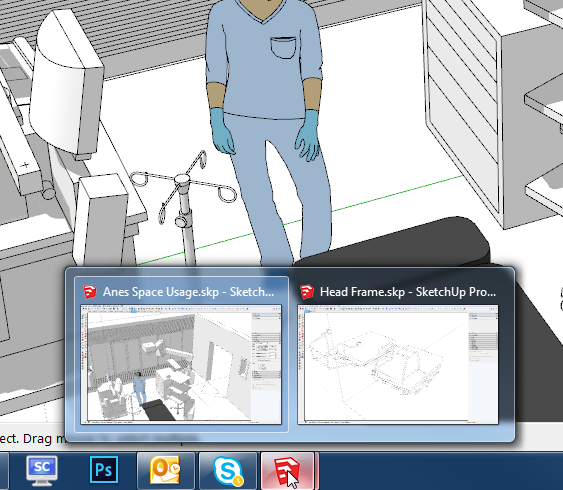
-
@john sayers said:
I would like the Windows version to have 2 or more files open at once - I gather the Mac version already has this feature.
On a MAC you only ever have one instance of SketchUp running - but then that one app can have several models [SKPs] open at the same time.With Windows [PC] you have individual instances of SketchUp running - each is limited to have one model [SKP] loaded at any one time.
If you open another model from within an instance of SketchUp, then that instance's current model closes and the chosen model opens.
If you use Windows Explorer to open another model [SKP] - e.g. by double-clicking the model-file's icon in its folder, then you will get another instance of SketchUp started, using that chosen model loaded into it - and any previously open models will be unaffected by this and persist, each running inside their own instance of SketchUp...In Windows it's just a matter of how you open each model which determines if any models that are already open survive ...
-
Yes Dave - but you have to open separate sketchup programs - you can't just be on the one open sketchup and load another and have them both in the one open version and switch between the two.
-
What difference does it make? As on the Mac, you can only work one of them at a time.
-
As I don't use a mac I'm just wondering if you have an advantage in that when you go from one model to the other does the current tool stay selected.
By that I mean, with windows each instance is a separate workspace, so if you have the move tool active in one it won't necessarily be active in the other and you need to change focus and then change tool.
Does it work the other way on mac, that you open two model in one workspace so swapping from one to the other is using the one toolset? -
@kuu said:
- DWG/DXF that doesn't break lines on 2D import. The current 2D export in particular is terrible, need to not break lines, preserve groups and components, layers and layer colors...
- Fills / hatches on section cuts. (And a way to handle section planes better too... it becomes unwieldy fast)
- Improved material browser / editor (macOS !!!) + basic texture mapping tools
- Snap on imported vector PDFs. I could swear this used to exist and was removed some versions ago.
- External Reference Manager, for Components / DWGs / PDF underlays so they can be easily reloaded / unloaded / replaced. Would be great for large projects and collaboration.
- Multiple viewports / split screen. Like pretty much any other 3D modeling program out there...
- macOS single window mode. Sometimes floating palettes are nice, but sometimes they make me feel like smothering kittens. Custom tool palettes would be nice too
- Layer Manager
- Improved dimensions and text
Very nice list for us architects though I'd ignore section cut fills. I'd ask for that as a styles option as SectionCutFace manual filling is key to my workflow and detailing.
-
A scene manager to go along your layer manager and ability to customize which scenes show up on scene tab.
-
I'd like to have my materials linked to a texture file instead of always dealing with an embeded texture. They'd show a low res texture but when the file is changed the low res is changed. Renderers would work with the high res though.
-
I'd love to have linestyles for Sketchup and have all visual aspects of sketchup be controlled within layout. Dimensions would look the same as layout's, leaders too, texts, etc...
-
Layout could be a built in style manager for sketchup that would override all visual aspects of a sketchup viewport.
-
I'd also love that sections could be multiplanar and managed from Layout too. Add a section poly line in a Layout floor plan viewport and that multiplanar section would be created in Sketchup.
-
I'd like to be able to have multiple active sections simultaneously which is slightly different that a multiplanar section.
-
More love for StyleBuilder.
It could be the perfect portal to adding more visual fluff to your models.
-
I still cant get on with those darn trays!
-
Barry, where do you want the utility windows to be displayed?
-
@dave r said:
Barry, where do you want the utility windows to be displayed?
Short answer... anywhere I want, with infinite sizeability and a lot of flexibility.
I know you will say all doable with new trays, but they are a pain to organize.
I spent 10 years with the old system. Did they ask us if we wanted a new one? Certainly didn't ask me.
Ok, I give in, I have just spent half an hour making a tray for each dialogue which is as close as I can get to the old GUI. I will see how I get on...
..OK, I already hate it... -
Barry, I get it although I can't understand wanting the windows scattered all over the drawing space. Would you be constantly moving them out of your way so you can see the model? Ever since the stacking windows were released I've stacked them on the right side out side of the drawing space where they are neat and orderly and never covered any of the model. This is my SU2015.
[url=https://flic.kr/p/qpU5Ba]
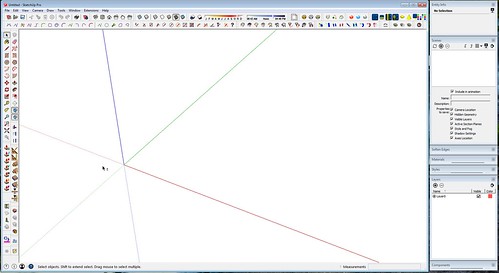
For me, the trays are natural with the added bonus of more real estate for toolbar buttons at the top. I rarely need a window to be wider than the default but it's easy enough to drag the tray to make it wider when I do.
-
Oh well, guess I will have to learn to live with them, thanks Dave.
Advertisement







