Preserve view aspect in eps or pdf exports
-
I want to make overlay graphics like these in Adobe illustrator.
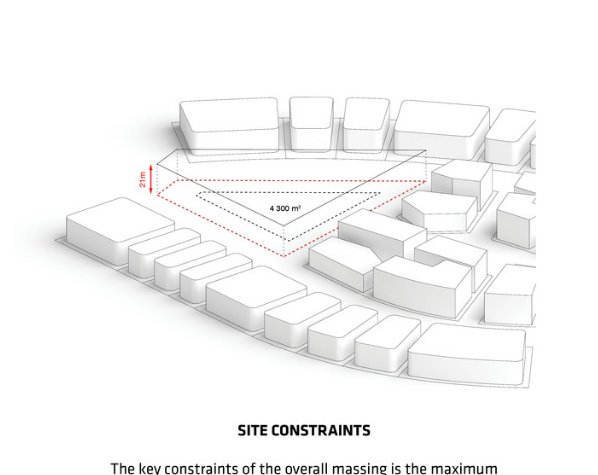
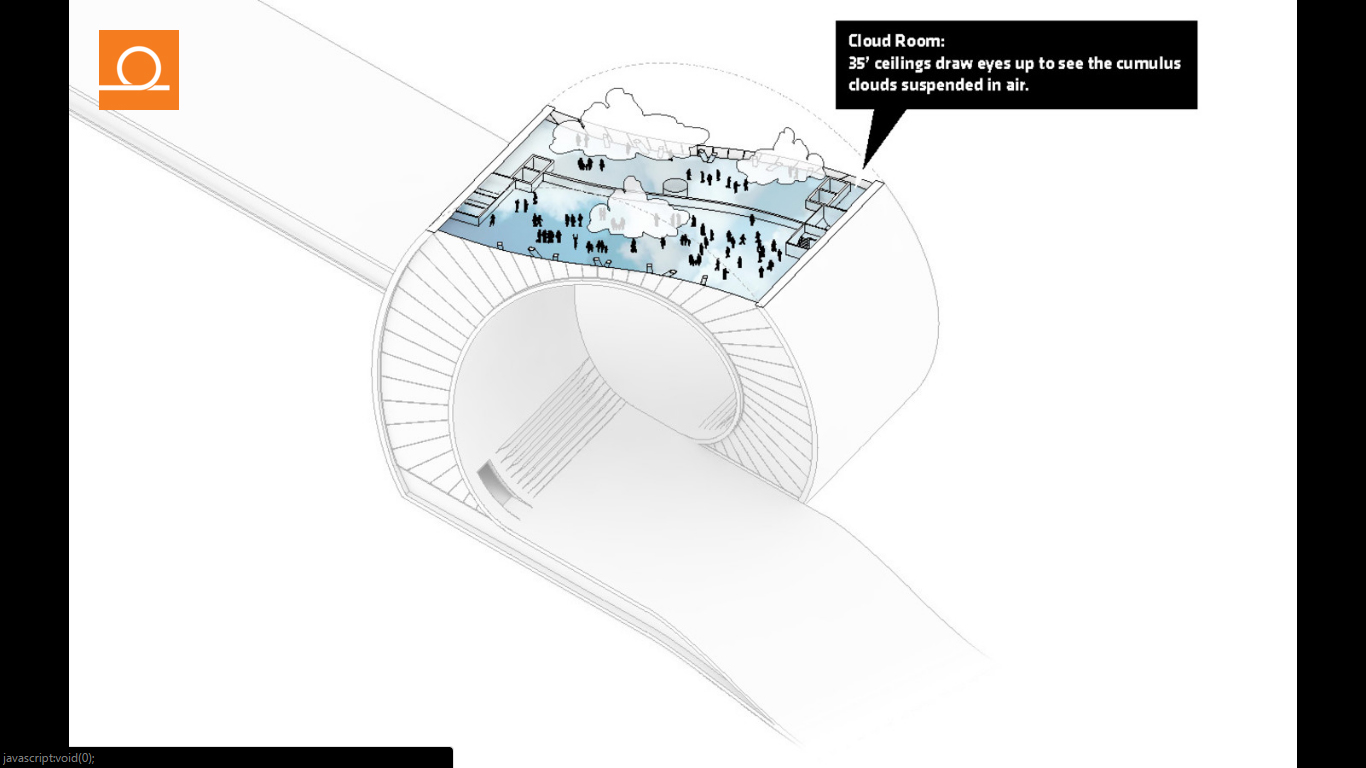
I do the following steps
- Render the scene with vray using the view aspect
- export 2d graphic as eps
- Take both jpeg render and eps in illustrator and do stretching via hit and trial method so that they are both of the same size and overlap.
But it is tedious method and often imperfect.
Is there a better way to export eps or pdf from sketchup so that they match the view aspect?
-
I frequently combine hidden edge exports from SketchUp with rendered images of the model although I'm not using vray. I create a scene in SketchUp which becomes a camera position in the rendering application. It'll have the same aspect ratio as the SketchUp window. After saving the rendered image and the hidden line export, I open them in the image editor. Then the hidden line image, which is usually larger than the render, gets resized to the same size as the render and they get combined using Multiply on the top layer. Resizing is done in a window by entering the dimension of the rendered image. I do any cropping to adjust the aspect ratio of the image after combining them. No stretching or guess work. And I sometimes combine three or more images that way, too.
Example:
-
@dave r said:
I frequently combine hidden edge exports from SketchUp with rendered images of the model although I'm not using vray. I create a scene in SketchUp which becomes a camera position in the rendering application. It'll have the same aspect ratio as the SketchUp window. After saving the rendered image and the hidden line export, I open them in the image editor. Then the hidden line image, which is usually larger than the render, gets resized to the same size as the render and they get combined using Multiply on the top layer. Resizing is done in a window by entering the dimension of the rendered image. I do any cropping to adjust the aspect ratio of the image after combining them. No stretching or guess work. And I sometimes combine three or more images that way, too.
Example:
I guess you are exporting the linework as a raster jpg format and not eps or any vector format. Right?
-
In this case, yes, that's true. I usually use PNG exports. For what I'm doing there's no value in exporting PDF or EPS. But it could be done with a PDF or EPS export. Make sure "Match screen display" is ticked.
-
John - I use a similar workflow. I work with multiple people at my company to produce graphics, and our monitors tend to vary in size. So documenting and maintaining the exact dimensions of PDF exports is critical to allowing multiple people to work on files.
We use Eneroth's "Resize Viewport" extension to ensure that our PDF exports all have the exact same dimensions as one another, and that they match the dimensions of the ambient occlusion pass that we overlay in Illustrator. It's a simple tool, but we couldn't work without it! No trial and error needed with this method.
Sent from my iPhone using Tapatalk
-
@autarchos said:
John - I use a similar workflow. I work with multiple people at my company to produce graphics, and our monitors tend to vary in size. So documenting and maintaining the exact dimensions of PDF exports is critical to allowing multiple people to work on files.
We use Eneroth's "Resize Viewport" extension to ensure that our PDF exports all have the exact same dimensions as one another, and that they match the dimensions of the ambient occlusion pass that we overlay in Illustrator. It's a simple tool, but we couldn't work without it! No trial and error needed with this method.
Sent from my iPhone using Tapatalk
Thanks for suggesting this plugin.
 . I now get one rectangle for the pdf and another one for vray render. They have the same aspect ratio.
. I now get one rectangle for the pdf and another one for vray render. They have the same aspect ratio.Now, I only have to stretch the jpg render in Illustrator to match the size of the pdf. Everything then takes care of itself, i.e., the overlap.

-
@john2 said:
@autarchos said:
Now, I only have to stretch the jpg render in Illustrator to match the size of the pdf. Everything then takes care of itself, i.e., the overlap.

Can't you just resize the one to match the other by changing its dimensions?
-
@dave r said:
@john2 said:
@autarchos said:
Now, I only have to stretch the jpg render in Illustrator to match the size of the pdf. Everything then takes care of itself, i.e., the overlap.

Can't you just resize the one to match the other by changing its dimensions?
That's what I just did using the plugin. I entered the horizontal and vertical dimensions of the Jpeg render in the plugin and it resized my viewport so I could export the perfect pdf for vector line work.
Advertisement










