Disable popup notification
-
How can I disable this notification popup in sketchup 2017 without making a firewall rule or disabling net access specifically to sketchup?
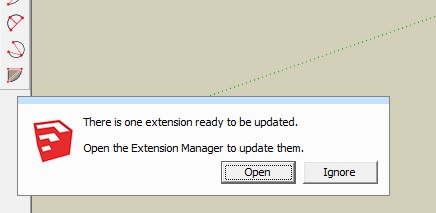
-
You would go ahead and update the extension. Which extension is it, and why don't you want to update it?
Otherwise, you would need to uninstall the offending extension to stop the Notification.
-
I too would like to have it disabled.
My reason is that I do not install extensions the way most users do. I install them in a shared public area so I don't have to worry about roaming or virtual folders etc. I have a single install for my cabinet maker and I can test it with any version of Sketchup from SU7 through SU 2017.
It is only the version specific extensions that must be installed SU version by SU version.
-
Very annoying feature indeed. There must be option to disable it
-
@rv1974 said:
...There must be option to disable it
If you disable the extension I believe it's notification ceases...
john
-
-
-
Odd..
I guess for the average user, there shouldn't be any reason not to update extensions that need it.
-
I thought that should work...
you can turn them off per app on a mac but I don't get them anyway...
john
-
the extension is profile builder 2. I installed it with great trouble, I was getting some errors and then I resolved them by removing some files. I don't exactly remember what I did but it was a tedious task to do. Therefore, I don't want to mess with this plugin and accidentally cause any trouble.
-
If I cant get rid of them, I have PTFB Pro(PushThatFrickinButton). It is $40 but may be of interest.
-
@rogerb said:
If I cant get rid of them, I have PTFB Pro(PushThatFrickinButton). It is $40 but may be of interest.
You are very kind, intelligent, polite, generous and honorable person.
Please share a link if you're actually suggesting a helpful method for the question that I asked.
-
Look here
http://www.ptfbpro.com/ -
Advertisement







