Oops, your profile's looking a bit empty! To help us tailor your experience, please fill in key details like your SketchUp version, skill level, operating system, and more. Update and save your info on your profile page today!
🔌 Smart Spline | Fluid way to handle splines for furniture design and complex structures. Download
Dimension tool snapping to curve
-
New behovoir I haven't noticed before: the dimension tool won't snap to points on a curve that aren't endpoints. To dimension the diameter of a circle, for example, I have to explode the curve first. Seems inconvenient. Is there a fix for this?
-
Linear dimensions are created between endpoints but when segments are welded as in the case of a circle, there are no endpoints. The intent when dimensioning a circle or an arc is to have dimensions as shown below. It's always been this way. At least going back to V3 which is far back as I can remember.
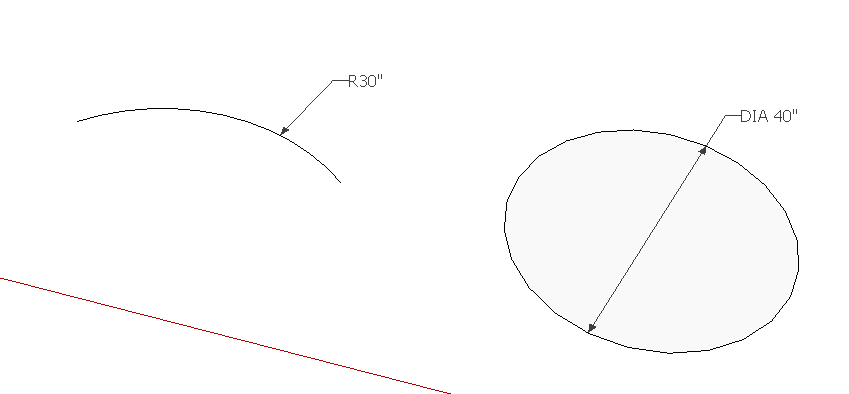
If you don't want to explode a circle, draw a diameter and dimension that.
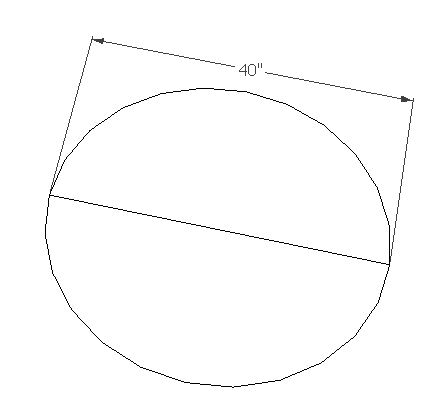
and if you don't want the diameter line, erase it after you've placed the dimension.
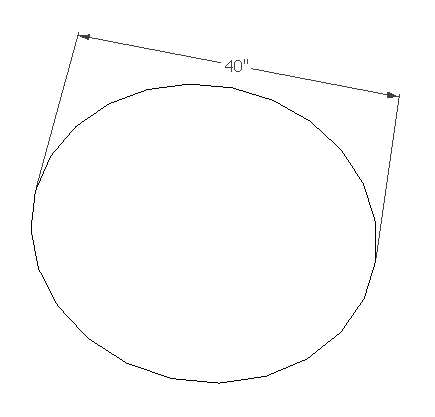
Advertisement







