Move to Origin
-
Finally moving up to SU2106 (from SU8!). I used "Move to Origin" (authored by Todd Burch and available at SMustard) quite a lot, and am wondering if a similar tool is available for 2016. Have been unable to find anything so far. Help is appreciated.
-
The Move tool works for that, too. No plugin needed.
-
Seems to work also like a charm inside 2016 Make!

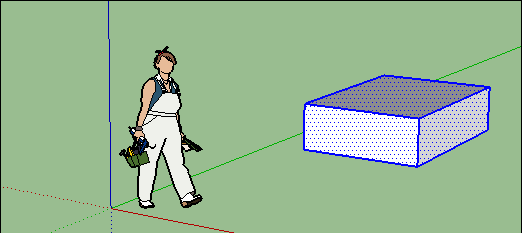
-
Thanks, guys. It's working. Probably didn't reboot when I thought I had. It's a little hard to explain why it comes in so handy for me without being in work mode. Has to do with an obsessive need to manage axes, and like any tool with which you grow intimately accustomed: don't want to let it go! The habit and routine is too engrained!
-
@dave r said:
The Move tool works for that, too. No plugin needed.
Really?
I assume you mean manually because none of the ctrl/alt/shift modifiers will cause Move to automatically move an object to the origin.
Or is this a "duh" that I've missed all these years
-
@bob james said:
Or is this a "duh" that I've missed all these years

I guess it's a "duh" moment.

Start moving the selection, let go of the mouse and type [0,0,0] and hit Enter. The selection will move to the origin with point you grabbed with the Move tool located at the origin itself.
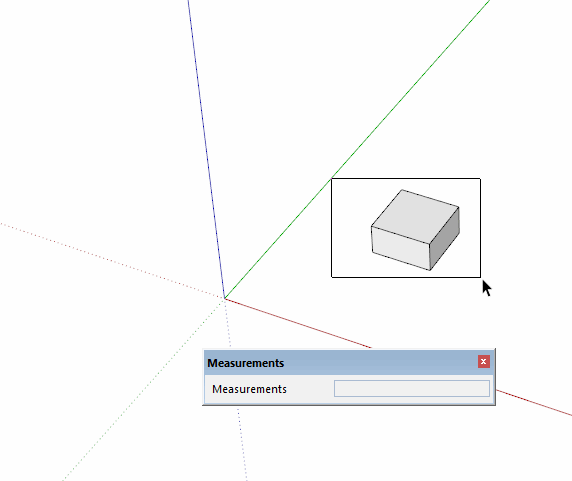
Advertisement







