Self destruction question
-
I can't find any consistent information about the self destruction settings.
On the qrvr page it says: "All models self-destruct over time"
In the support sections it says: "For how long is a qrVR model available?
Starting June 30th, all qrVR models will expire on October 1st. By then, you will be able to decide if a model expires or not, and when."Which is it? I cant find a way to set this time so I'm thinking it doesn't exist an option to set the time? If we are not able to set a model to NOT self destruct that is really bad news.
-
You set the destruction time on upload. Or more accurately, you will be able to set the time when that part is ready and you have a paid account.
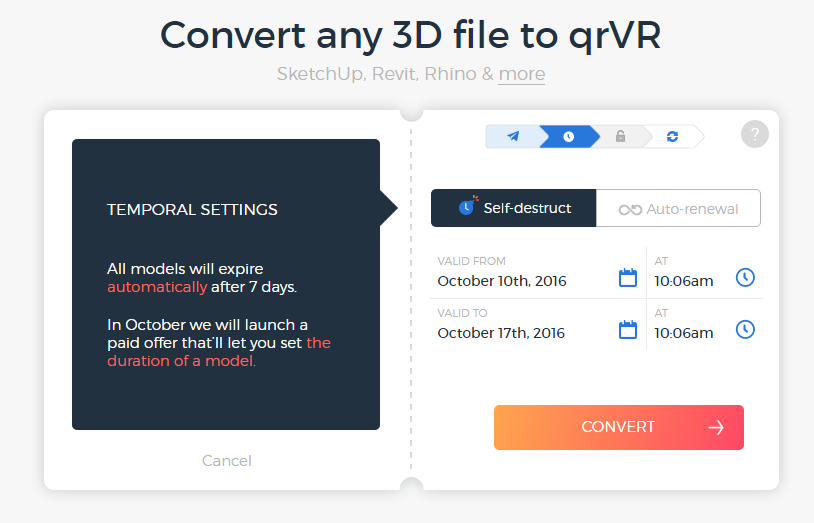
-
Thanks!
I think they should clarify that on their website.
Advertisement







