[Q] Making realistic roof tiles
-
I have a need to create a randomly textured/colored set of paving stones composed of two shapes (square and rectangular) set in a quasi-repeatable pattern and four textures/colors. The random texturing is what will create the overall net random appearance.
A few months ago I read a post in which someone wanted to create a set of roof tiles with a random texturing of the tiles. The tiles were created and placed on a roof. Then 3 or 4 variations of the texture were created. Then (and this is the part that I have searched the forum for for several hours) a random subset of the tiles applied to the roof were selected and one of the textures applied to them. Then, of the rest of the as yet untextured tiles, a random subset of those were selected and a second texture applied to them. Then, of the rest of the as yet untextured tiles, a random subset of those were selected and a third texture applied to them. Finally, the 4th texture was applied to the remaining untextured tiles.
The result was a fairly realistic randomly textured roof.Can anyone remember that post?
Attached is a picture of two sets of the real pavers.
-
SD Mitch recently created a Random painter script for me that would be perfect for this.
-
Maybe this is what you looking for
-
Bob, see P.M.
-
charevir56
That's it!! Fantastic that you were able to find it.
Thank you **very **much.
-
Pixero
Thank you very much: I'll give it a try tomorrow -
Another option would be to use Skatter and a selection of components with different textures. That's my preferred approach.
You can use FloorGenerator with random textures also, but this creates a lot of unique groups/components.
-
@hieru said:
Another option would be to use Skatter and a selection of components with different textures. That's my preferred approach.
You can use FloorGenerator with random textures also, but this creates a lot of unique groups/components.
It's also a good idea as Skattering at render time should result in a lightweight sketchup file where you can use a simple texture on the roof faces that you use as skatter group.
-
Since the pattern has four long pavers and four square pavers with each set sharing one square paver with each of the adjoining sets, I don't see how Skatter could be used.
-
If you model the entire section pictured, then create duplicates with varying textures, you can use Skatter with those.
I'm away from my computer right now, but I'll work up an example when I get back in the office.
-
This is your grid:
-
Unless I'm missing something using that grid means slicing through tiles, which isn't ideal for randomising.
-
So, because you can't get a perfect square or rectangle from this pattern I had to admit defeat using Skatter.
In the end I used a more manual workflow (helped with a few plugins):
-
Create 3 component versions of the tile pattern. Use one of them to create a large area of tiles.
-
Use Random Select at 30% and then use Component Replacer to replace the selection with one of the 3 components you started with. Repeat this several times using different components.
-
Create a plane for the finished tile area and use Zorro to slice up the components to create a straight edge.
-
Delete the unwanted geometry within the edge components. You can fix the holes in the geometry by selecting the edge components and using Fixit 101.
It sounds like a lot of work, but it should only take 20-30 minutes.
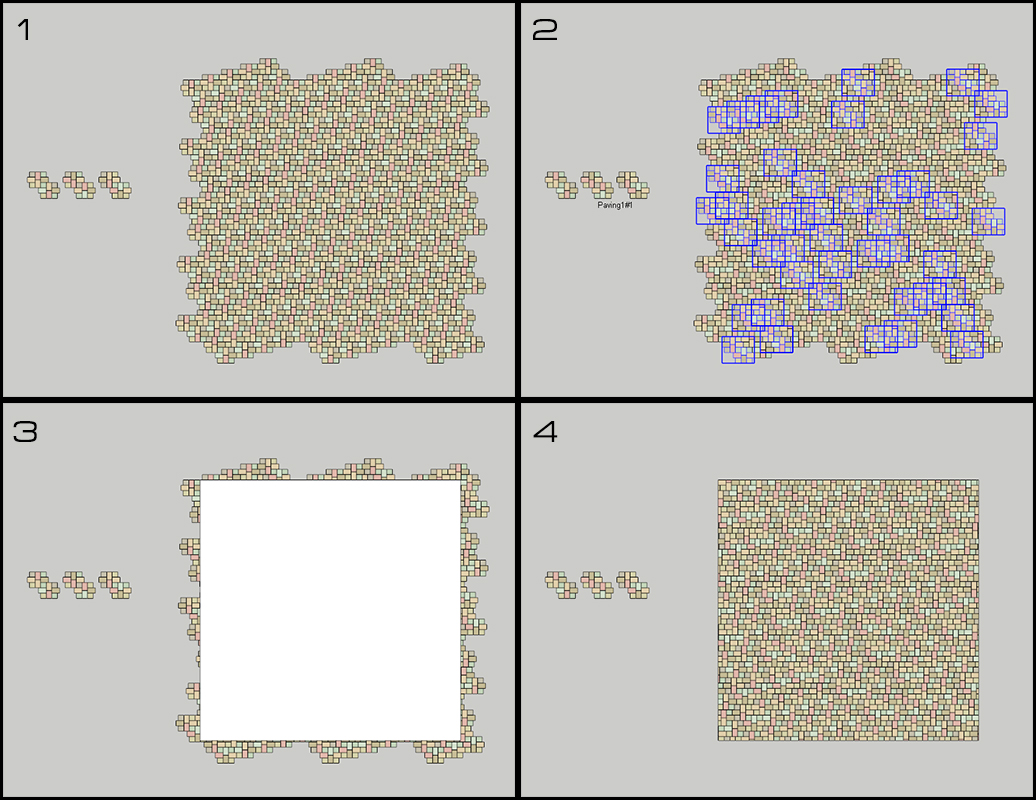
-
-
Hieru
Nice workflow! Thank you for spending so much time on it.
Since there are many more than three initial color combinations it should turn out an interesting result.
I'd never have thought of using Zorro
-
Glad you found it useful.
I'm still wracking my brain for a faster way of doing it, but an easy solution is evading me at this point.
-
You can also use the very cool Random Component replacement by Sdmitch!

In my point of the view the more easy!
 (only one plugin to use except Zorro for trim the surface wanted)
(only one plugin to use except Zorro for trim the surface wanted)
As your gride used is fixed you will obtain a more random result without effort!You have just to make 2 differents famillies of tiles Components Square & Rectangle!
All the rest will be automatic!
- Make the gride of component = 1 minute
- Make individual textured tile component = 1 minute by familly (if you have yet each texture : can be infinite number of colors but also infinite clicks : so 12-20 textures colors will be more reasonable

- Running plugin : depending of surface but it's very speedy!
If you want specific % of certain textures colors just multiply a component Source!
If you want some rotations just create different rotation Source components!You can use individual Source Component or multiple module of components (pattern)!
(with also different colors if needing) -
Example

All is separate 3D components!The only difficulty (if it's one) is separate Square / Rectangle families on the Target Model!
(maybe you can put them on different layers! Plugin runs on all layers visible or not!
For select all "Square Cubes" goto Components Windows Components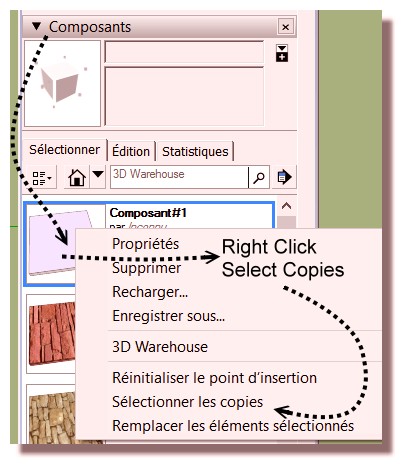
Select Squares "Target" : Model Info / Name them "Target"
Select Squares "Source" : Model Info / Name them "Source"
Run the pluginTake a different name like Source1 / Target1 if you don't want clear the names "Target" & "Source" of the first replacement!
Select Rectangles "Target" : Modele Info / Name them "Target" (or any name you want)
Select Rectangles "Source" / Name them "Source" (or any name you want)
Run the pluginRunning the plugin is instantaneous!
That's all!

You can make the same with complet patterns if you want!

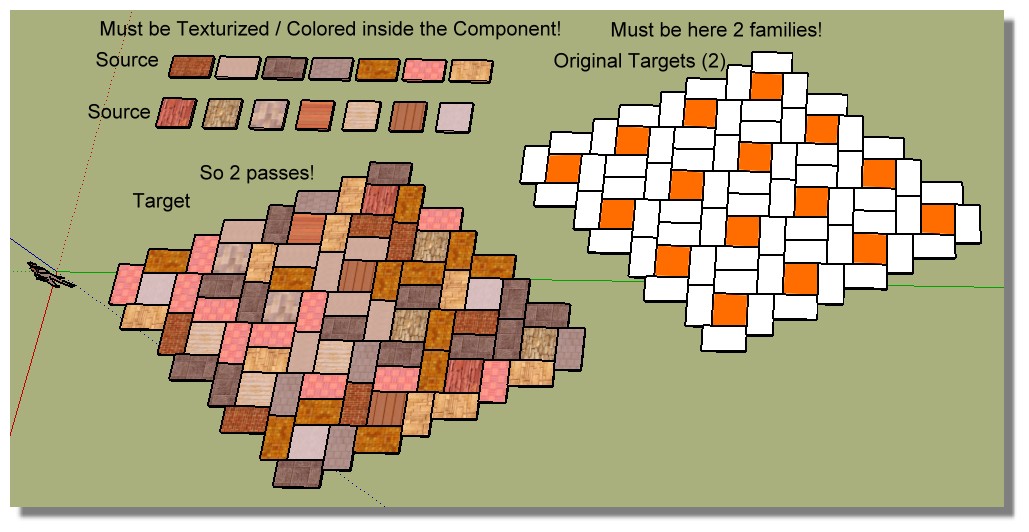
All that is games' boy and very very speedy!

-
Of course components can be anything!

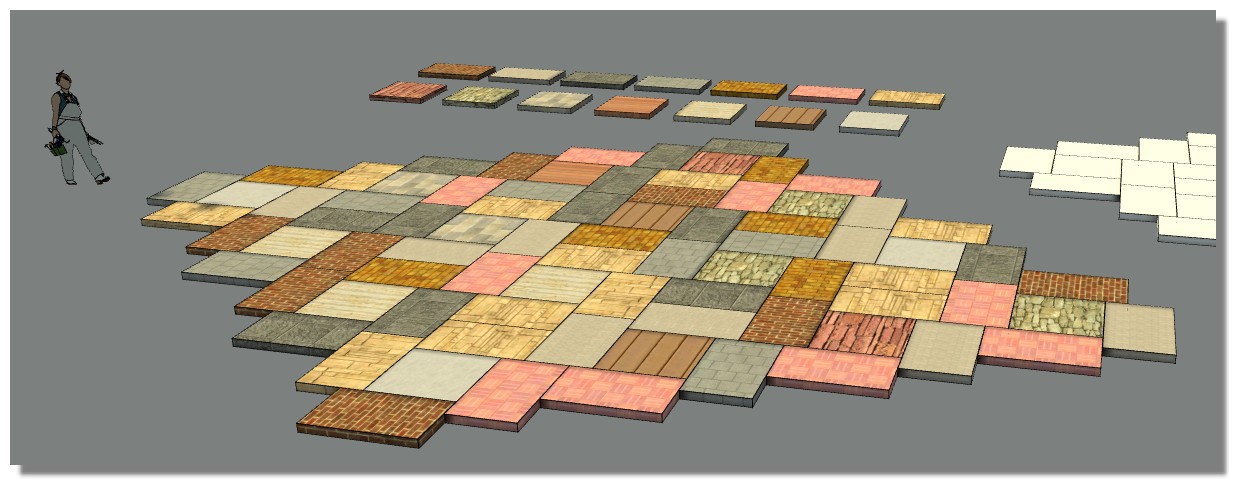
With the famous Exploded View by CPlassais and... me!

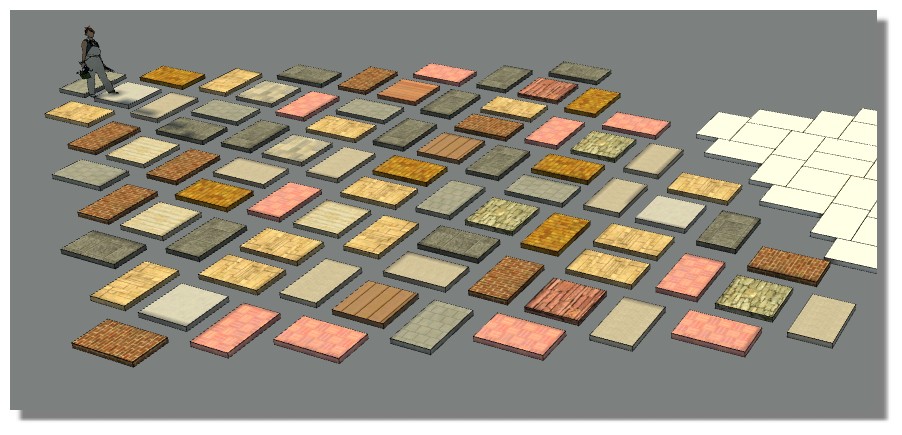
Advertisement







