Adding fill to complex hollow geometry
-
Im relatively new to sketchup and am looking for the easiest way to add solid fill into the shown model
I tried making a rectangle, then adding some sides and planned on cutting the edges from there but am unsure how to make my 3d rectangle solid and the cut it off exactly where I want (second image)What would be the best way to go about this? Am I on the right track? Is this way more work than needed?
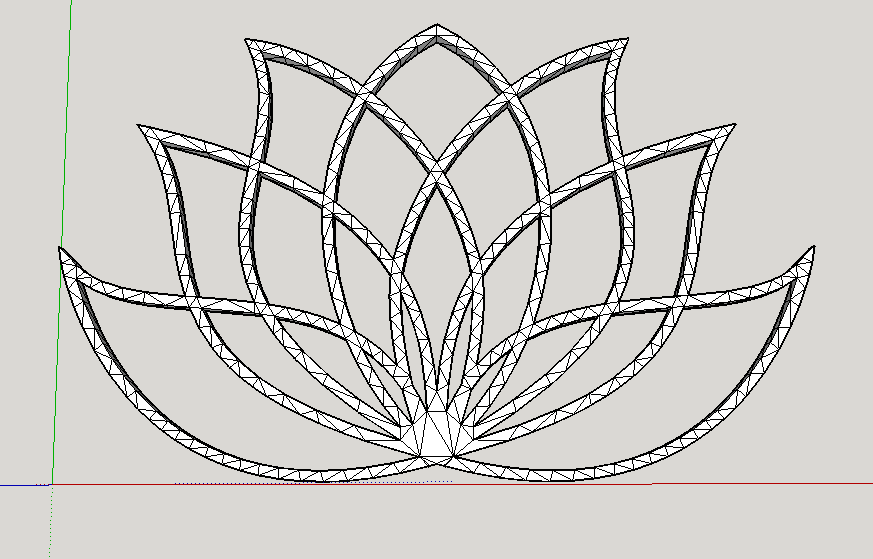
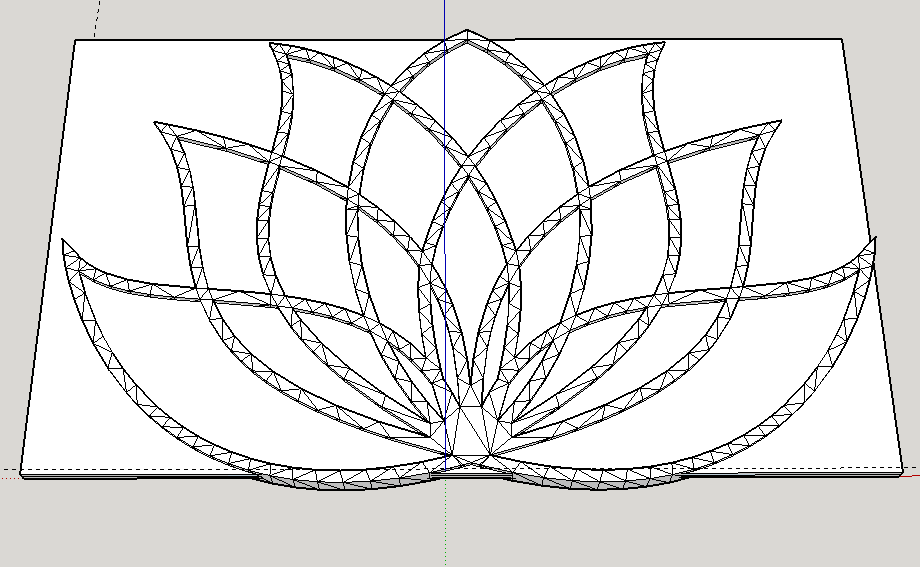
-
Hi
Your chosen principle is ok so far. It would also be sufficient to draw a 2D rectangle which you then place on half height of your 3d geometry. Then you can use "Intersect Faces" (right mouse click). So you will receive your desired Faces which you can extrude later.
It is better do do this on a copy first in order to keep your original model And keep your 3d geometry as it´s own group, as well as your new created faces shoud remain a group of it´s own.
And keep your 3d geometry as it´s own group, as well as your new created faces shoud remain a group of it´s own.
Since your model is symmetrical, you could have done only half the model as a component and just mirror the other half one... -
I'm not sure why you have so much triangulation in that design. Surely the front and back faces are a flat plane?
On the face of it, yes, it is far more work than is needed. Can you post the file; and I'll give it a shot. Do you want the in-fill to be coplanar with the front or back face...or halfway through the thickness of the design.
Advertisement







