What Happened to the "Turn the sun off" icon?
-
The Shadows toolbar no longer has the "turn off sun" icon.
I originally posted this in the General Discussion forum but received no reply. For details and pictures of what my problem is please see:
http://sketchucation.com/forums/viewtopic.php?f=372%26amp;t=65589
Thank you -
ITS crap indeed. To see the option you have to open the tray
-
@bob james said:
The Shadows toolbar no longer has the "turn off sun" icon.
I originally posted this in the General Discussion forum but received no reply. For details and pictures of what my problem is please see:
http://sketchucation.com/forums/viewtopic.php?f=372%26amp;t=65589
Thank youTotally off topic Bob but just saw your puter specs. Wow! And 4 x 27" monitors!
Any chance of a pic of that setup? -
@kaas said:
ITS crap indeed. To see the option you have to open the tray
Thank you for being the only one to reply, kaas.
I can understand putting the option on the tray, but why take it off the shadow toolbar???? Indeed, a bummer.
-
I've followed both your questions but I'm not sure that I've understood it correct...
You turn on shadows with this button (as always)?!
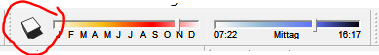
Here's a nice explanation from Wo3dan about "sun for shading":
"With shadows on you won't see the difference.
With shadows off you may notice the difference by how your geometry is receiving light: Either the sun or the camera light is used. If you have the sun directly behind the camera, the differens will hardly be noticedp.s. if shadows is on you'll use sun for shading anyway."
-
You can see the difference in this animation...
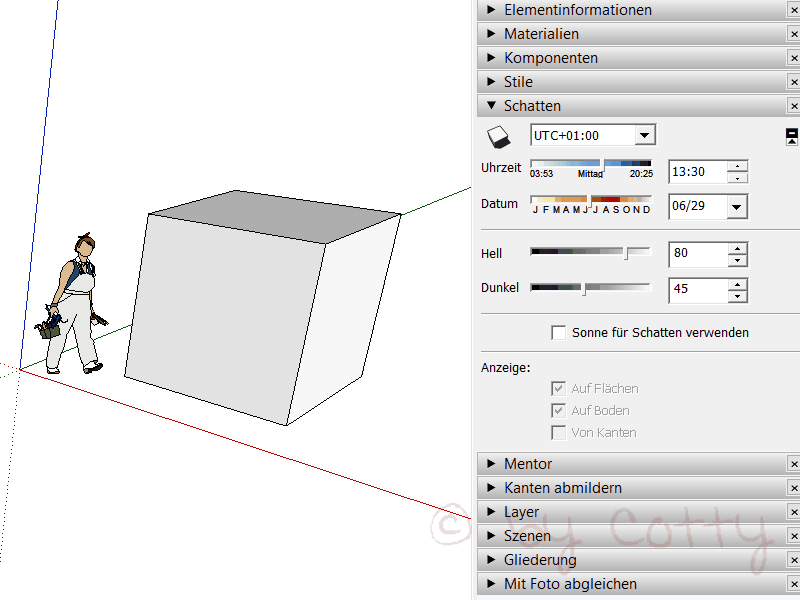
Advertisement







