Micro-Geometry Errors..Am I alone?
-
So I am a bit OCD with my models and I am wonder first:
Why does Sketchup create so many very tiny errors (missing faces or intersect lines that won't set in) in geometry during "intersects" (especially with two curved faces? Is there anything I can do to prevent this?
Second, I tend to spend sometimes, embarrassingly hours healing geometry that constitutes less than a square inch of area to prevent those irritating light leaks and "wrinkles" in a render...Am I alone here?
-
You should work at a larger scale.
-
It's pretty good at small stuff considering it was designed as a tool for architects.
It is possible to draw tiny objects in SketchUp but as Cotty says, you need to create them at a larger scale. this final model is only 4 in. tall overall. I drew it at a larger scale, though.

Here's a view of the mesh for it.
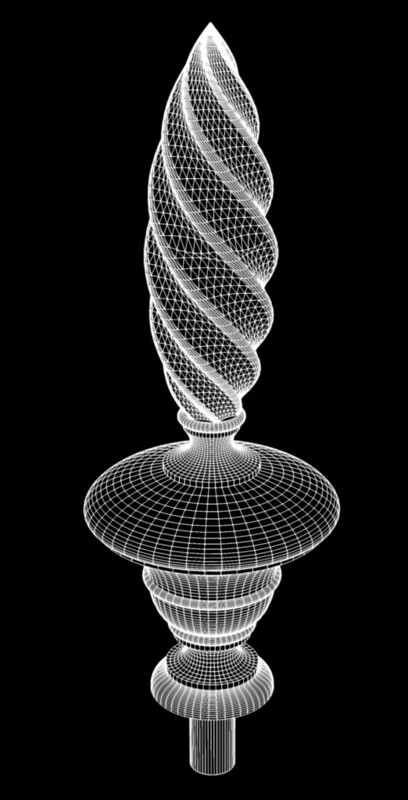
@sorceress21 said:
So I am a bit OCD with my models...
I am, too.
@sorceress21 said:
Why does Sketchup create so many very tiny errors (missing faces or intersect lines that won't set in) in geometry during "intersects" (especially with two curved faces? Is there anything I can do to prevent this?
As Cotty explained...
@sorceress21 said:
Second, I tend to spend sometimes, embarrassingly hours healing geometry that constitutes less than a square inch of area to prevent those irritating light leaks and "wrinkles" in a render...Am I alone here?
You wouldn't have to spend hours healing geometry if you created it properly in the first place.
You aren't alone. Many others have learned how to do it right, too.
-
Guys..I appreciate the suggestions..but I'm working in simple 1:1 ratios. I'm not creating "tiny" objects. I'm creating normal size models. I'm quite open to the likelihood I'm doing something incorrectly..but modeling in a larger than 1:1 scale messes up the light bounces in Thea. The issue happens often when I do an extrusion of a curved faced into another curved face.
-
How big are the objects? "Normal size" doesn't tell us.
No one said anything about leaving the model at the larger scale. Scale it down after creating the complex geometry.
-
Working on a model of a starship both exterior and interior..bout the size of an Arleigh Burke Class Destroyer...and for the record..I get this problem even on upscaled items from time to time too. It's always with two curved faces intersecting. Sometimes it happens..sometimes it doesn't.
So are you guys telling me the SU can't handle highly detailed work in 1:1? If that's the case then it is what it is but I find it odd the software would be written to be worked on in larger than life scales.
So does anyone have any suggestions other than "make it bigger"?
-
@unknownuser said:
So are you guys telling me the SU can't handle highly detailed work in 1:1?
No one said that at all. You still haven't told us how big the object is. I don't know how big an Arleigh Burke Class Destroyer is but SketchUp is capable of creating fine details. I assume your destroyer is larger than my 4-in.-tall finial. That finial was easily created without any missing faces or other problems you seem to be having. It's water tight and suitable for 3D printing. Of course the user needs to have an understanding of how to make those details.
The software was designed for architectural projects. It can certainly handle many other genres as well.
-
@sorceress21 said:
I get this problem even on upscaled items from time to time too. It's always with two curved faces intersecting.
If you don't care where and how the curved faces intersect, there might be very small edge segments in the result and that problem isn't depending on the scale of the model.
-
Understanding the underlying geometry is the key here.
Turn on hidden geometry and look at how the triangles that create the curved faces interact.
If the 'grid' doesn't line up correctly but is close the mesh will warp slightly to make a surface, but it will show as a distortion in the surface. -
Seems Sketchup can make some Star Ships!

By Karanak Making of : Seems have no problem of "Scales"

-
SketchUp have problems creating faces that are smaller than one square millimeter.
It has no problem Showing already created small faces though.
The solution is to make a component and copy it and resizing the copy. After that you model in the enlarged copy and you will se the correct result in the original component.
At last years SketchUp basecamp in London Felix Heuman & Anders Lyhagen showed how they created classic architecture in extreme detail. They worked with columns that were 1 km high to get the level of detail they wanted.http://sketchucation.com/forums/viewtopic.php?f=179%26amp;t=62983#p576780
Advertisement







