Can't impose grid using flowify
-
hi there
iam trying to create tyre using flowify plugin aftr creating groups i cant impose grid on plan ....please help me out
-
Hi, there was something messed up in your curved geometry and Flowify didnt like where you had put your connectors.
Here it is fixed quickly...I would reduce the segments on the rim though, thats a lot of faces
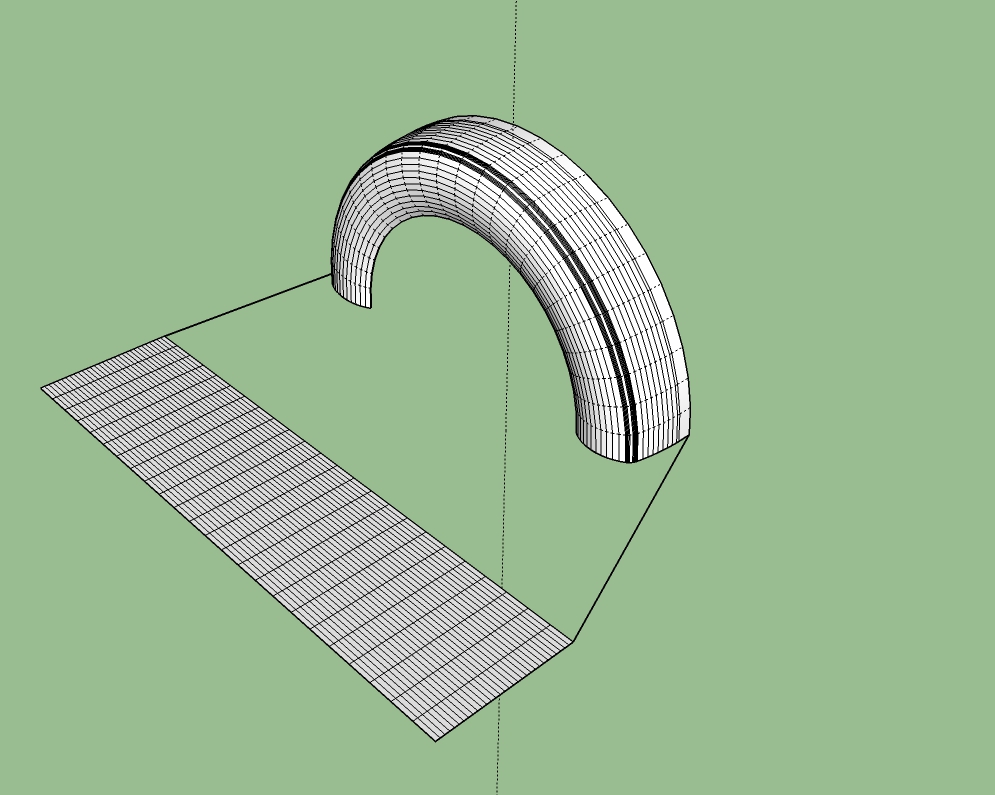
PS; In future you might add a screen shot of the problem. In this case a fix would probably been suggested without having to open the Skp.
Also it would be useful if you completed your profile.
-
thanks baz for your reply
what you changed in that file? please tell me and help me to do it properly
-
look at the two files side by side, should be pretty obvious...
-
Hello I am having a similar problem it seems. I keep getting a warning saying "Not Enough Input"
I have grouped everything according to requirements and left everything on Layer0
I am using Sketchup pro 16 = flowify 1.1 on a windows 10 Computer
I hope I can get some help here Flowify seems like a great prugin.
Thanks
Kevin
-
FYI I tried the Tire Fixed file from above in thí topic and I get the same warning
-
The posts here don't explain very well HOW the problem was fixed. I am having the same problem and the only thing I've drawn is a rectangle and a curde surfafe and nothing happens when I try to impose grid.Why?
-
-
There's a lot of hidden geometry in your groups...
Advertisement







