Change wrapper texture-- Plugin?
-
let's see, is there a plugin that can change all components (Nested, or selected etc.) to have default texture? Through an extension now I have a lot of components double nested that have a wrapper texture that is messing them up (I think). They are all the same definition but nested such that I'd have to click into one after another to remove the texture.
-
do you use layers? try color by layer (texture by layer), depending on your needs this could help
however I too would be interested in seeing something else come up to assist with the said request
*** EDIT ***
any chance you can update your profile with the SU version in your signature? -
pbacot
You do not say if it is more than one texture applied.
However, you can go to in model materials,and delete the offending material. (rt. click delete)
You will then see a prompt to replace with default material.Hope this works for you.
Charlie
-
@pbacot said:
let's see, is there a plugin that can change all components (Nested, or selected etc.) to have default texture? Through an extension now I have a lot of components double nested that have a wrapper texture that is messing them up (I think). They are all the same definition but nested such that I'd have to click into one after another to remove the texture.
Any material applied to the faces of components takes precedent over any 'wrapper' material. See
http://sketchucation.com/forums/viewtopic.php?f=15%26amp;t=65243#p598269.Here is a similar context menu item that will recurse all components in the selection and remove any wrapper material.
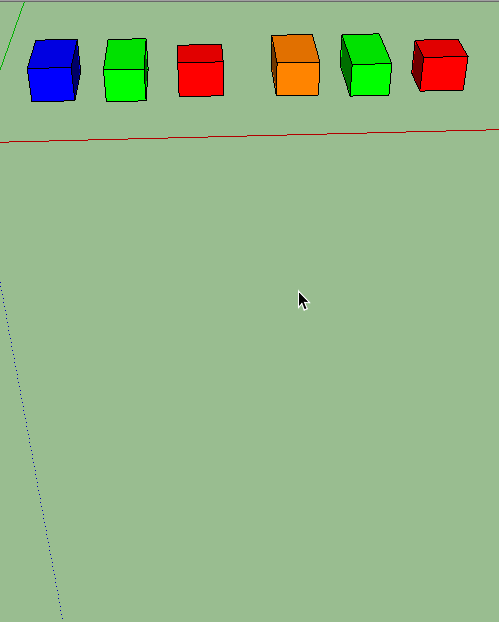
-
Thanks Mitch!
Anyway I do like to have the wrappers the default color--and I still want to keep the texture which has been applied on the faces as well. So color by layer and purging the texture don't necessarily help. I think the component color is added by the plugin which made the components--it also textured the faces--which is what I want.
This may be happening every time I use the plugin and I notice some problem with UV --I wanted to eliminate this factor for sorting this out in the futer.
-
@pbacot said:
Thanks Mitch!
Anyway I do like to have the wrappers the default color--and I still want to keep the texture which has been applied on the faces as well. So color by layer and purging the texture don't necessarily help. I think the component color is added by the plugin which made the components--it also textured the faces--which is what I want.
This may be happening every time I use the plugin and I notice some problem with UV --I wanted to eliminate this factor for sorting this out in the futer.
Removing the 'wrapper' color should have no effect on any texture that has been applied to the faces inside the component.
Advertisement







