Cannot drag some styles in the Styles Inspector window
-
why am i unable to drag some styles from the upper pane to the lower pane when attempting to create a custom library? I do not think it's because they are factory generated since one of them is named 'HiddenLine + profiles2'. And even if they are factory styles - i should be able to assemble them into a custom library.
-
Are you trying to drag them into a Styles folder that was supplied with SketchUp? If so, those folders are locked up by the operating system. Make sure your custom style library folders are somewhere that is accessible such as in the Documents folder.
-
i created my own folder in the c drive
-
it weird because as i drag a style thru the upper pane, the glyph resembles a circle with a diagonal line thru it, as expected, and then, also as expected, it turns into a rectangle - albeit grayed-out, as the cursor crosses into the lower pane. when i release the mouse button, it evaporates
-
It's normal for the circle and slash to show when you've got the cursor positioned over somewhere you can not drop it.
How many styles do you have in the destination library? When they get dropped in, they are automatically put into alphabetical order. Is it possible you're just not seeing it drop in? Have you tried putting a folder in the Documents folder and adding the style there? Does that work?
Could you share the style you've created?
-
How many styles do you have in the destination library? 3
When they get dropped in, they are automatically put into alphabetical order. Is it possible you're just not seeing it drop in? no
Have you tried putting a folder in the Documents folder and adding the style there? yes
Does that work? no
see attached please. and take note that my intention is to rename them, once i have all 6 styles loaded into the custom folder. is that possible?
-
Is it possible that the folder name is a problem with the hyphens? What if you rename it and replace the hyphens with underscores?
Or maybe it's the + sign. In my searching for disallowed characters for file and directory names, + is one of them.
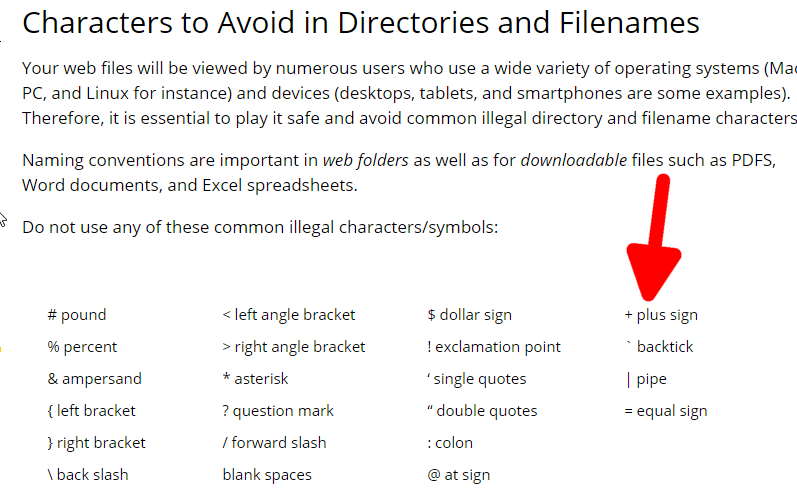
As for renaming the styles, I guess you could open the folder in Windows Explorer and rename them. I would have given them their final names in the first place.
-
I think i got it. To generate a new style and then add it to a custom library folder on the C drive - start with an existing one; click the create button; edit it's properties; rename it in the uppermost field of the box; <enter>; click the update icon; drag it down to the lower pane.
Plus sign seems to be acceptable.
PS - allowable symbols in names for COMPONENTS (per my test):
~ !@ $ % ( ) ` - { } ' -
Glad you got it sorted.
FWIW, you always have to start with an existing style because it's impossible to have SketchUp open without a style.
 You can modify a style and even change its name without creating a new style if it is in the In Model library.
You can modify a style and even change its name without creating a new style if it is in the In Model library.
Advertisement







