SketchUp 2016 - Is it slower?
-
Hello everyone,
I've been using this wonderful software for years now in my work. Having just last week upgraded to sketchup 2016, I have found it to be quite noticeably more cumbersome right from the off.
Models (which were fine on 2015) seem to react more slowly, I lose texture detail and faces while orbiting much more regularly, and the PC seems to struggle with multiple models open simultaneously like never before. Additionally the autosave seems to take longer, and often when opening up windows for components / soften edges etc (now incorporated into the new 'tray' interface) the screen will 'black out' for a couple of seconds.
While rendering one model and continuing to work on another model in sketchup, the also seems much more 'sticky' than it used to!
My colleagues at work have also noticed this, does anyone on here have similar experiences? Is this a known teething problem with 2016 and if so are the good people at Trimble aware?
Thanks for reading...
-
I haven't noticed any slow down with SU2016. You might check the OpenGL settings and compare them between SU2016 and 2015. The settings are not inherited from an earlier version so you may need to make adjustments.
-
@dave r said:
I haven't noticed any slow down with SU2016. You might check the OpenGL settings and compare them between SU2016 and 2015. The settings are not inherited from an earlier version so you may need to make adjustments.
Thanks for the reply. Yes I have been through the openGL settings, both SU2015 & SU2016 are set the same. I do have the 'use max texture size' option ticked, as I always have in each previous version.
-
What's your GPU?
In your windows GPU settings are you sure Sketchup 2016 is being governed by the GPU?
-
@jql said:
What's your GPU?
In your windows GPU settings are you sure Sketchup 2016 is being governed by the GPU?
Thanks for the reply, GPU is an NVIDIA Quadro K2000D.
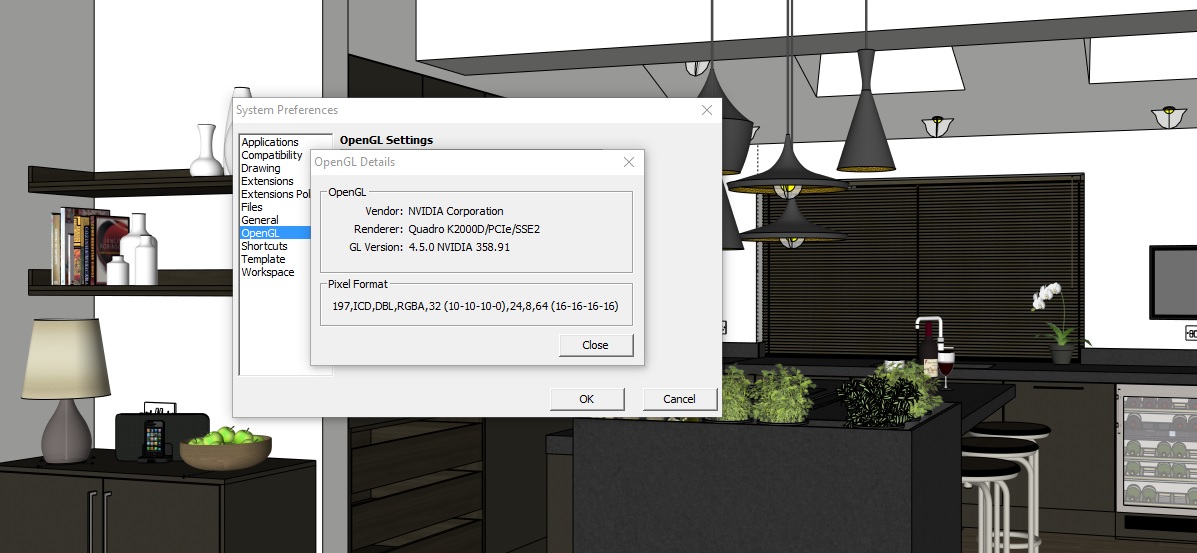
In reply to your next question....I don't know! How could I check that? Many thanks...
-
In your desktop you rightclick empty space and go to "nvidia control pannel"
This is what you should try (sorry it's portuguese...). I had to add my own sketchup installation to my nvidia gpu.
-
@jql said:
In your desktop you rightclick empty space and go to "nvidia control pannel"
This is what you should try (sorry it's portuguese...). I had to add my own sketchup installation to my nvidia gpu.
[attachment=0:ocecxztt]<!-- ia0 -->Capturar.JPG<!-- ia0 -->[/attachment:ocecxztt]
Ahh brilliant, thank you.
Here's where my knowledge lets me down! Does anyone know / have a link for optimum settings to use here? I'm thinking that this may also help with another problem we have in the office, where some machines deliver quite poor line quality (stepping / jagged lines). I have played around with some anti-aliasing settings but can't seem to nail this.
-
I think playing around with the AA settings is the way to go. It seems to vary from system to system. I've never really bothered with AA on any of my machines for the last few years, as the jaggies just didn't seem to be a problem. Just for the heck of it, I turned the AA setting up on one system....and the face-selection stipple pretty much disappeared altogether. I could still see selected edges, but not faces.
-
We did a trial run at the office on 2016 and found it, as you put it, sticky as well. The same models that were fine in 2015 felt 'slower' in 2016. I found that opening some files was slower as well and thought that it might be due to the new tray system, but unfortunately, there's no real way to confirm.
I went to that setting for the nVidia graphics card, and i'm showing 'Google Sketchup' and not 'Trimble Sketchup'. Could that be the problem?
-
@smuncky said:
We did a trial run at the office on 2016 and found it, as you put it, sticky as well. The same models that were fine in 2015 felt 'slower' in 2016. I found that opening some files was slower as well and thought that it might be due to the new tray system, but unfortunately, there's no real way to confirm.
I went to that setting for the nVidia graphics card, and i'm showing 'Google Sketchup' and not 'Trimble Sketchup'. Could that be the problem?
Glad it's not just me then!
I also see 'Google Sketchup' in the nVidia settings. Tried uninstalling previous versions but no change....
Anyway having tweaked some settings this doesn't seem to have improved things that I can tell.
On a related note, since playing around with the settings my SU has lost its nice straight lines, I mean they were almost flawless before, whereas now they are jagged. Despite restoring the default nVidia settings I cannot get back to my lovely crisp lines. Any expert advice on this would be most appreciated...
I feel i've opened a can of worms here!
Advertisement







