Question from the D'oh Book
-
Thomthom mentions on page 22 the ability to ‘Being able to select only a few edges from a face and offset them instead of the whole face.’. Could someone share how this is done? THANKS!!
-
There are a couple of ways to do it. You can individually select the edges by holding Shift or Ctrl (Option on Mac) or, if there are only a few edges that you don't want selected, double click on the face to select all of the bounding edges. Then hold Shift, click on the face to deselect it, then deselect the edge or edges you don't want to offset.
After double click with Select:
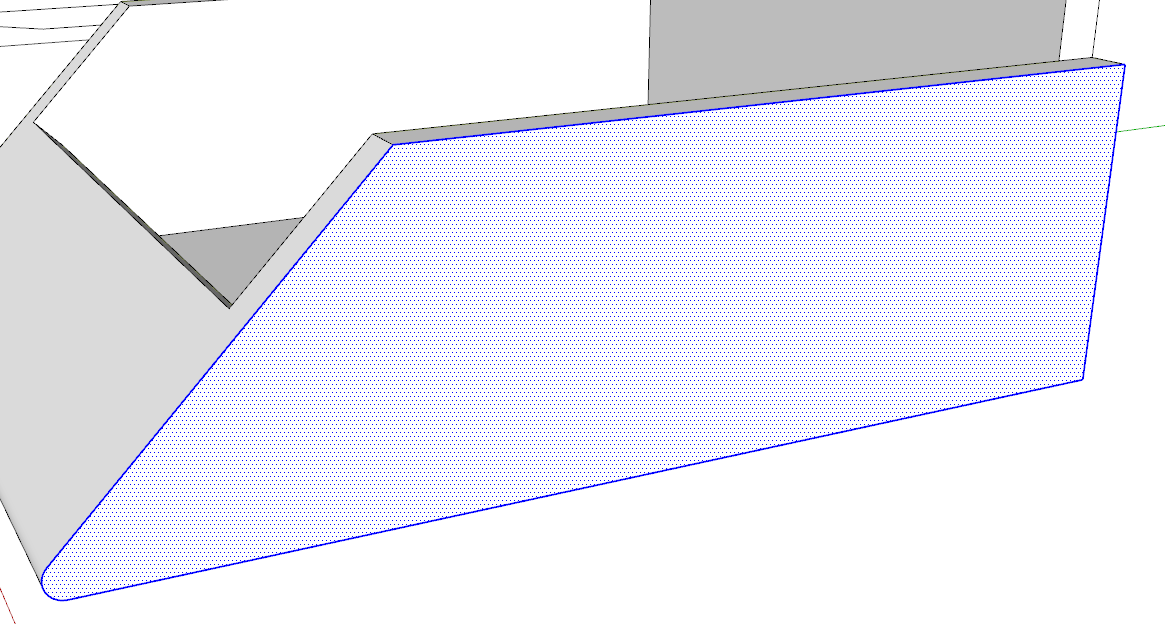
After deselecting face and one edge:
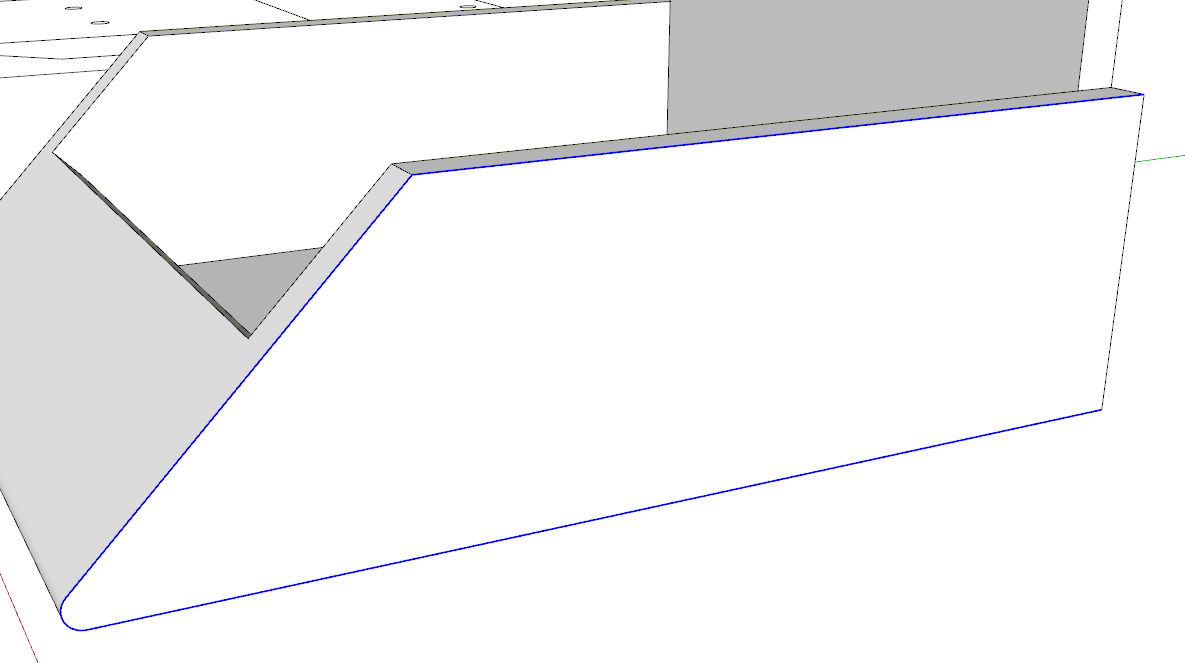
After offset:
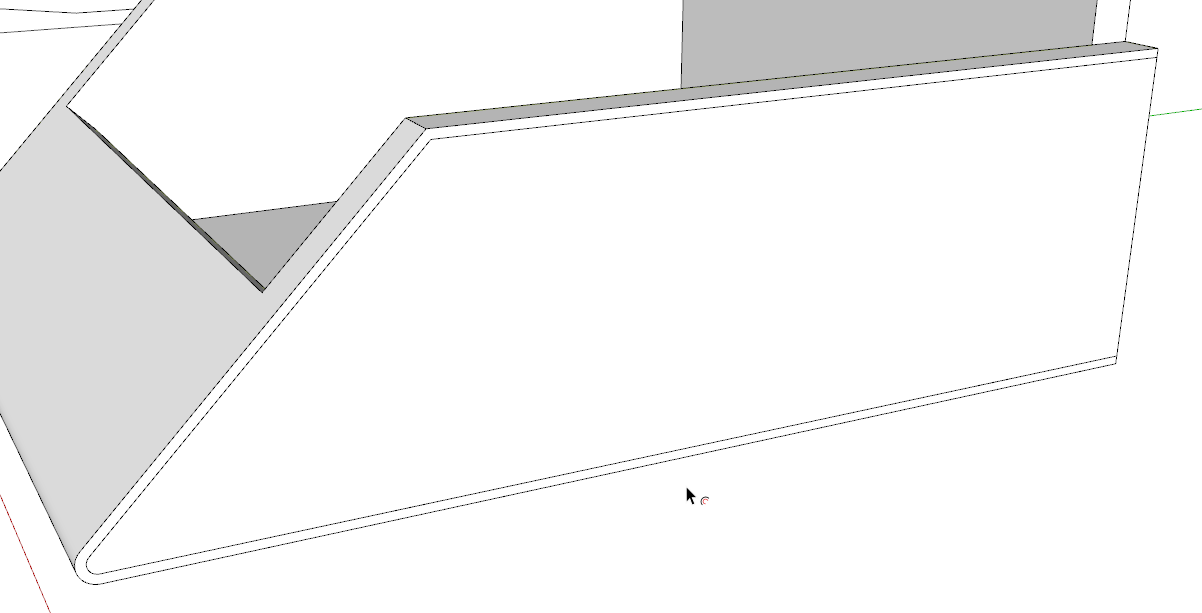
-
Oh...or should I say D'oh! So the trick is to select the edges first and then choose the offset command! I was always choosing the command first and I was not able to select edges. Thanks Dave!
-
Yes. I guess that's it in a nutshell. If you choose the tool first, the offset will occur along all the edges that bound the face. Notice the face will be highlighted when you hover over it. Pre-selecting the edges gives you more control when you need it.
Advertisement







