[REQ] Edge/Line from Midpoint
-
If there already is such a plugin, I was not able to find it, but I just today thought it would be great to have a line tool that would allow drawing lines from the midpoint - so you start at a point and when drawing the line in one direction from it, it gets simultaneously extended in the exact opposite direction with the same length so that the start point becomes the midpoint.
Fredo's "Tools on Surface" can do something like this for rectangle edges, but I would like to have it just for lines and, of course, not only on surfaces.
If there is such a plugin already, please tell me! It seems like such a simple and obvious idea that I'd be surprised if nobody had done it, yet.
-
They only method I know that comes close is to divide an edge an extrude endpoints using Vertex Tools...
Click image to play...
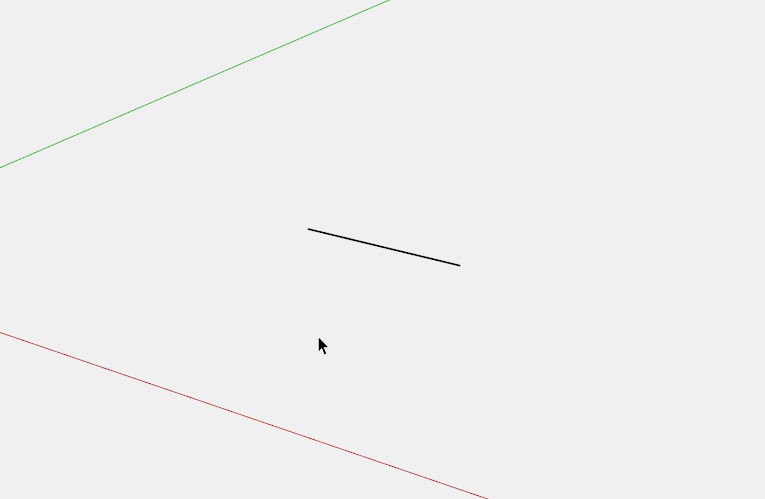
-
Thanks, but that is not what I had in mind. I want do start drawing the line from the midpoint, not scale it after it was already drawn.
-
Draw a line : make a Component (Menu Edit / Make Component)
Copy it : Rotate the CopyNow as soon as you Edit one of the component you have that you want!

Another one hyper more simple!

Draw a line: then + CTRL (you must draw something else for have 2 things to resize)
(you must draw something else for have 2 things to resize) 
For example

Here I decrease, if you increase you have that you want!
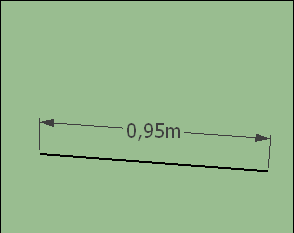
-
@pherim said:
Thanks, but that is not what I had in mind. I want do start drawing the line from the midpoint, not scale it after it was already drawn.
Check Personal Messages.
-
I know plenty of ways to do it in two or more steps, so thank you for your alternative suggestions, but the point of this thread was to ask for a way to do it in a single step.
Thanks to sdmitch, though, now I have what I wanted. Thanks a lot!
-
For what I know of the people envolved you already "found" a nice plugin for your uses, but for the sake of the discussion and for annoying Rich and Pilou, why not do it like this:
-
@unknownuser said:
Thanks to sdmitch, though, now I have what I wanted. Thanks a lot!
We want the same!

And if possible for curve too if possible!
Advertisement







