Metal render help!
-
Hello everyone,
Sorry if im posting in the wrong place i could not find an SU Podium section.
Please help me with some rendering issues regarding chrome metal.
Attached please find the files showing the problem.My issues are with the chimney. The lower part looks nice but above the roof it looks as plain grey resulting in an ugly juxtaposition against the lower part. When i change the viewpoint to above it looks fine.
I am using sketchup 8 and SU Podium V2. Material is the free chrome sample from the SU Podium browser in the metal section.I just painted it on the object no settings were changed.
Sketchup style engineering and shadow settings are light - 80 dark - 0.Thank you for any tips in advance!

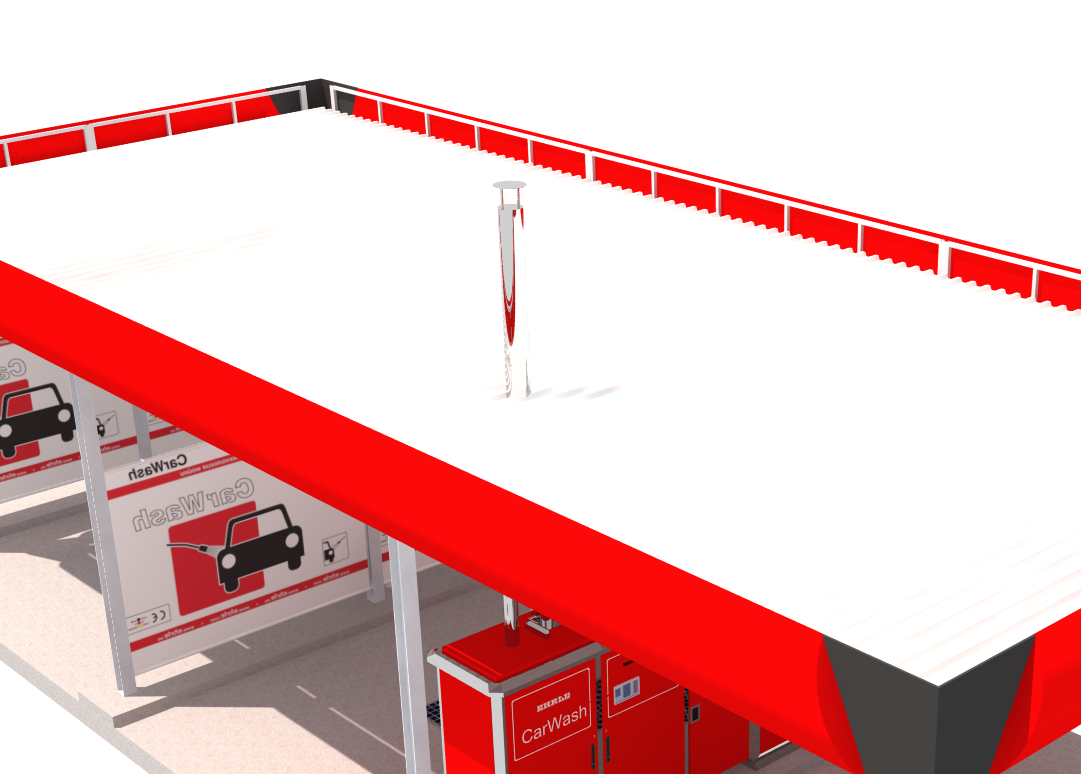
-
I don't use Podium but this wouldn't be specific to Podium. You haven't given the metal anything to reflect. Well, in your second image looking down, you have a bit of the roof's edge. You need to make something for the chimney to reflect.
-
Thank you for the fast answer i really appreciate it!
I tried placing a "box" around the object and it yielded some better results.
In the second image i placed large dark surfaces to the top and back outside of view.Both methods are pretty crude and mess with the shadows. Maybe you know of some clever way to do this in sketchup?
Or should i just do the "box" and then remove the background in photoshop (white background is needed).
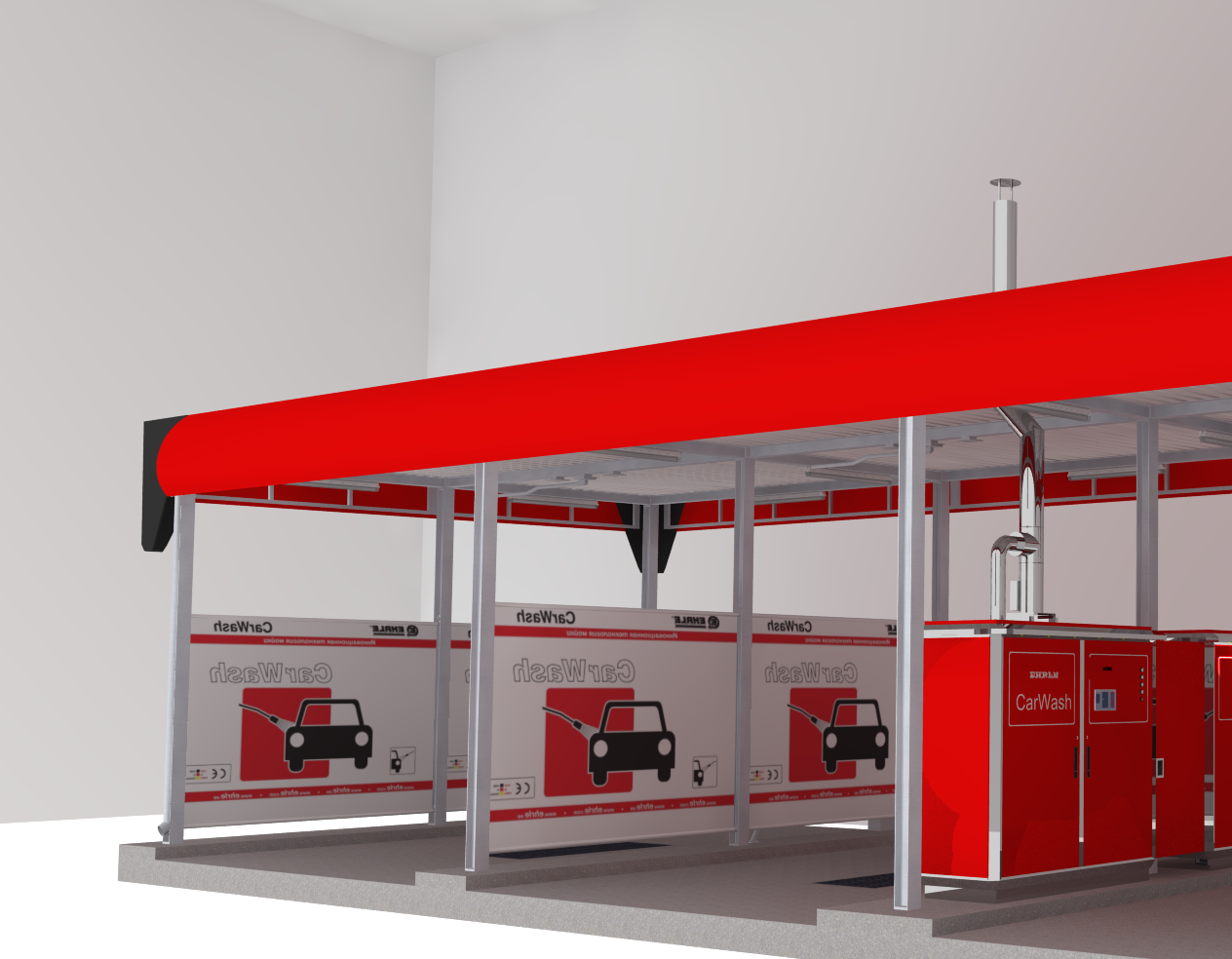

-
Yes. The box helps.
You can set up objects outside the camera's field of view that reflect in the metal. That would eliminate the need to remove them in Photoshop.
Are you intending for the model to appear as if it is floating in white space?
If you actually put it in an environment to get reflections from sky, trees, and other structures, it would look more realistic. You could then create a mask and remove all that so it's on a white background.
-
White background is just for convenience, so when i put it in a document/website it just melds right in.
Is it possible to create a background but hide it just for the render while still getting benefit from all the reflections? Or do you mean mask in photoshop? -
As I said, you could put objects in that reflect but are out of the FoV of the camera.
I'm not sure how it would work in Podium but when I create renders in Kerkythea, I most often use a black sky and place lights to not only illuminate the model but to add highlights and make provide specular highlights. You can see the black sky reflected in the pulls on the drawers. Although I didn't do it, I could have made the background seamless so it would be easy to mask.

The same sort of thing happens on this drawer pull.

And this fold up table for my sailboat.

If you want to create a mask, that could be done in PS.
-
I see now. Thank you for all the information, it gave me alot of room to play around with now that i know what's up

-
You're quite welcome.
You might also take a good hard look at shiny metal objects around you. Look at how reflections off their surface work. Let that inform they way you create the objects you place around the model for reflections and shadows.
Advertisement







