Find position of component in world space
-
There seem to be a lot of old threads about this without any great answers.
I create a box with unit size 1, 1, 1. I put it at the origin.
Now I make a copy of that box and move it to another point in 3d space.How can I find the position of that box? If that doesn't make sense given that a box is made up of different vertices, how can I find the position of those vertices? Which tool lets me see the world vertex position? What if I make it a component? How do I see the position of the component?
These seem like simple things to do but I can't find a way. They are instrumental in level design and accuracy.
Thank you

-
This is not sufficient ?
So this point of this component is at X= -2.18 , Y = 3.12, Z = 0 for example
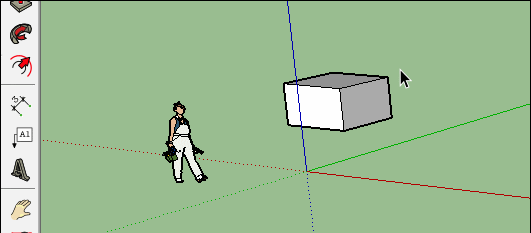
-
That's exactly what I needed. Thanks!

I will definitely try the script, too. Thank you both.
-
This can also help you

Axes Tool by Thomthom for Automatic Center Components axes!
View axes by Menu Display / Animation/ Parameters / Components / Display Components axes
The drawing of line is made in Edit Component!
Idem for the Label Text!
Mode XRay can also help! Not Used here! Just Hide Front Face!
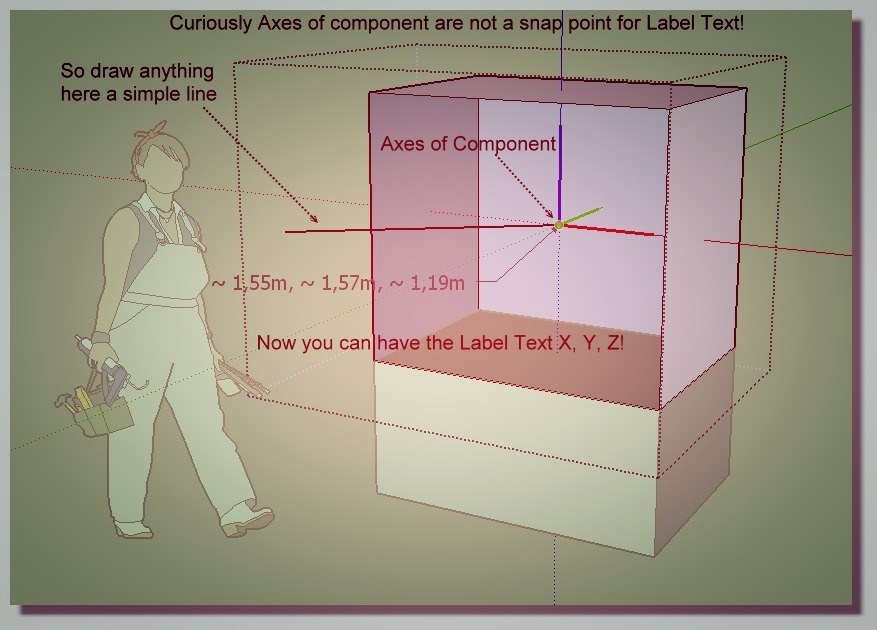
-
Advertisement








