Texturizing Curved Surfaces
-
Hi everybody :
Is it possible to "paint" a texture on a curved surface ? Without any part of the texture becoming "squashed" ? garystan -
Hi Garystan
as far as I understand your question correctly, Fredo´s ThruPaint, which is one tool out of an entire tool collection called Fredo Tools, might be the right thing for you?
http://sketchucation.com/forums/viewtopic.php?p=373073#p373073
for running Fredo´s plugins, make sure, that you also have installed the current LibFredo version
as wellhttp://sketchucation.com/forums/viewtopic.php?p=144178#p144178
-
garystan, you can do it native paint bucket. Make a rectangle the width and height of your curved wall. Import image as texture and paint to rectangle. Right click image texture and select projected. Sample the image with paint bucket eyedropper. With hidden geometry turned on paint your curve, each segment left to right and their you go!
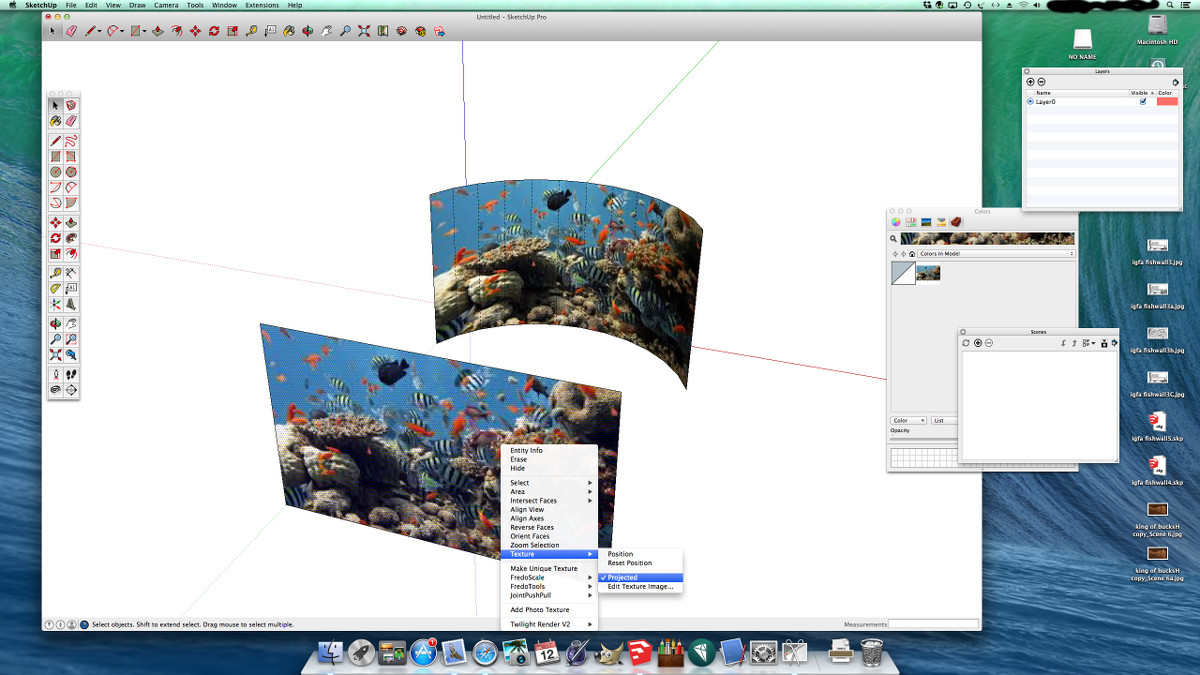
-
It really depends on the surface and texture--and the desired result. Some patterns are fine on a cylinder (for example) just as they are--off the paint bucket, others will need projection, especially for surfaces with irregular faces. Other results are only achievable with plugins to get UV mapping that realistically follows the surface.
Advertisement







