Oops, your profile's looking a bit empty! To help us tailor your experience, please fill in key details like your SketchUp version, skill level, operating system, and more. Update and save your info on your profile page today!
🔌 Smart Spline | Fluid way to handle splines for furniture design and complex structures. Download
[NOOB] How can I export a texture map of a object?
-
Ello!
Just to let you know, I am a complete noob.
I was wondering how to export a PNG/JPG texture map from an object in SketchUp. Not .dae, just .png, .jpg or .jpeg.
Unless I am just blind and the option is right in front of me.
But anyways, anyone know the answer?
-LA
-
For a beginner, the export option is a bit hidden. Go to your material browser, right click and choose export texture
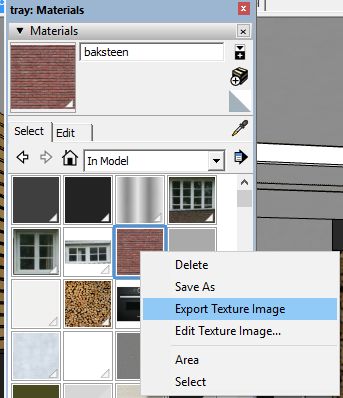
Advertisement







