Custom amd radeon settings for better performance
-
I'm running Windows 8.1 (64 bit) on my Lenovo G500 laptop. It has AMD Radeon HD 8570 (2GB) graphics card, Intel integrated HD graphics, i5 processor, 500 GB SATA Hard disk and 8GB DDR3 RAM.
I am using sketchup 2016 make - 64 bit.
Recently sketchup started behaving jaggedly (zooming, panning, moving objects) in models as light as 5 mb. I tried other files also just in case to confirm whethere there was a problem in file. But, it was not the case. I also updated my AMD radeon crimson software from 16.2.1 to 16.6.1 today but the problem is not solved.
Can anyone please share their custom graphics and overdrive settings which are done in AMD crimson software?
I am using the following settings. I have also checked that my hardware acceleration in sketchup OpenGL preference is enabled
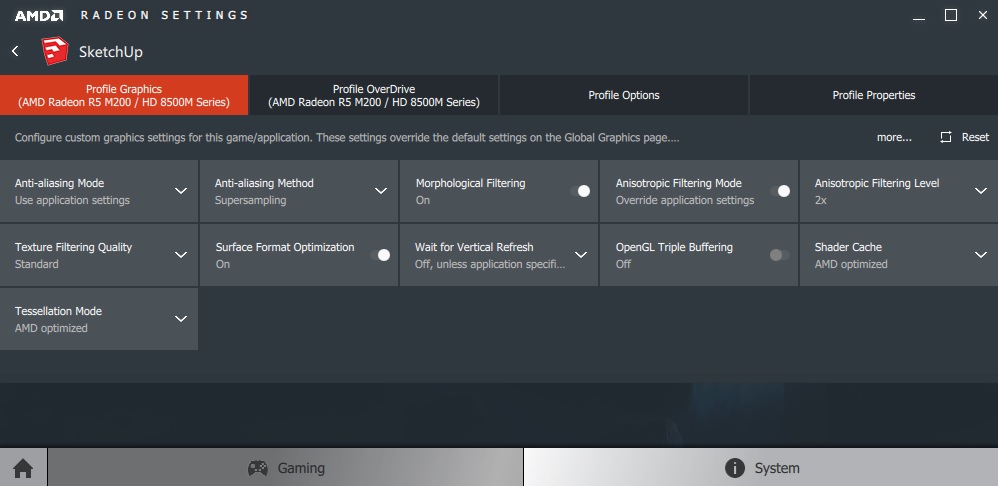
-
I hope you can get some settings that will improve performance but it's well-known that AMD Radeon GPUs don't have the best support for OpenGL. Intel integrated graphics processors are even worse.
Maybe the best fix is to replace the Radeon card with a card from nVidia if you can.
Best wishes for improvements.
-
@john2 said:
I'm running Windows 8.1 (64 bit) on my Lenovo G500 laptop.
@dave r said:
Maybe the best fix is to replace the Radeon card with a card from nVidia if you can.
Dave, I think you missed the part where the machine is a laptop, replacing a GFX card an a laptop isn't really an option.
These days external GPU solutions are available, but for the most part only useful for GPU computational purposes, unless you have a laptop that specifically supports an external GPU with the correct type of port (custom / USB-C)...
-
@juju said:
Dave, I think you missed the part where the machine is a laptop, replacing a GFX card an a laptop isn't really an option.
oops!
-
Yes, AMD are not the best for SU. I went through many video cards over the years and ended up tossing all AMD early on.
-
I can't replace my laptop amd graphics card for now. Is there a better option for me? I'm sure there will be one as it was giving a good performance over the last few years.
-
Leave Hardware Acceleration turned off and hope that AMD/Radeon improves their support for OpenGL.
-
@dave r said:
Leave Hardware Acceleration turned off and hope that ATI/Radeon improves their support for OpenGL.
Turning Hardware acceleration off makes things work even slower.

-
Unfortunately, if your GPU isn't up to the task, as it appears is the case, your CPU has to pick up the slack and work harder.
Advertisement







