SketchUp 2015 Login Problems
-
This login problems appear whenever I want to log in (3D warehouse, Extensions Warehouse, or that small icon bottom left - google account).
I tried to follow some advice that i found online (flushing dns, clear cache, delete cookiejar.xml and session.dat, but nothing worked. Every time I click on "Ok, let's get started" i get the error.When I try to login from the browser, everything works fine. So, the problem is inside SketchUp
Any suggestions?
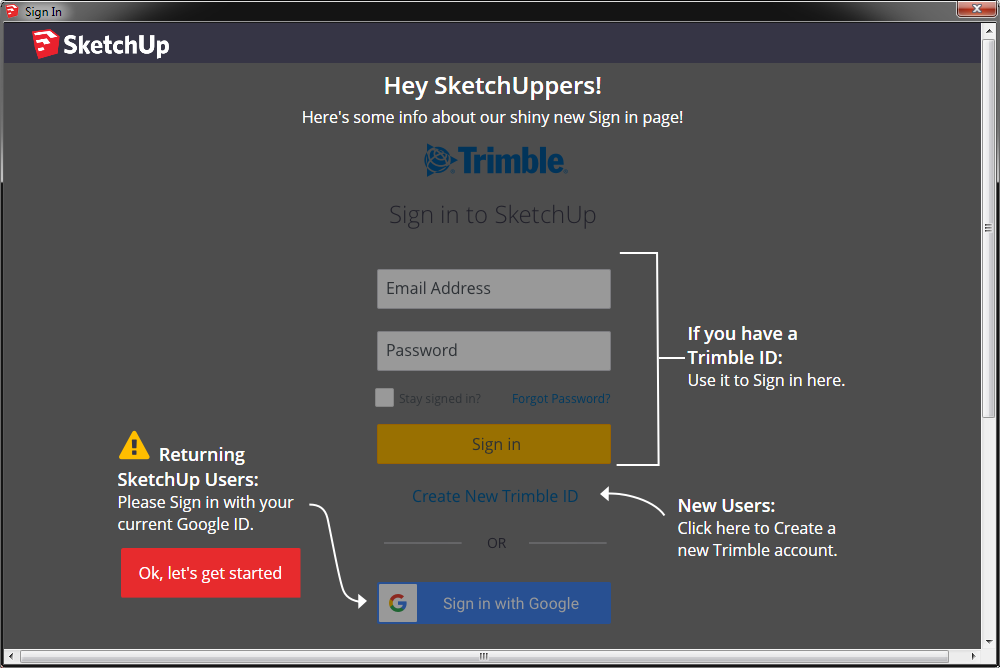
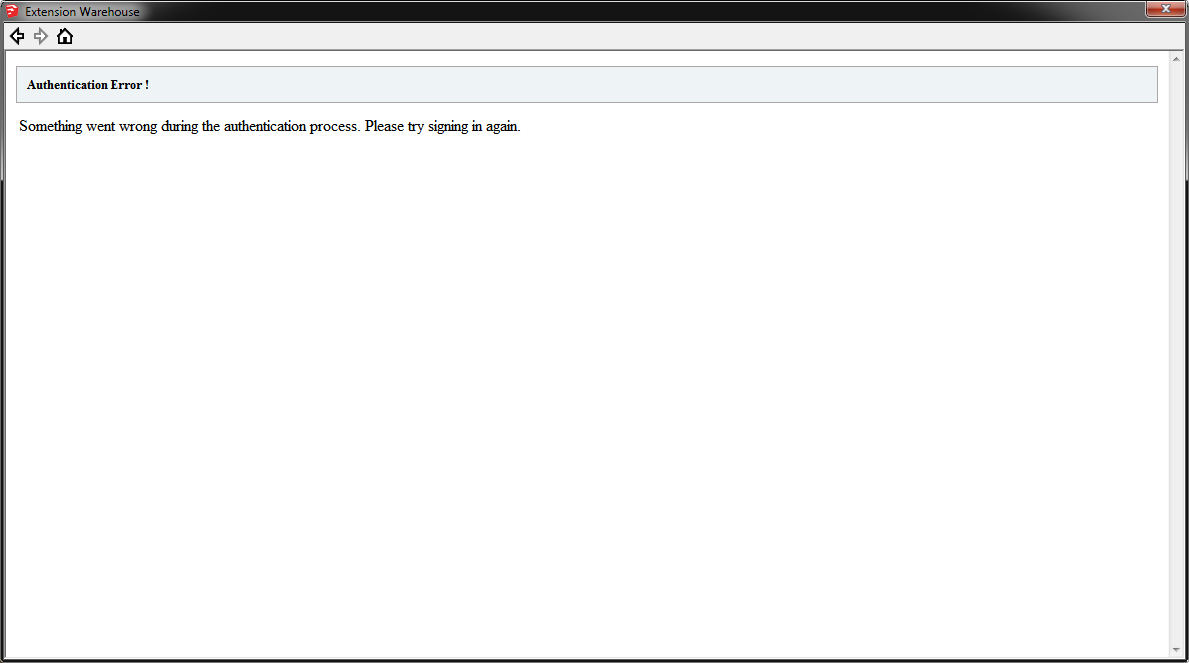
-
Make sure IE is up to date and your security settings for IE aren't too strict.
-
@dave r said:
Make sure IE is up to date and your security settings for IE aren't too strict.
Indeed, I just checked, there are some windows updates that i haven't made... i will update windows and try again.
-
i made sure that all updates are done, including last version of Internet Explorer .The issue still remains.Any other suggestions are welcome.
-
Can you log in by clicking on the Sign In button in the lower left corner of the SketchUp screen?
-
@dave r said:
Can you log in by clicking on the Sign In button in the lower left corner of the SketchUp screen?
No, I cannot. In all three situations (bottom-left icon, 3dwarehouse, extension warehouse), the problems repeats in identical way: I get this welcoming-tutorial page, then I press "let's get started" and the next thing I see is a error.
I installed Su16, but I get the same issues there too.
On web I can login using any browser I like (chrome, Internet Explorer).
-
I want to announce that the login problem is gone. I didn't do anything, in fact I didn't even use sketchup since i posted this issue... just today I tried again and it logged in. Seems the problem was at trimble's end... and is "nice" how they keep silence all the time...
Advertisement







