Materials browser behavior
-
I just installed SUmake 2016 on a brand new machine, I did a model to play with and found after I clicked the paint bucket, nothing happened, that is to say the materials browser didn't pop out. I eventually found it in the "tray" that is hidden, I supposed I could adapt to this, but I wanted to ask if there was a way to have it pop out as soon as I clicked the paint bucket, like it has done in previous versions?
-
Hi
you can set up multiple trays simultaneously. So I made a tray for layers only and one for materials only. Whatever tray is active as soon as I click "B" the material tray moves to the front. This way I avoid to scroll too much, instead of having all the used windows together in just the default tray.
I prefer this method, if I just work on the small laptop monitor for example...In addition, you can decide whether you want to have individual trays flowing as single windows on the screen (like in older SkUp versions) or if you want to combine these trays as shown below.
I hope this helps
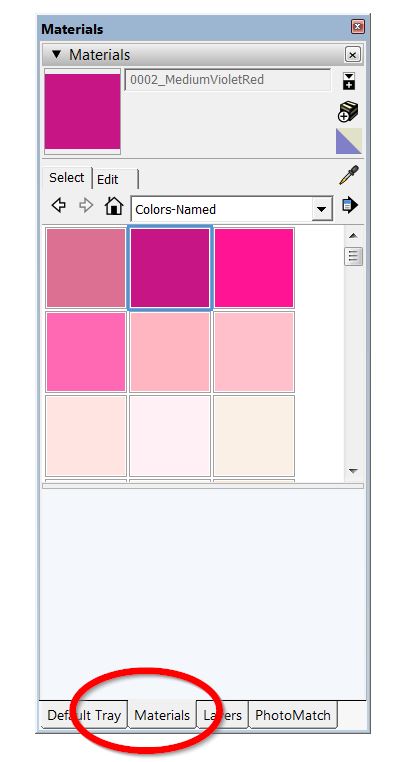
Advertisement







