To many 3d points how to reduce.
-
Hi guys,
I'm working on a drawing whit an ridiculously high count off 3d points.
I need to make a visualization of this project and a walk trough, 'm going to make this with lumion.
I already posted this problem on the lumion forum but they say this is something you need to fix in the sketch up drawing, they say the "mistake" ore high 3d points are in the glasses of the store.I uploaded 3 model stands whit the glasses they need to get a smaller count of 3d points but i really don't know how to get this result i already used some clean up plugins from tomtom and so on but nothing really helps. The glasses are also components and so on so i think i'm doing everything correct?
But i can't imagine that there is no fix for this.
Link to download the model:https://we.tl/9h5hndIhDGIn attachments a photo of the 3d point count in lumion, my pc is going very slow in lumion now.
Otherwise it can run it smooth.Also a picture off how many from these glasses stands there are in the store.
Please some help whit explanation how to fix this.
Thanks in advance,
Sam

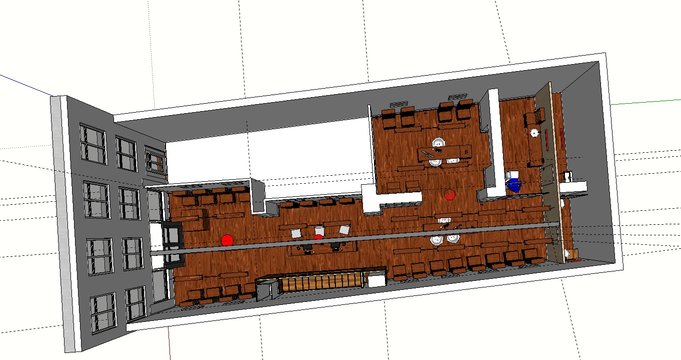
-
Just to clarify - at what range would your visualisation be based on? Are the glasses and their frames actual 3D models? How different do they need to look? Seems to me you're drawing at a scale that won't be seen. Just my 2cents worth.
-
Thanks for you reaction!
The glasses and frames are all separate components then made them in groups.
This needs to be like this because you are going to see them in the presentation,
It's a walk-trough and 360° panorama pictures to see in vr. So you will see it if you have only one glas model now i have 6 models and i changed them a also seperatly sometimes by color.But the problem still keeps the same to much 3D points.
In attachment the file whit only the glasses.
-
No special problem of time rendering with the free real Time Visualizer!

And seems you have not numerous glasses inside drawers!

A Note : Seems your glasses itself at level 0 are not made with Components Symmetry!

So you can win just with that an half size!

-
I'm going to visualize whit lumion so ..
 .
.But i'm not finding a solution, i'm testing now whit one clauset.
I made really from everything a component but it still keeps a very high 3d point count when i import into lumion.
The latest model downloadlink is (https://we.tl/rQ7rAWlgy7) everything is components but it doesn't reduce the 3d point count,
this 1 clauset is 3 milion points in lumion so this is pretty ridiculous.So please a solution ore help because the deadline of the project is coming very near

 .
.Thanks in advance,
Sam
-
Total explode takes a lot of time! I dropped after a reasonnable time!
Seems your management of components is a mess!
(I suspect double things on the same place)Glasses themselves are a mess!
Internal / external orientation ("Blue-white")
Facets are not clean, missing, deformed etc...Bon courage!

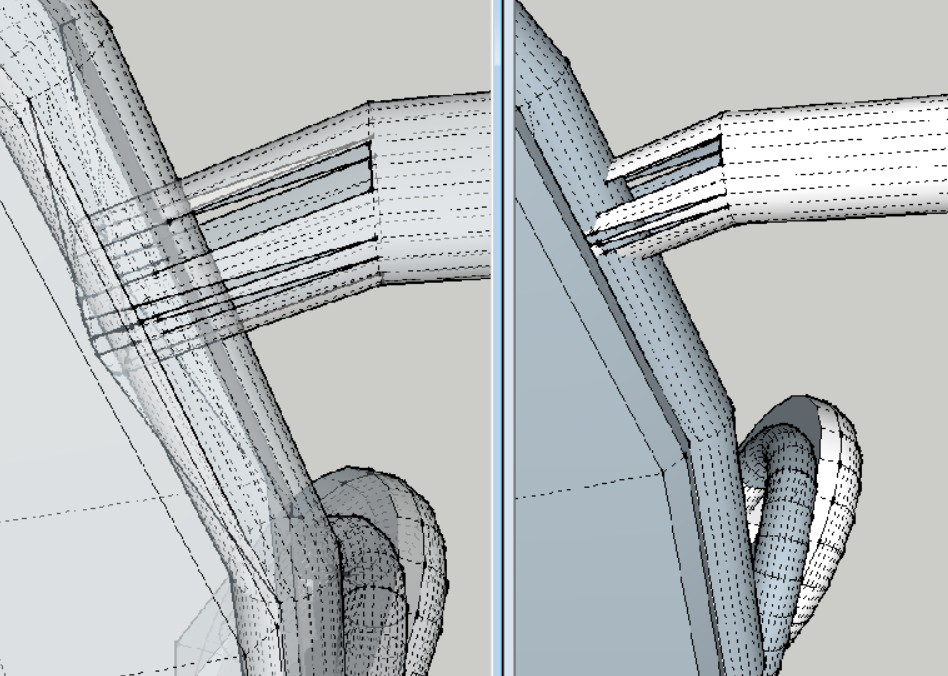
-
Oke that's a good to know thanks, i could also searched deeper in to that sorry thanks for your time already!.
I got these glasses from the 3d warehouse.But what are the best steps/tricks/tips to know iff you are donwloading a good model ore not because there are more models off glasses in the warehouse, but how can i know if these are good models ore not.
Especially in the count off 3d point. -
Using models from the 3d warehouse is a risk. Always open the model in a separate file, look at the statistics, do some cleaning, renaming, welding etc etc. Most of the time I remodel it myself and just use the original as a reference for dimensions.
There's always a big chance the original 3d modeller made that model with a different goal in mind. So the glasses can be either too low poly (very faceted and not suitable for doing renders) OR too high poly because the modeller wanted to spend 1.000.000 faces in making the perfect glasses and he wanted to render just one pair using his renderfarm.
Advertisement







