SketchUp Pro 2016 Tray related bug
-
Hello
SketchUp 16 pro 64bits 16.1.1.1449 - Windows 10January this year I reported a bug filling a form on SketchUp website but didn't get any answer after I sent the following video. I have just updated SU16pro last version but same tricky bug. As you can see a context menu unexpectedly popup each time I right click on group in the outliner - a bit hard to explain as it seems to bug when clicking outside of design window but not in all contexts. The video is worth a thousand of words. Right in SU15 bug in SU16pro.
I am now in charge of making the help of our SUalive ongoing extension and problem is I need my SU16pro to make video. I really don't know how to behave? If that annoying bug doesn't vanish in the following weeks I will be obligated to make this help with SketchUp version I have no licence for. I don't like that. Please Help!
Best Regards
-
It looks typical of a graphics card issue? What kind of GPU? Is the driver up to date? Same OpenGL settings between SU2015 and SU2016?
-
Hi Dave,
I hope you're right! here are OpenGL data. Driver up to date - Windows says 'no best driver available'
Does it feel your need?Whatever checkbox checked or not UseHard, UseMax or UseFast lead to the same result. Always theses buggy popups.
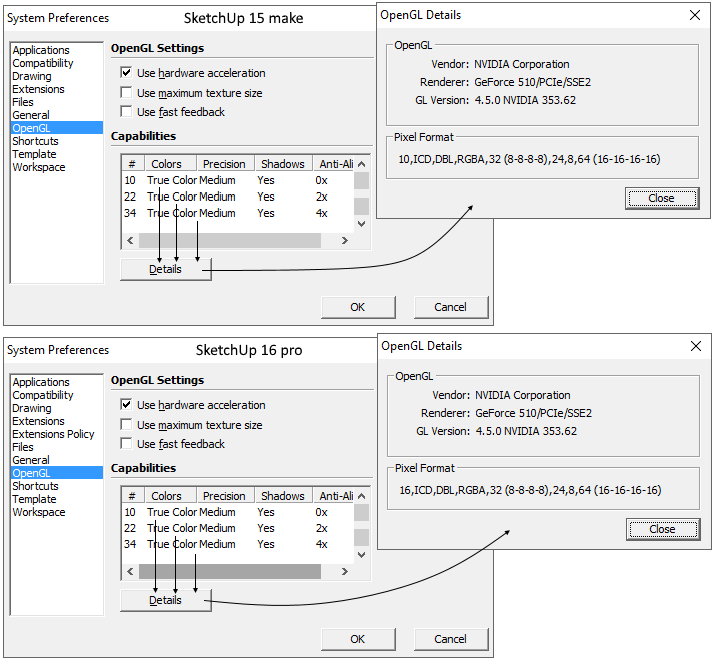
-
Try turning off Hardware Acceleration in SU2016 and see what happens. Do you get the same result?
Is SU2016 64-bit? What happens if you use 32-bit SU2016 instead?
-
...Try turning off Hardware Acceleration in SU2016 ...
no change. unexpected popup...Is SU2016 64-bit? What happens if you use 32-bit SU2016 instead?...
uninstalled SU16_64bitsPro
installed SU16_32bitsPro
Turned on then off each OpenGL check box then tried each combination
same result -
Odd. I've never seen another report of this sort of behavior.
-
I am concerned that you tell me nearly what replied SketchUp to my inquiry then no news over the four following months.
I am afraid this second attempt follows the same course but I can no longer afford the issue unresolved.
many thanks anyway
perhaps the next week will bring any solution. I am waiting for
Have a good Sunday -
I wish I had a magic answer for you. Have you access to another computer on which you could install SketchUp? Do you see the same results?
Is it possible to install a different graphics card? The geForce 510 doesn't seem to rate very high as far as performance goes. See: http://www.videocardbenchmark.net/gpu.php?gpu=GeForce+510. It's an older card and may not be up to handling newer programs.
Did you go through the nVidia window to check for updates? According to the nVidia site, the most recent driver for the 500-series cards was released on 23 May, 2016. Just 5 days ago. It's worth trying to install it.
-
Hello,
You're nice guy having a good understanding of my concerns. I also wish you or I were a magician but reality quickly comes back!I have just installed SketchUp 16 make on another PC French dedicated. Clean install, never had SU16 only old SU8.
Unfortunately same result as you can see on the picture.
Driver update do not change anything.Edit:
Another trial on a third pc - my neighbour. No change always this annoying popup.
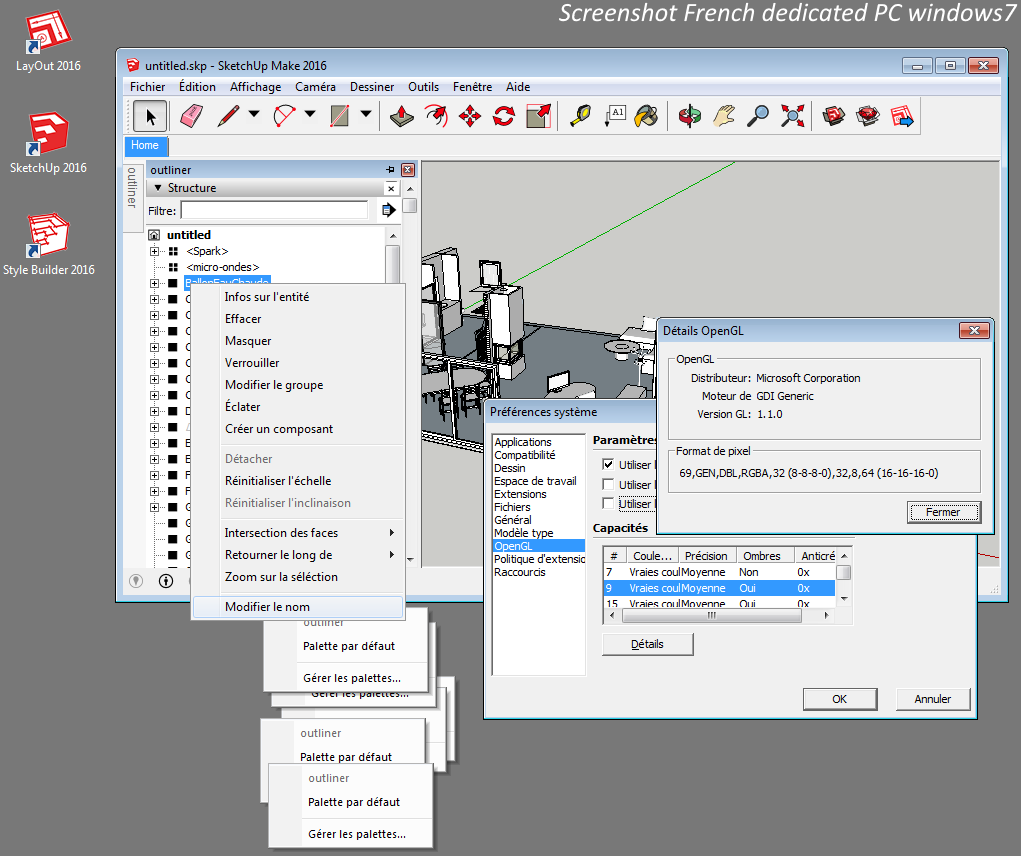
Advertisement







