Industrial Metal pack conflict with Twilight
-
Screen shot of weird behavior between materials out of the industrial metal pack and Twilight Render. When I assign material properties in Twilight it shows a random color ( not the actual material ) and renders with this odd color. Posted this over on the Twilight forum and they think it's something to do with the material file. Asked to post the material. I was hesitant to post the .skm files over there. Don't want to step on copyright toes and such. Any idea what may be going on. Haven't seen this behavior with any of the other material packs .
P.S. I double checked that I didn't have reversed faces and that I bored into the groups when applying materials.
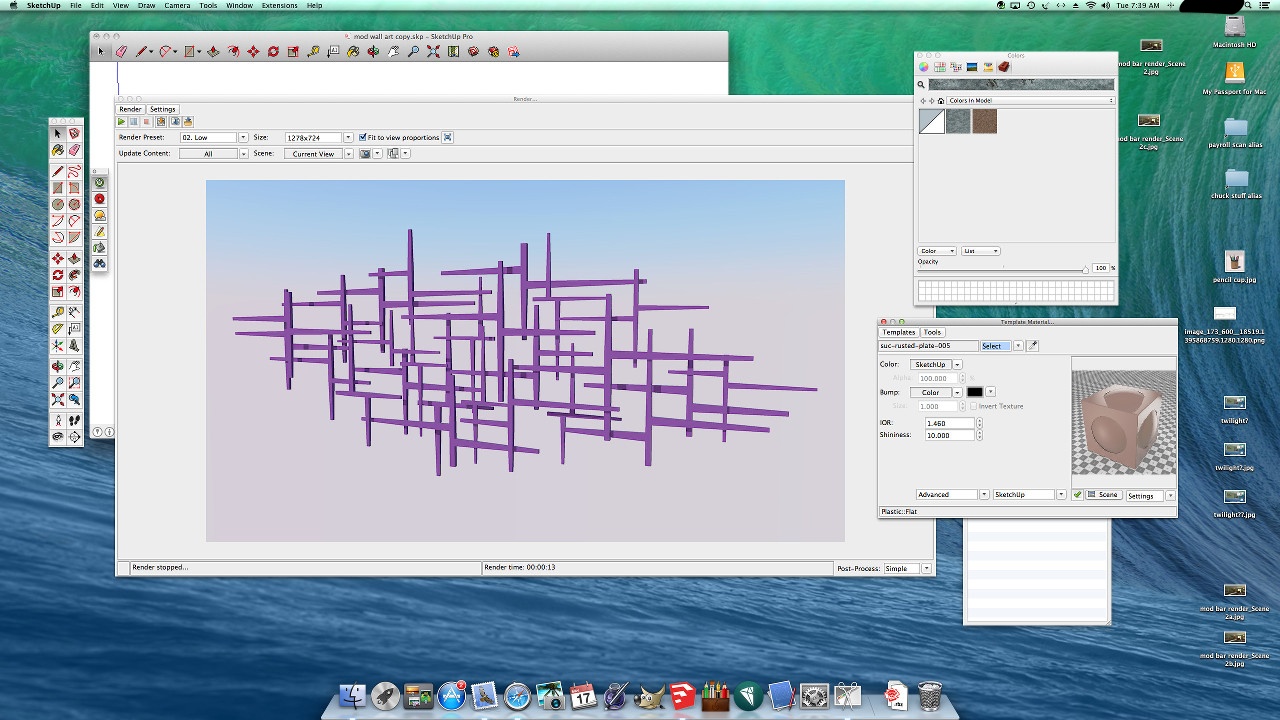
-
I don't have that pack, but most probably Twilight has problems with some maps because were saved in "indexed color" mode. You just have to convert them to "RGB color" mode.
-
thanks massimo , I'll check it out.
-
Massimo , Was able to extract the .png file out the .skm file using SU material edit . Converted to RGB in Gimp. Have no bloody clue how to get the converted .png back into .skm ? Imported the converted image into a test model and it rendered fine. Thanks for your help.

Advertisement







