Rotating Objects
-
Is there an easy way using the rotation bar in Layout to rotate the A-B edge of the blue rectangle to the A-C position as shown in the attached image?
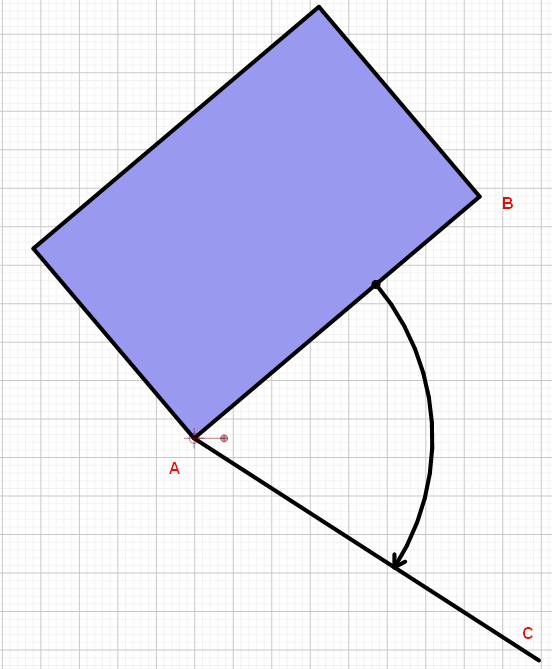
-
It's a curious thing I've never noticed before. If you draw a rectangle using the Line tool, the behavior of the rotation tool is different than if you use the Rectangle tool. I don't see an easy way to do it unless you draw the shape with the Rectangle tool.
-
Thanks Dave.
I didn't frame the question properly. The rectangle was only meant as an example. It could be a single line etc.
I would like to rotate say the line A-B to A-C using the rotation bar and A being the rotation axis. Sorry, I probably didn't frame the question correctly this time either.
-
My apologies. I understood that your issue extends to shapes other than rectangles. I was writing B.C.* and didn't add that, though. I can't see an easy way to rotate any shape other than a rectangle to match the angle of the line.
It wouldn't be so hard if you know the angle but to just do it by inferencing seems impossible.
*Before Coffee
-
Thanks for your help anyway. Much appreciated.
For me it is one of my wishes.
-
It wasn't much help. Sorry.
Maybe a feature request to allow the rotation handle to be aligned with an edge of the shape. Basically in the same way you could do it in SketchUp with its Rotate tool.
-
I hadn't looked at this before, myself. I guess my sketching in LO is just that. Not used for precise work. I kept experimenting to see if there was some trick. As Dave says in the last comment, as way to change the handle of the widget--if indeed we have to continue to use the widget in the future... I imagined using a modifier key that would "free" the rotation arm to be realigned.
Other notes. I don't highlighting mentioned in this thread. It is so light on my computer I often can't tell if it's really there.
I guess you have to measure the angle then do the move by entering it. This is not that easy, given the odd ways LayOut does things, but I guess you can learn to avoid the pitfalls.
Advertisement







