[REQ] Rope/wire plugin
-
@pixero said:
Isn't there a script called catenary curve or something?
I believe it was made for hanging wires or such.
Might be useful.Edit: I found this: https://extensions.sketchup.com/nl/content/wire-tool
I have that, it just hangs wires, I need it to go around poles, walls, off ledges etc.
-
Isn't there a script called catenary curve or something?
I believe it was made for hanging wires or such.
Might be useful.Edit: I found this: https://extensions.sketchup.com/nl/content/wire-tool
What would be really cool is a spline FFD that could deform geometry in realtime
-
-
-
I was asked to help on a ropes course project a while back. I was trying for a 3 strand rope. I never did come up with a good method and they ultimately just used sketchup line work for their illustrations.
I felt like I was getting close to a good workflow a few times.I think Helix around curve could be modified create multiple helix and then a line to tube ruby could be used. The problem I had was easily creating multiple helix for multiple strands that worked correctly with the diameter of the rope. The helix has to be adjusted based on the diameter of the rope
I think I attached my test file? I tried anyway.
Hope that helps someone.
-
@unknownuser said:
The helix has to be adjusted based on the diameter of the rope
Like in reality!

File works fine!
(next time save "as V6" for a more large audience!

-
-
@kentucky said:
Would it be possible to use a slightly modified version of the ivy plugin for wrapping rope around an object? You can get a single strand by playing with the parameters.
I attached a screen shot of a very quick try.You forgot the screenshot.
Ivy idea sounds good, maybe a little lack of control but still better than nothing.
-
Would it be possible to use a slightly modified version of the ivy plugin for wrapping rope around an object? You can get a single strand by playing with the parameters.
I attached a screen shot of a very quick try.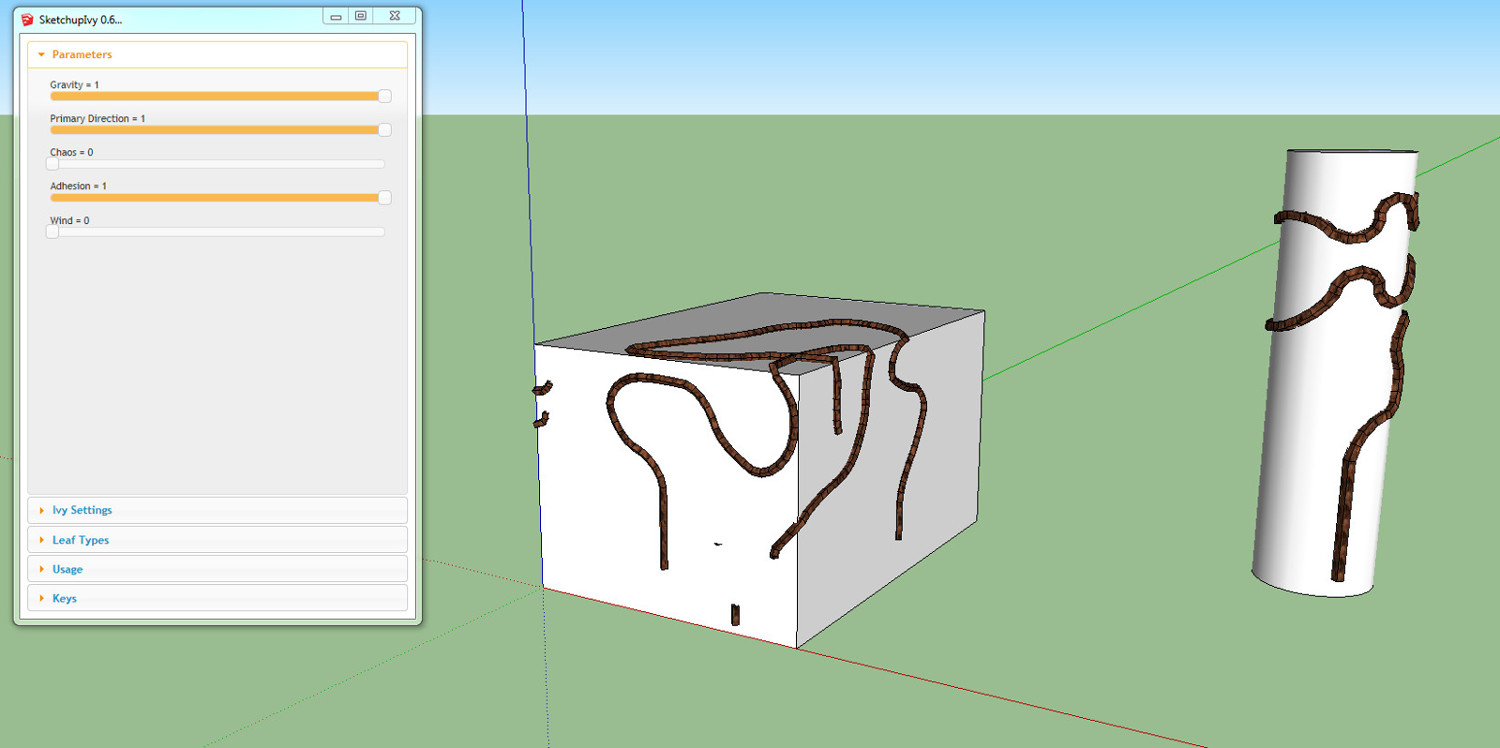
-
This could be a solution: LSS Arch 1.5.9. Demo https://youtu.be/5e6SXCSwQg0
- the second half of the video.
-
Damn! That's an impressive plugin! Will try ASAP!
-
Maybe this plugin can be a start?
http://sketchucation.com/forums/viewtopic.php?f=80%26amp;t=64302#p589620 -
@faust07 said:
This could be a solution: LSS Arch 1.5.9. Demo https://youtu.be/5e6SXCSwQg0
- the second half of the video.
What! I never heard of this plugin. Looks fantastic!

-
Here is perhaps a solution:
http://sketchucation.com/forums/viewtopic.php?f=80%26amp;t=64796
http://www.sketchrope.com/ -
Maybe this, on first step just draw a rough aproximation of where you want the rope to go.
on step two adjust it and then convert it with bz toolbar to catmull spline
and then the final step just tube along path or follow me along the generated catmull spline.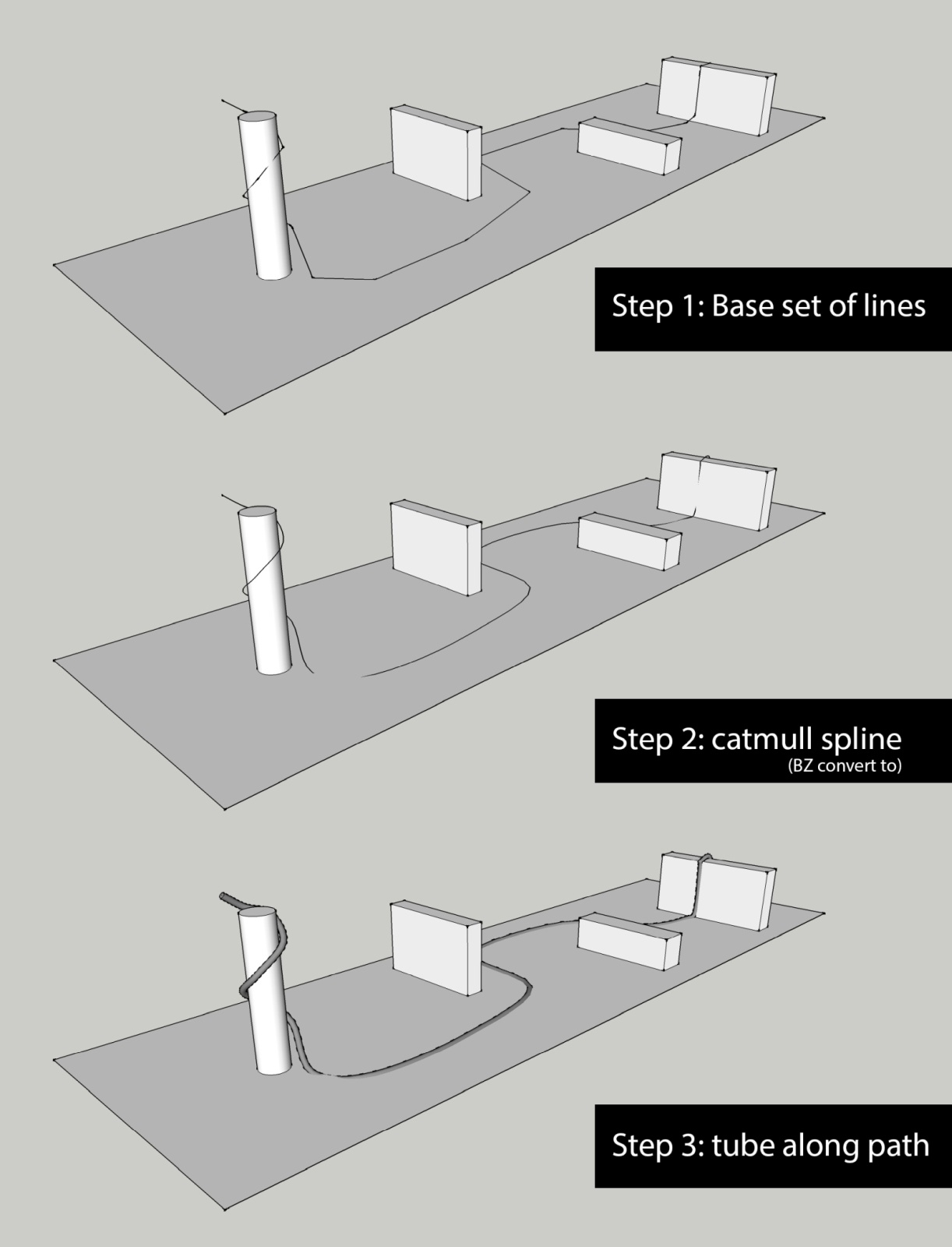
-
Nektares, this seems quite complicated for more complex geometry, like the part where the rope goes around that tube. And it may not end up realistic. A more complex scene with a rope might be too complicated for this method to work.
@Solo: aside Ropefall, which is subscription based, have you thought of using some BLENDER? Export model to Blender, do the rope, re-import rope to Sketchup?
Not the best workflow, but maybe better than pay a subscription plugin, specially if you do not need ALL THE TIME to work with complex ropes.
here, a tutorial on ropes in Blender. With the added benefit of already creating realistic ropes with the strands twisting, etc
-
@aceshigh said:
aside Ropefall, which is subscription based
the plugin author has since changed to optional perpetual licence...
-
@nektares said:
Maybe this, on first step just draw a rough aproximation of where you want the rope to go.
on step two adjust it and then convert it with bz toolbar to catmull spline
and then the final step just tube along path or follow me along the generated catmull spline.[attachment=0:18pbu3s6]<!-- ia0 -->rope_test1.jpg<!-- ia0 -->[/attachment:18pbu3s6]
That's a goer for me, I hadn't realized that BZ could convert straight lines. For my needs that works plenty good.
Thanks. -
Seems Ivy can also make some interesting things!

Following a surface! -
@nektares said:
Maybe this, on first step just draw a rough aproximation of where you want the rope to go.
on step two adjust it and then convert it with bz toolbar to catmull spline
and then the final step just tube along path or follow me along the generated catmull spline.[attachment=0:25tsseem]<!-- ia0 -->rope_test1.jpg<!-- ia0 -->[/attachment:25tsseem]
The times I tried the same workflow tube along path worked better.
Advertisement








