How to make a texture like this?
-
Hi guys,
How can i create such a texture, because there are like bumps in it?
Is the best way to find a seamless texture and paste it?
Ore do i have to make in sketch up a plane whit bumps in it and give it a grey color and some reflection and that stuff?
Iff yes to sketch up how do you make such a thing in sketch up whit the bumps?Thanks in advance
Sam

-
The easiest would be to find an image and use that. You could draw it in SketchUp but you can['t give surfaces reflections and it would be time consuming and tedious.
-
Thanks for the fast reply!
I searched already on a lot off texture's site but i didn't find really a texture like this one.
So i was thinking to take a bigger picture from it and make it seamless, are there program's for this quint off stuff?
Ore are there people who can do this for some money?But when i use seamless texture's i always end up whit these things(see attachment) i want it to be smooth then you can't see that the next ''picture'' starts.
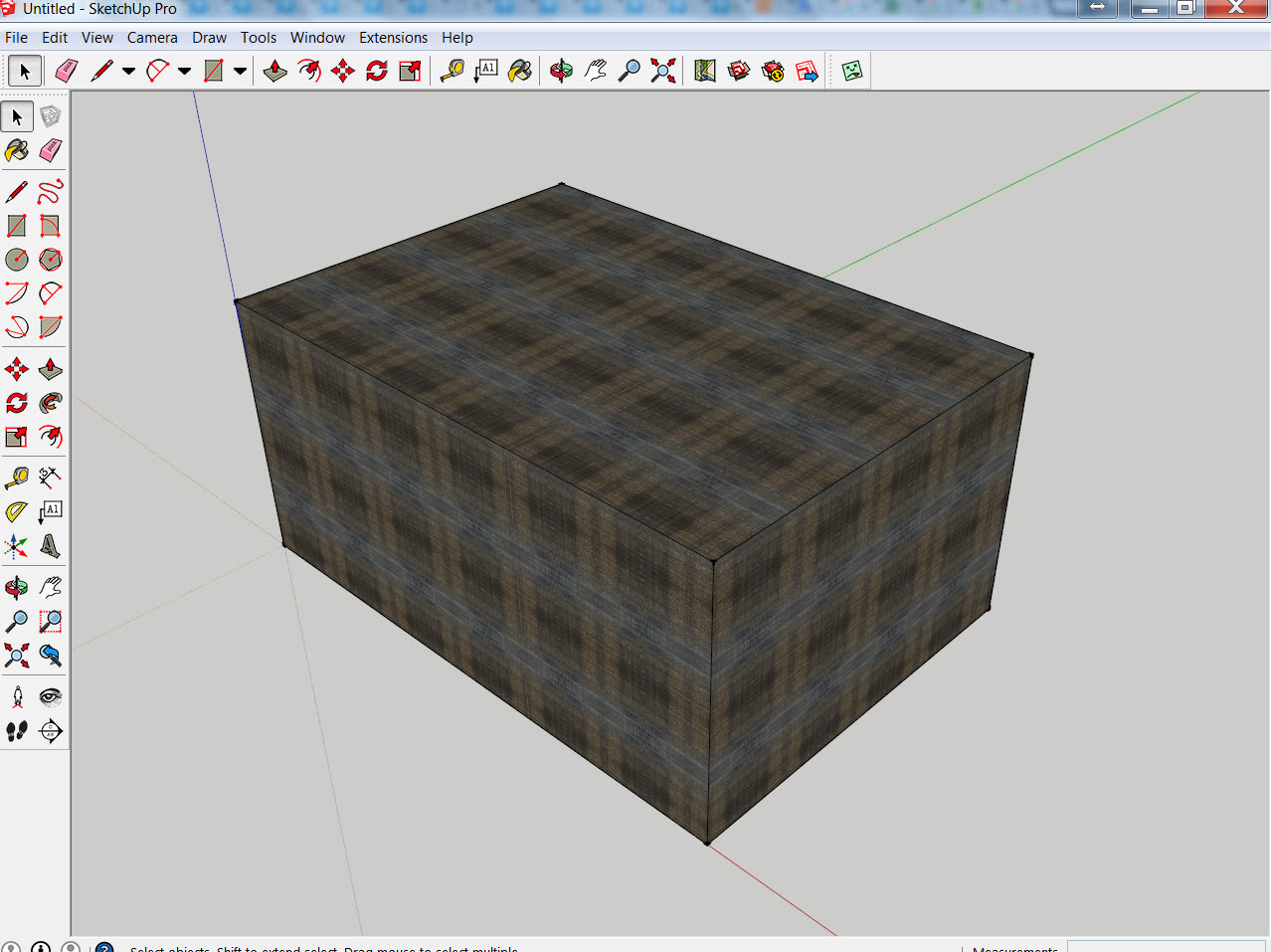
-
What did you use for search terms?
In order to prevent the repetition the image needs to cover an area larger than the surface you're applying it to. That why I make my own wood grain textures that are 8 or more feet long.
I expect you could find someone to pay to make you a texture of this sort. You could ask here on the SCF forum.
-
I found this one it looks quint off the same.
(http://www.textures.com/download/metalbare0141/27405) left one.
But ok, i download the texture from the site, best thing is to download the biggest one i suppose?
But then i import it on sketch up as a texture, but then i should draw a a rectangle whit the same measurements as the picture? Because by example i need this texture for a table, the tabletop is 3mx1m. So i pick the bucket tool and paint it on the tabletop ore should i re-import the texture and put it on the table top?
And do the same whit the table legs?Sam
-
I think that texture will look a bit strange if you size it to cover an area as large as your table top. The texture will look abnormally large. Perhaps you can find a large piece of sheet metal to photograph and make your own texture from the image.
-
Ok.
But what is the best way then to import downloaded textures like from this site.
A:You just draw a rectangle size doesn't matter?
B:you draw a rectangle whit the same size as the picture?
 you draw a rectangle and paste the texture on it so that it looks normal?
you draw a rectangle and paste the texture on it so that it looks normal?But what do you do then iff you need the texture on small and large size's?
I just want to be able do download such textures from the site and make them good ones, so that you can't see that they are picture's pasted against echt other? Just a seamless nice texture.
Hope you understand and can help me?
Sam
-
Use photoshop or GIMP for working on making the texture seamless and there are, I think other software just for that--but GIMP is what I use.
As far as importing your finished image. Read up on Import at the SketchUp Help site. Import as texture. Apply to a face. Size doesn't matter as you can adjust the size of the texture in SketchUp. Pretty easy.
Using the bump and how that all works in your renderer is another process to learn. For some textures you might just try using the sketchUp texture for both the image and the bump, depending on how good--or bad--you want it to look.
If for some reason you need a different scale of texture. Duplicate the texture and resize.
-
I just did this since the last post in Twilight. I took the first low res image that came along i Google. I made seamless just by choosing the filter in GIMP. I imported to sketchup and used the bump in Twilight. Used a "brushed metal" template, tweaked the settings. Used the SketchUp image as bump (Also a sperical sky image helps for reflective surfaces.)
It's not great but if I can do this, you can do better, finding a sharper high res image etc. In GIMP I could have spent time removing the smudge that is showing the tiling. You can add the coloration like your image in GIMP as well.
More pro way would be to use a full texture like Dave says, and also make a special bump image for use in your renderer.
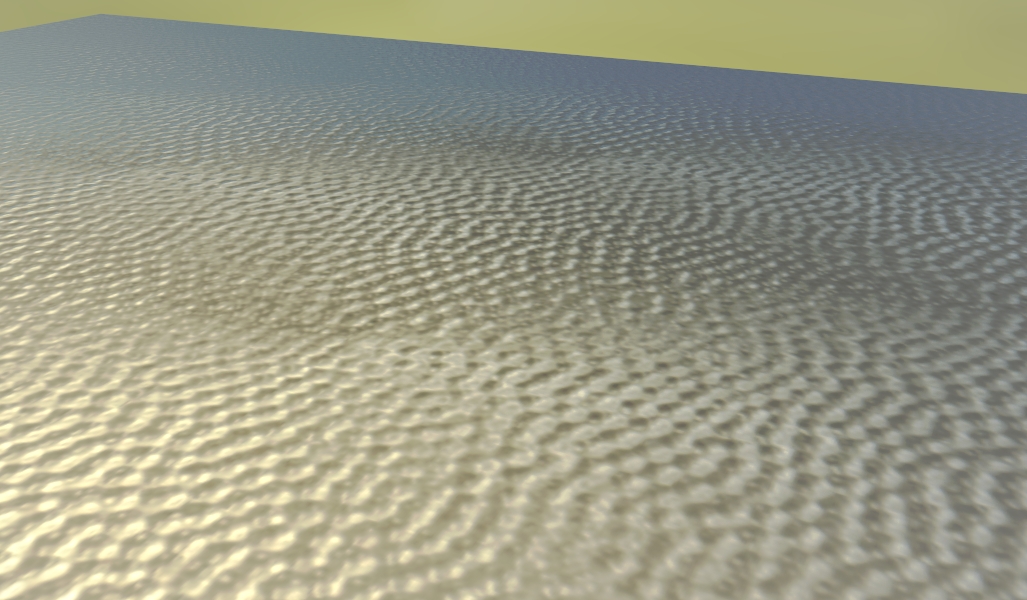
-
Try searching for 'Hammered Copper Sheet' or 'Planished Copper Sheet' for the base texture.
Advertisement







