Render[IN] trial
-
The Magic NPR Render [Maybe?]
This may be the real Point and Shoot NPR render app.
Warning***this only worked for me in SU 2016 Pro and BugSplated every time when accessed in SU 2015
OK
I made a couple of "smell test" renders and was surprised.
This is stated as a "physical radiosity" render engine as used in Artlantis 6
Not the fastest app I have ever used but IMO pretty good right out of the box with no settings changed for exterior trial using physical sun default.
Real time on screen render changes (iso and shutter) plus those made right in SU and then renders in background when saved.
Settings and materials were spot on just as in the SU model.
7 to 15 minutes with lots of materials and pretty complex model.(2400x1290 max)
Good color bleed control and sunlight emission from surfaces. YES ?
Fast check render with fako terrain place holder here.Well worth a look at the demo.
dtrArch
![STONE CANYON HOUSE TEST R[IN]_01.jpg](/uploads/imported_attachments/fct7_STONECANYONHOUSETESTRIN_01.jpg)
-
And 69 $ till June 30 is not so expansive!

A cool feature is the ocean, water !
 (not moving)
(not moving) -
Hi Pilou
The vid is not quite how this works
There is a render screen inside SU that reflects the changes made in SU real time.
This screen redraws as changes are made and then you save to render.
Inside this screen one can also change iso and shutter speed.
The Render[IN] settings also update real time too.
IMO pretty good deal $ for what it does especially if you are in a hurry.
Do give it a try.Dave
-
Hi All - here a first review
just bought it - as Pilou said, 69 € is not that much - and want to show you my first result which I'm pretty happy with.
The scene I used for my testing is downloaded from the 3d warehouse. I just changed, deleted or added a few details and a few textures. So the added render below is more or less out of the box...
The whole scene is lit by daylight only, shining throught the windows. In the room behind one artificial lightbulb is added. There aren`t needed any aids(?) to make the sunlight shining through the windows, such as sky light portals for example, which is quite convenient.
Although there are only few setting options, I love the possibility to add ambient occlusion into the scene render. Also the preview window works well - what you see there is exactly what you get later.
Render[IN] does not hide it´s relationship to Artlantis - there I always liked the render output option PSD. Here get created the layers zbuffer, material, object, background, color and AO which often is useful for postpro...(since my main SU still is SU 2013 Pro, I run Render[IN] on SU 2015 Make. there are no problems so far)

-
Hi All
Here is another test example of an interior scene, done with Render[IN].
In addition to the sun light shining through the door, two neon lights provide the necessary lighting. I am really impressed how easy a sufficient interior lighting can be done because this is always a real challenge and always related with a great amount of trial and error - at least for me.
The render time for a resolution of 2880 x 1620 was 40 minutes which is ok as well I think...
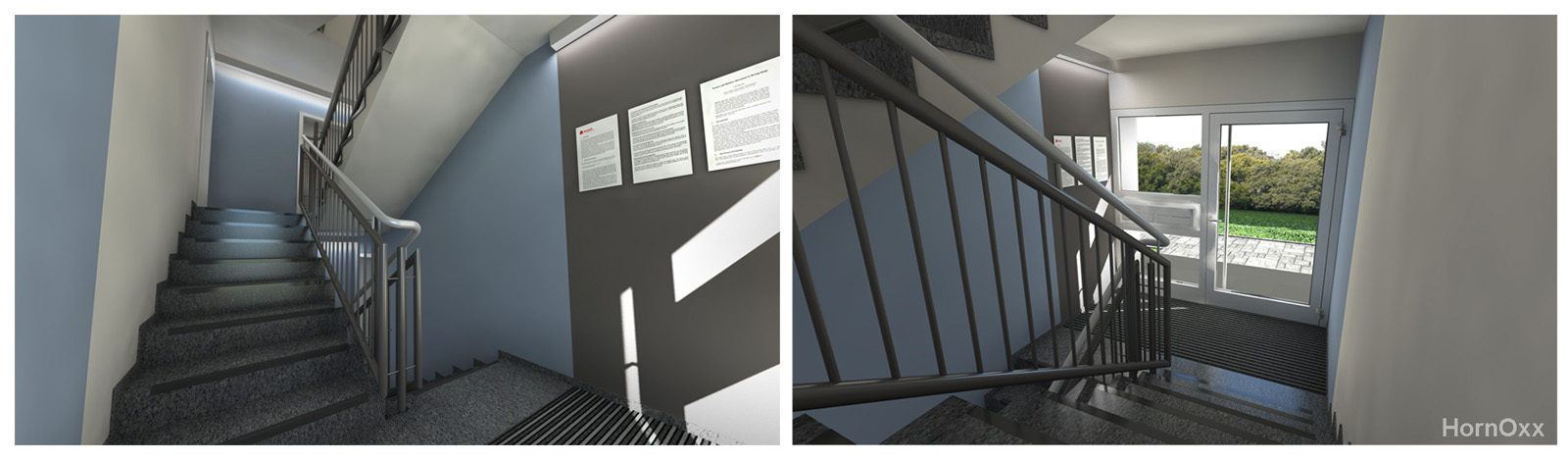
Advertisement







