Naming Section Cuts?
-
Charlie,
No problem, even if it wasn't clear for me if your problem had to do with some random bug or some user missed step, I thougth it was better to share the process anyway so you could give more feedback and we both would help strang or other people interested in the topic.
Is sort of guessed what you've experienced was a bug, but I don't think I've seen that happen with my models. Maybe I'll pay more attention now. How many sections per model are you talking about in those cases?
-
HI;
Thanks for all of the comments.
To clarify my original intention:
I undestand about active and inactive section planes, and there is no harm in leaving the visibility of section planes "on" all the time, so long as they are not active anywhere except in the scenes where you want them to be.All I am really after is a way to name them- to tell one from the other when they are close together or "in traffic" in a crowded model. Putting them on layers does accomplish that, even if it is clumsy. Some kind of little window like the layers window would be nice, where all it did was list the layers and allow them to be named. But when is additional complexity a problem rather than a solution? This may be one of those times. On the other hand, I have no idea what is involved in listing the section planes in a visible place and allowing them to be renamed to match my scenes.
Thanks again,
Ray Strang -
@jql said:
Charlie,
No problem, even if it wasn't clear for me if your problem had to do with some random bug or some user missed step, I thougth it was better to share the process anyway so you could give more feedback and we both would help strang or other people interested in the topic.
10-4....gotcha...now it makes perfect sense to me

@unknownuser said:
Is sort of guessed what you've experienced was a bug, but I don't think I've seen that happen with my models. Maybe I'll pay more attention now.
Never could replicate it, and I tried, just so I could log it as a bug.
@unknownuser said:
How many sections per model are you talking about in those cases?
As I recall it was probably 12 or more section planes and at least 3x as many scenes. (if that matters?)
Charlie
-
@strang said:
HI;
Thanks for all of the comments.
To clarify my original intention:All I am really after is a way to name them- to tell one from the other when they are close together or "in traffic" in a crowded model.
Thanks again,
Ray StrangRay,
I agree 1000% with you above statement.
I will add:
The section planes must already have unique attributes to be associated with scenes.
So I would think that all that would be needed would be a way to "see" them (in list form) and name them.
Sort of like how we have styles "in model"
This by the way...... from somebody who wouldnt know Ruby if it bit him in the backside.
Charlie
-
Yes a section manager would be of most help. The need to associate them with layers and scenes is a bit frustrating...
Ideally this manager should also allow us to import a section lines overlay into Layout, and allow us to tag our viewports from the active section.
Both Section Manager and Layout tagging of active Sections have been requests I've made before, but must have been lost somewhere in the myst of these or other forums...
It would be nice to bring them back up.
-
Hi;
While we are dreaming, wouldn't it be nice if you could select the active section plane from the list in our hypothetic Section Cuts Panel? Then you would not have to go fishing in the model in order to find the section plane you wanted.
I typically have between 12-20 section planes. Yes, I know about how to use the camera tool to make scenes of interior rooms, etc. I use that for bathrooms, kitchens, etc, where I don't care about the surrounding spaces. But that method has it limits when you go beyond the actual single room view. If you want consistency with the rest of your drawing set, you end up having to manually edit the camera scenes to give them partial fills, borders, etc, and that eats into the advantage of the technique.
Ray Strang
-
Yes that idea would fit the panel.
I think another thing would be that if you had that panel you could change the workflow in LO so you could adress sections and scenes independently.
I'd also like to have multiple active sections.
-
+++ All good ideas so far........keep them coming!
Wouldn't it also be nice to have handles on the section plane to adjust the cut.
As of now we must work within a group to control the extent of what gets cut. -
Or exclude objects from section...
-
@strang said:
Hi;
Is there a way to name and select individual Section Cut planes?
Thanks,
Ray StrangYes, using attributes.
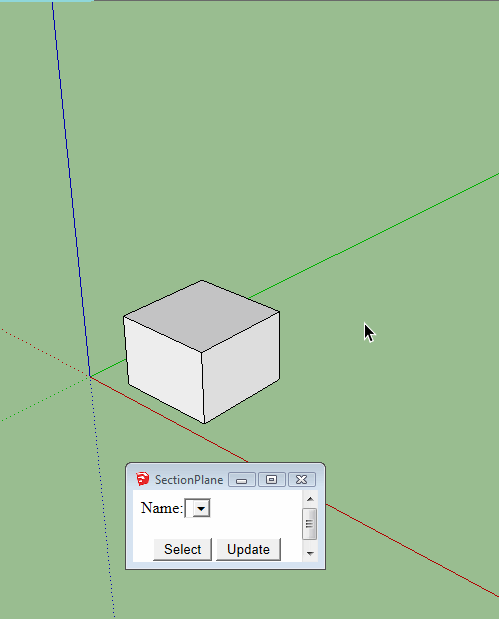
-
-
@unknownuser said:
@sdmitch said:
@strang said:
Hi;
Is there a way to name and select individual Section Cut planes?
Thanks,
Ray StrangYes, using attributes.
sdmitch,
Does SU do this natively? (on tablet now w/o SU installed)If so.....

Charlie
No, it requires a plugin.
-
And does that plugin could evolve to a section manager plugin?
-
@sdmitch said:
@unknownuser said:
@sdmitch said:
@strang said:
Hi;
Is there a way to name and select individual Section Cut planes?
Thanks,
Ray StrangYes, using attributes.
sdmitch,
Does SU do this natively? (on tablet now w/o SU installed)If so.....

Charlie
No, it requires a plugin.
May I remind you.....April Fools Day was near 2 weeks ago...I must admit youn had me though.
(thinking how in the world did I miss an obvious contextual option like that)That said.....thanks for showing there is potential via plug-in........and thanks (again) for all of your selfless prior coding.
Charlie
-
@jql said:
And does that plugin could evolve to a section manager plugin?
Perhaps but I'm not sure what that would involve.
-
-
-
Mitch,
This seems a huge task and some things are probably impossible or would require extremelly clever hacks. All I can tell is how I would use it.
I'll be exhaustive as I know you're mostly in Sketchup for the ruby coding...
 (thank god for people like you!)
(thank god for people like you!)I have my models setup with scenes that I need for my arch projects. Some display regular views of the model some display perspective views. Sometimes I also have scenes for presentation schemes like axonometric perspectives, exploded or not or simplified versions of my projects (conceptual stages).
I use these scenes for work and presenting in Layout and Sketchup. However Sections in Sketchup are very limited as they impose a set of rules of engagement that imply hacking to get them right:
[list:cpz739jy][*:cpz739jy]SECTION VISIBILITY
-
Sections have no specific way of controlling visibility of single sections. Either you turn them all visible or all invisible.
-
This makes us use layers to do that. If a section is in layer X making X invisible turns off that section's visibility;
-
This makes our project have layers that have no direct relation to geometry and are there just for section control;
-
Layers panel becomes untidy wich is a workflow buster for people that rely on layers for their work (I've learnt not to...).
[/ cpz739jy]
cpz739jy]
[:cpz739jy] ACTIVE SECTION CONTROL -
Layers don't control wich section is active or not;
-
To do that we have to use Scenes;
-
In scenes panel we have to create scenes for sections that establish wich is the active section and wich are the active layers;
-
This is hard to setup and easy to mess up;
[/ cpz739jy]
cpz739jy]
[:cpz739jy] SECTION CUT FACE FILL -
Sections in sketchup are also unfilled. What this means is that traditional architectural drawings have section outlines through wall finishes and a solid color that fills the solid parts of the project;
-
Sketchup doesn't generate that fill so you have to adress that in creative ways or...;
-
There are a couple of plugins that adress the above issue (Section Cut Face is the oldest and most reliable to me, but there is Skalp wich is commercial and full of stuff some people need).
[/ cpz739jy]
cpz739jy]
[:cpz739jy] PRESENTATION AND EXPORT -
People use Sections for technical drawings or presentations;
-
They export to CAD, export to pdf and then use them in vector/raster editors, or present them in Layout wich is getting popular but is still very limited (it's what I use), then I plot my technical drawings from Layout or export them to PDF and CAD (wich is hard but doable);
-
I'm using them in Layout but, because sections generate a contour line automatically from the intersection of model's geometry with the section plan, and our models are not clean most of the times, that generated line is wrong and shouldn't be there. However, it's impossible to discard (it's the line in bold black in your gif);
-
To heal it, we often use 2 or more scenes that we export to Layout or CAD;
-
One is from the model view with the active section;
-
The other is from the filled section cut face, isolated and with a transparent background.
-
We use the second over the first and the unwanted parts of that section countour line are hidden.
-
HOW SHOULD MANAGING SECTIONS IN SKETCHUP BEHAVE
-
In an ideal world we'd have a section manager where we could have a simple list of sections and if we'd select a section it would simply become active and we could use it at any moment in our modelling or presentation inside Sketchup.
-
We also shouldn't need to setup standard section scenes in Sketchup as they're basically an ortho view, aligned with a section plan, with an the active section and a predefined style.
-
Also in a perfect world each section would be autofilled and the filled profile would override the section countour.
-
Finally, in this perfect world, a section like this would be able to seamlessly export to Layout as a single scene, with the sectioncutface profile controlled in a different fashion from the model profiles and edges.[/list
 cpz739jy]
cpz739jy] -
HOWEVER I BELIEVE THAT:
-
Is possible from a manager;
-
Is also possible from that manager but only useful inside sketchup presentations as there's no way to read those in Layout, or save them in the model for export to other software without saving as scenes or exporting each at a time;
-
This implies using SectionCutFace or similar, but always will require 2 overlayed scenes;
-
The overlayed scenes are causing export issues so they will still cause them unless they could be merged in an external Sketchup model and that model would be individually sent to Layout and updated with each export. Layout has a new API that could help, I don't know.
It seems that the manager should be done by Sketchup team itself as it would require a revamp of sections functions.
For a developer like you it seems it would only be possible through a huge task and equally huge collection of hacks.
If you're still interested I could explain everything better or even throw in a lot of new features...
Say your mind.

-
-
Well that is certainly a lot to digest. Since I am only a Sketchup coder and not a Sketchup user, it takes me some time just to wrap my head around the problem.
Currently the plugin merely looks at all the SectionPlanes in the model and, if they have a "Name" attribute attached, collects those names in a selection list. As SectionPlanes are added and/or named, the "Update" button adds them to the list. The "Select" button activates it.
It should be simple enough to create a scene with the same name when the SectionPlanes are added and/or named. Of course I would have no way of knowing which layers should be visible unless the layer name can be associated in some way with the section name.
A lot to think about.
Sam
-
If you want to discuss anything just shoot it here, I'm subscribing the topic.
Advertisement







