Naming Section Cuts?
-
Ray,
You may not have the same experience(s) I have had with placing section planes on layers.I can only say that the "cutting" would break (random section plane(s) stop cutting X-sections) from time to time for me, and it was a royal pain to "fix".
I could never replicate the problem, so I cannot tell you how it would break.
Just know that if suddenly the section plane(s) stop cutting that it may be related to them being on layers.
Perhaps this is similar to weird behavior by SU when geometry is placed on any layer but Layer0?
Now that I say that maybe there is a way to put a section cut in a group and then put that group on Layer0.
anyway, my 2¢ worth.
Charlie
-
When a section stops cutting it's because it isn't active on that scene anymore. Layers help you organize that. Haven't you double clicked on a section by accident. That does activate/deactive sections.
1 - You should double click on section that isn't active anymore (making it active)
2 - Then you should send it to the right layer wich is visible in the right scene
3 - Then you should use Scene Manager advanced properties to update active section on that particular scene :
3.1 - Click on the scene on the list only once;
3.2 - Untick Active Section wich discards section info on that scene;
3.3 - Tick Active Section back on, wich saves current active section on that scene.
3.4 - Note that it doesn't matter if the section's layer is invisible and you're not on the right scene if you use advanced scene manager properties. -
@jql said:
When a section stops cutting it's because it isn't active on that scene anymore. Layers help you organize that. Haven't you double clicked on a section by accident. That does activate/deactive sections.
I should have made myself clearer, I have had numerous scenes with associated section planes placed on layers representative of their specific function/assignment.
These scene specific section planes (on their own unique layers) are in no way ever further manipulated(double clicked/other) after creation.@jql said:
1 - You should double click on section that isn't active anymore (making it active)
True.......should an "active" section plane become "inactive"......but my reason for posting is to draw attention to the fact that in my experience, section planes that I have placed on their own/unique layers become "inactive"....by/for no apparent reason.
@jql said:
2 - Then you should send it to the right layer which is visible in the right scene
This of course is correct and one would expect to maintain predictable/constant behavior.
My experience has been that the section cuts after being assigned to layers other than Layer0, do not respect/behave predictably.@jql said:
3 - Then you should use Scene Manager advanced properties to update active section on that particular scene :
3.1 - Click on the scene on the list only once;
3.2 - Untick Active Section wich discards section info on that scene;
3.3 - Tick Active Section back on, wich saves current active section on that scene.
3.4 - Note that it doesn't matter if the section's layer is invisible and you're not on the right scene if you use advanced scene manager properties.In my experience....I have established specific scenes....with specific layers and other attributes "active" per scene, and of course an "active" section plane on a specific "layer".
All is well for some time..............until and for no reason it just "breaks".Section planes in not just one scene no longer "cut"......in fact it can be completely random.
Some scenes retain full functionality...............but others only "break" with respect to section plane "cut"
JQL
I appreciate your response and insight, I just felt a need to better describe my experience.Best regards,
Charlie -
Charlie,
No problem, even if it wasn't clear for me if your problem had to do with some random bug or some user missed step, I thougth it was better to share the process anyway so you could give more feedback and we both would help strang or other people interested in the topic.
Is sort of guessed what you've experienced was a bug, but I don't think I've seen that happen with my models. Maybe I'll pay more attention now. How many sections per model are you talking about in those cases?
-
HI;
Thanks for all of the comments.
To clarify my original intention:
I undestand about active and inactive section planes, and there is no harm in leaving the visibility of section planes "on" all the time, so long as they are not active anywhere except in the scenes where you want them to be.All I am really after is a way to name them- to tell one from the other when they are close together or "in traffic" in a crowded model. Putting them on layers does accomplish that, even if it is clumsy. Some kind of little window like the layers window would be nice, where all it did was list the layers and allow them to be named. But when is additional complexity a problem rather than a solution? This may be one of those times. On the other hand, I have no idea what is involved in listing the section planes in a visible place and allowing them to be renamed to match my scenes.
Thanks again,
Ray Strang -
@jql said:
Charlie,
No problem, even if it wasn't clear for me if your problem had to do with some random bug or some user missed step, I thougth it was better to share the process anyway so you could give more feedback and we both would help strang or other people interested in the topic.
10-4....gotcha...now it makes perfect sense to me

@unknownuser said:
Is sort of guessed what you've experienced was a bug, but I don't think I've seen that happen with my models. Maybe I'll pay more attention now.
Never could replicate it, and I tried, just so I could log it as a bug.
@unknownuser said:
How many sections per model are you talking about in those cases?
As I recall it was probably 12 or more section planes and at least 3x as many scenes. (if that matters?)
Charlie
-
@strang said:
HI;
Thanks for all of the comments.
To clarify my original intention:All I am really after is a way to name them- to tell one from the other when they are close together or "in traffic" in a crowded model.
Thanks again,
Ray StrangRay,
I agree 1000% with you above statement.
I will add:
The section planes must already have unique attributes to be associated with scenes.
So I would think that all that would be needed would be a way to "see" them (in list form) and name them.
Sort of like how we have styles "in model"
This by the way...... from somebody who wouldnt know Ruby if it bit him in the backside.
Charlie
-
Yes a section manager would be of most help. The need to associate them with layers and scenes is a bit frustrating...
Ideally this manager should also allow us to import a section lines overlay into Layout, and allow us to tag our viewports from the active section.
Both Section Manager and Layout tagging of active Sections have been requests I've made before, but must have been lost somewhere in the myst of these or other forums...
It would be nice to bring them back up.
-
Hi;
While we are dreaming, wouldn't it be nice if you could select the active section plane from the list in our hypothetic Section Cuts Panel? Then you would not have to go fishing in the model in order to find the section plane you wanted.
I typically have between 12-20 section planes. Yes, I know about how to use the camera tool to make scenes of interior rooms, etc. I use that for bathrooms, kitchens, etc, where I don't care about the surrounding spaces. But that method has it limits when you go beyond the actual single room view. If you want consistency with the rest of your drawing set, you end up having to manually edit the camera scenes to give them partial fills, borders, etc, and that eats into the advantage of the technique.
Ray Strang
-
Yes that idea would fit the panel.
I think another thing would be that if you had that panel you could change the workflow in LO so you could adress sections and scenes independently.
I'd also like to have multiple active sections.
-
+++ All good ideas so far........keep them coming!
Wouldn't it also be nice to have handles on the section plane to adjust the cut.
As of now we must work within a group to control the extent of what gets cut. -
Or exclude objects from section...
-
@strang said:
Hi;
Is there a way to name and select individual Section Cut planes?
Thanks,
Ray StrangYes, using attributes.
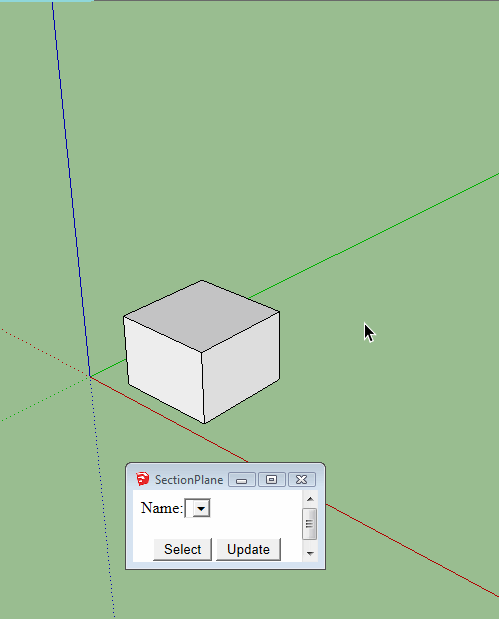
-
-
@unknownuser said:
@sdmitch said:
@strang said:
Hi;
Is there a way to name and select individual Section Cut planes?
Thanks,
Ray StrangYes, using attributes.
sdmitch,
Does SU do this natively? (on tablet now w/o SU installed)If so.....

Charlie
No, it requires a plugin.
-
And does that plugin could evolve to a section manager plugin?
-
@sdmitch said:
@unknownuser said:
@sdmitch said:
@strang said:
Hi;
Is there a way to name and select individual Section Cut planes?
Thanks,
Ray StrangYes, using attributes.
sdmitch,
Does SU do this natively? (on tablet now w/o SU installed)If so.....

Charlie
No, it requires a plugin.
May I remind you.....April Fools Day was near 2 weeks ago...I must admit youn had me though.
(thinking how in the world did I miss an obvious contextual option like that)That said.....thanks for showing there is potential via plug-in........and thanks (again) for all of your selfless prior coding.
Charlie
-
@jql said:
And does that plugin could evolve to a section manager plugin?
Perhaps but I'm not sure what that would involve.
-
-
Advertisement







