Round corner question
-
This morning I was using Fredo's great Round Corner tool, and encountered a bit of a problem
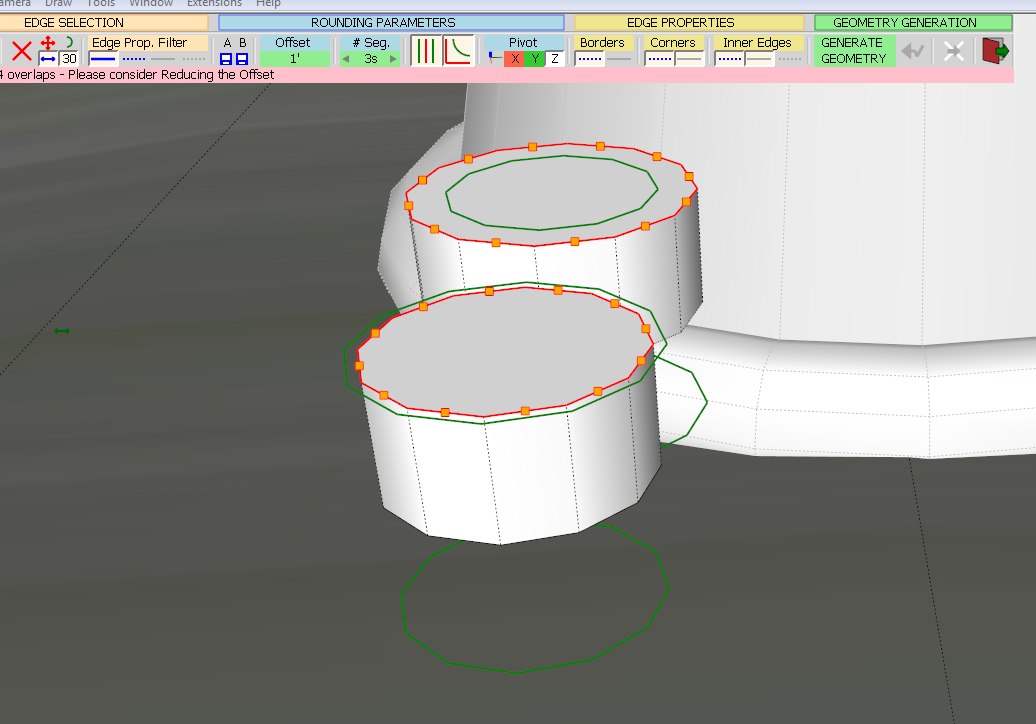
So I made a second one (just a circle, segments reduced to 12, and pulled up) and it also had the problem, although it seemed to be a slightly different problem (same settings). I closed and reopened the model, same results.
The settings are shown.Even the simplest things are beginning to baffle me.
Any suggestions?
-
Can you share the model or just the problem volume ?
-
Sure. I deleted everything else, just left the things involved.
I figure it's gotta be something has changed in the Round Corner settings, but I never change anything except the offset and number of segments, so don't know what it could be.
-
Steve I don't get any errors using Round corner like you show.
However there appears to be something very wrong with your model.
It is very hazy and difficult to navigate, things zoom around like crazy.
I removed some stray and hidden geometry off in the distance and moved the cylinders to the origin,they were a long way from it, but it is still behaving very strangely.
Is this your standard starting template? Have you done something to it that is beyond my ken?
I copy/pasted the three cylinders into a standard template and they behave normally.You can see the difference here.

-
@box said:
Steve I don't get any errors using Round corner like you show.
However there appears to be something very wrong with your model.
It is very hazy and difficult to navigate, things zoom around like crazy.
I removed some stray and hidden geometry off in the distance and moved the cylinders to the origin,they were a long way from it, but it is still behaving very strangely.
Is this your standard starting template? Have you done something to it that is beyond my ken?
I copy/pasted the three cylinders into a standard template and they behave normally.Box,
Don't know why you are having problems navigating, or why things are 'hazy'(?). Yes, I found the stray and hidden geometry that seemed to be 'off in the distance', but it's a large model and they were where they should be given it's size, just missed them when I deleted everything else. And, yes, it's my standard starting template, doesn't give me any problems.
I would have bet money that the problem wouldn't show up. I tried using Round Corner in a new blank template and in another model, worked fine. It's only in this one that the problem shows up.
I had one other model where for some reason it started doing strange things. Unfortunately I can't remember how I solved that problem. I'm going to copy the whole thing into a clean template and see what that does (besides screwing up all the softened and hidden lines).
I appreciate your efforts.
Steve
-
I found what was causing the navigation problems, 37 guide points floating about in space somewhere, some hidden, some turned off. I deleted them and it now moves properly, but it is still hazy, like there is fog in it.
-
@box said:
I found what was causing the navigation problems, 37 guide points floating about in space somewhere, some hidden, some turned off. I deleted them and it now moves properly, but it is still hazy, like there is fog in it.
Oops, forgot about the guide points. I have no idea why it would look hazy, that is really strange. I spend most of my time in a fog, maybe it somehow infected the model

Well, I copied it into an empty template and the problem went away. Go figure.
I hate this program.
-
And I hate beer.
Advertisement







