DWG Import Issue (Component Contents Not Showing Selected)
-
Hi guys,
Apologies if this topic has been covered before, I searched but couldn't find anything on this particular issue. Anyway, I see this issue occasionally when working with consultants CAD files, and I was wondering if you guys had any idea what causes the issue in SketchUp?
The Issue: Import a CAD drawing, it goes through the import process with no errors, and show up just fine. (A) On selection, however, the blue selection bounding box shows up, but the drawing contents appear to be deselected.
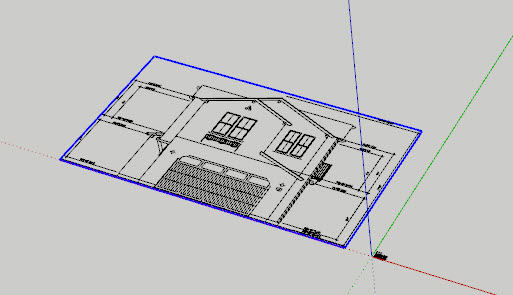
(B) Upon opening the imported drawing, the contents jump to a different location, and then become only able to be selected through the Outliner.
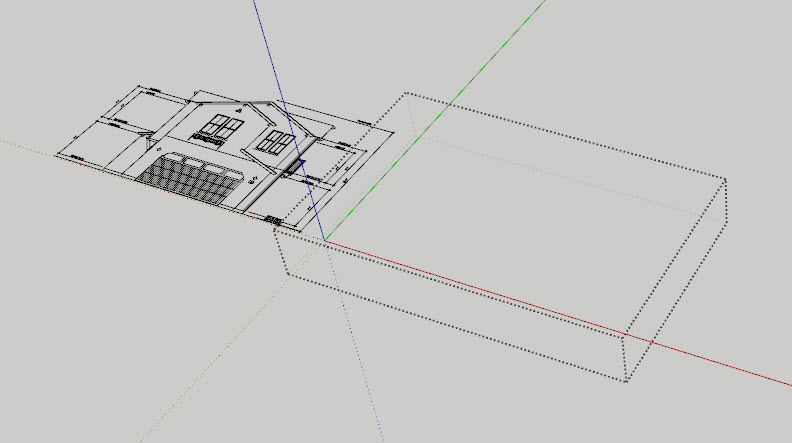
Images and a model attached.
Let me know if you guys have encountered, or come up with a cause of this.
Thanks,
Matt
-
Matt, I seem to get varying results when importing DWG and DXF files into SketchUp. sometimes there are multiple components, sometimes just one and sometimes I get just a pile of loose geometry. I don't use AutoCAD but I've always put it down to being related to how the drawings were made. Generally I don't give it much thought and just get on with what I need to do but it would be interesting to understand why the difference.
-
@dave r said:
...just get on with what I need to do but it would be interesting to understand why the difference.
Yeah I completely agree. I've found a work around for these files (explode EVERYTHING and purge), but I'd be interested to see if anyone knows the specific reason. I developed a standards system that works with my firms CAD standards to allow for use of Dynamic Blocks in CAD, Hatches, etc, coming in to SketchUp, and retaining the layers colors so that reference modeling is essentially WYSIWYG. Ever since doing that, I've been really interested in learning the exact issues at hand, and this is one I haven't been able to crack. Not being able to use my templates that I set up the same way as our in-house stuff irks me to no end.
I think it's something to do with the CAD origin of the drawing or the inserted blocks origins, but I'll be buggered if I can nail it down more than that guess.
-Matt
-
Can you share the original dwg too?
Probably only by checking how it's made can you solve the mystery...
-
I've noticed (more in reference to sending CAD files to the CNC than to SketchUp) that just moving geometry to the origin doesn't actually work. I have to create something at the origin (just a line is fine) and then snap my geometry to that and then the CNC operator doesn't complain that I'm a mile away from the origin.
Not sure why that is.
Also, somewhat OT, but running Overkill before exporting helps, especially if the file comes from someone else.
-
If a DWG file has annotative or dynamic components, it does affect how the importer brings the file into SketchUP. I usually save to an old format - AutoCAD/DWG release 12. The UCS (user co-ordinate system) may have relocated 0,0,0 from the world co-ordinates as well, which can also be a problem.
The groups open OK with SKUP Pro 2015. I don't think the import was drawn in AutoCAD, as it doesn't usually import & explode the text. The #REF layers indicate an external reference, which can also cause problems. -
@jql said:
Can you share the original dwg too?...
I'll check and see, though probably not. It's a consultant architecture firms' work, so I don't think I can post it. I'll for troubleshooting permission though, gonna be tough to nail it down without it.
My usual process is to export each respective elevation as a separate block using the "WBLOCK" command, open in Illustrator, ungroup, and then re-export to DWG. It works flawlessly on our own internal files, but there's something about the consultant files that doesn't like SketchUp. They don't work well either directly into SketchUp or through the AI translation.
@jga said:
#REF layers indicate an external reference...
The "#REF" layer naming is just what I came up with for use in the my SU template. The REF indicates, like you said, that it's an AutoCAD generated reference drawing, and the "#" just simply moves the references to the top of the layer stack. I've been using it for years with no issues, but are you saying that the "#" appended to the layer name can cause problems?
-
Matt,
sorry for not replying till now. No, I don't think the naming would be an issue, just that the Xref itself may be a problem.
Advertisement







